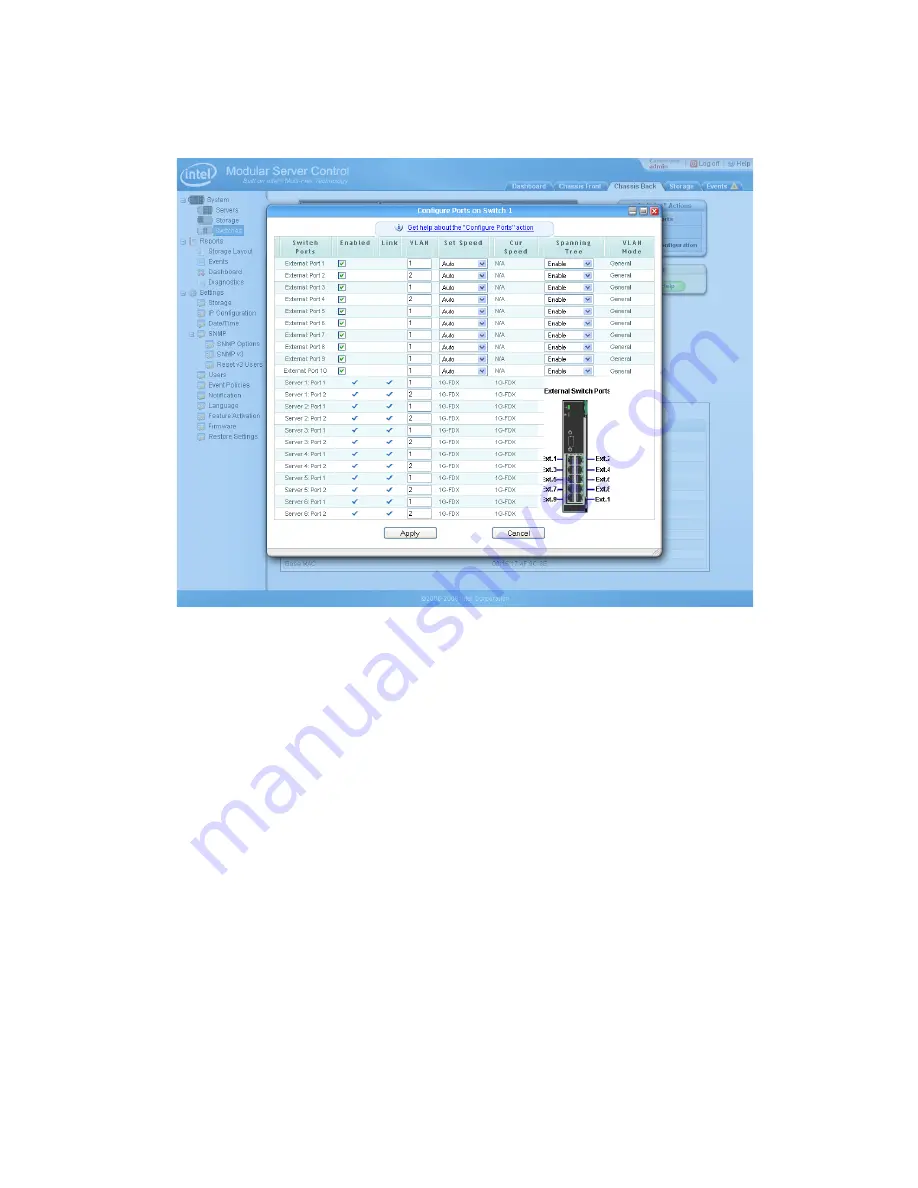
Intel
®
Modular Server System Service Guide
109
Figure 66. Configure Ports Dialog Box
Advanced Configuration
The Advanced Configuration action launches the embedded switch UI for the Intel
®
Gigabit Ethernet Switch Module in a new window. This interface exposes all
configuration settings for the switch. Configuration settings modified in either the
Advanced Configuration or the Intel
®
Modular Server Control UI are displayed in
both interfaces.
Summary of Contents for MFSYS25V2
Page 4: ...iv Intel Modular Server System Service Guide ...
Page 14: ...xiv Intel Modular Server System Service Guide ...
Page 16: ...xvi Intel Modular Server System Service Guide ...
Page 82: ...66 Intel Modular Server System Service Guide ...
Page 137: ...Intel Modular Server System Service Guide 121 Figure 71 Storage Layout Graphical View ...
Page 144: ...128 Intel Modular Server System Service Guide Figure 79 System Information Report ...
Page 172: ...156 Intel Modular Server System Service Guide ...
Page 186: ...170 Intel Modular Server System Service Guide ...
Page 198: ...182 Intel Modular Server System Service Guide ...
















































