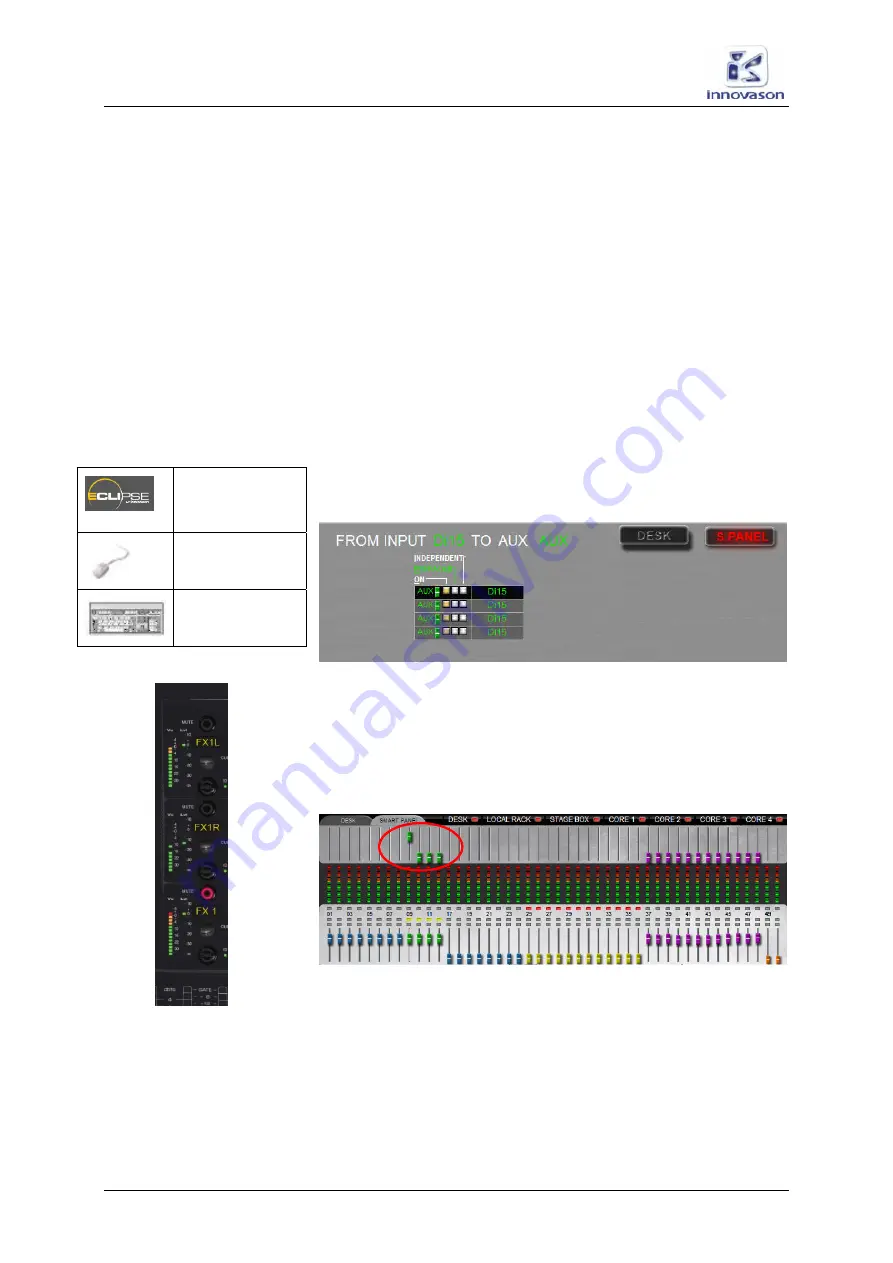
Chapter
4:
Getting
Started (The Standard Template)
Your First Mix
96/ 380
V1.0/1
Eclipse User Guide
3.
Press
SEL
on the other FX sends.
The Main Mix display shows that each one is pre-configured:
•
FX1
– Just-Verb (Small Plate setting)
•
FX2
- Just-Verb (Big Hall setting)
•
FX3
- Chorus
•
FX4
- MultiTap Delay
Of course you can change these plug-ins, or add other plug-ins
to the modules in each rack. For now, we’ll assume that you
want to use the
Just-Verb
which is patched from
FX1
.
4.
Press
SEL
on any Input fader you wish to send to the
effect.
Notice that the
SEL
buttons on the Smart Panel
FX1
to
FX4
channels are selected (steady state). This means that the Aux
sends are routed (on).
If you open the
PAN
display, you will also see that the sends
have been prepared as post-fader:
5.
Close the
PAN
display, and with your Input fader
selected, move the
FX1
rotary control to adjust the FX
send.
You can confirm that you are adjusting the Aux send level by
flipping the Main Mix display to the
SMART PANEL
and looking
at the upper row of faders as you move the
FX1
control:
You should also see level on the
FX1 VU
meter.
Pre/Pan
(UTILITIES)
“
GRID -> Pan
Screen
”
n/a






























