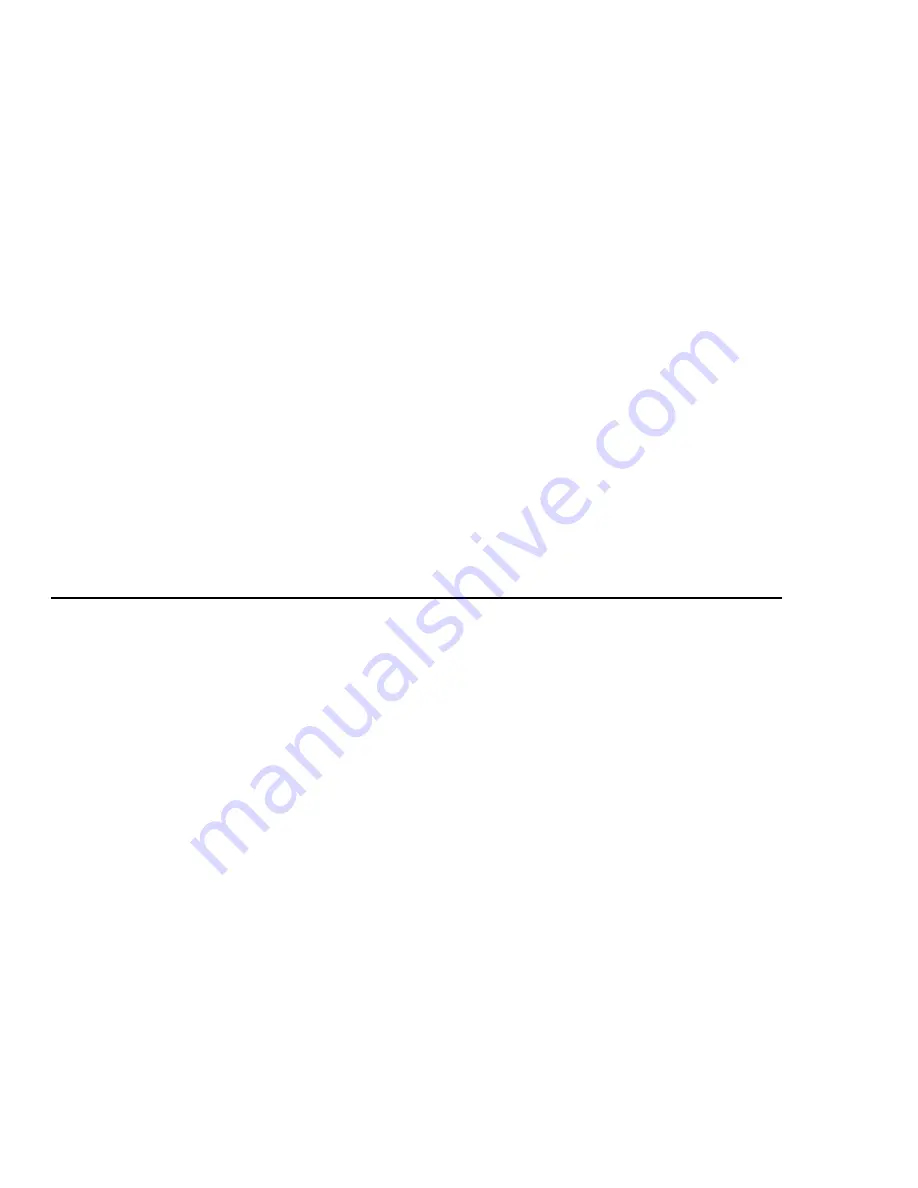
SAN32M-2 Installation and Service Manual
48
11. Select
Exit
from the
File
pull-down menu. A HyperTerminal
message box appears.
12. Click
Yes
. A second message box appears. Click
No
to exit and
close the application.
13. Power off the maintenance terminal and disconnect the RS-232
modem cable. Replace the protective cap over the maintenance
port.
14. At the product front panel, press and hold the
IML/RESET
button for ten seconds to perform a POR.
15. Connect the product to the customer-supplied Ethernet LAN
segment or Ethernet hub:
a. Connect one end of the Ethernet patch cable (supplied) to the
RJ-45 connector (labelled
10/100
).
b. Connect the remaining end of the cable to the LAN as directed
by the customer or to any available Ethernet hub port.
16. Go to
Task 6: Configure server password and network addresses
.
Task 6: Configure server password and network addresses
Verify the LAN installation. If the server or equipment cabinet is
installed on a dedicated LAN, network information does not require
change. Change the default password for the server LCD panel (if
required by the customer), then go to
Task 7: Configure management
server information
.
If the server or equipment cabinet is installed on a public LAN, the
default password for the server LCD panel and the following
transmission control protocol internet protocol (TCP/IP) network
information must be changed to conform to the customer’s LAN
addressing scheme:
•
IP address.
•
Subnet mask.
Configure password
To configure a new LCD panel password:
Summary of Contents for SAN32M-2
Page 2: ......
Page 10: ...SAN32M 2 Installation and Service Manual xii...
Page 14: ...SAN32M 2 Installation and Service Manual xvi...
Page 42: ...SAN32M 2 Installation and Service Manual 16...
Page 120: ...SAN32M 2 Installation and Service Manual 94...
Page 174: ...SAN32M 2 Installation and Service Manual 148...
Page 236: ...SAN32M 2 Installation and Service Manual 210...
Page 240: ...SAN32M 2 Installation and Service Manual 214...
Page 244: ...SAN32M 2 Installation and Service Manual 218...
Page 290: ...SAN32M 2 Installation and Service Manual 264...
Page 308: ...SAN32M 2 Installation and Service Manual 282...
Page 311: ......
Page 312: ...Printed in USA GC26 7763 01...






























