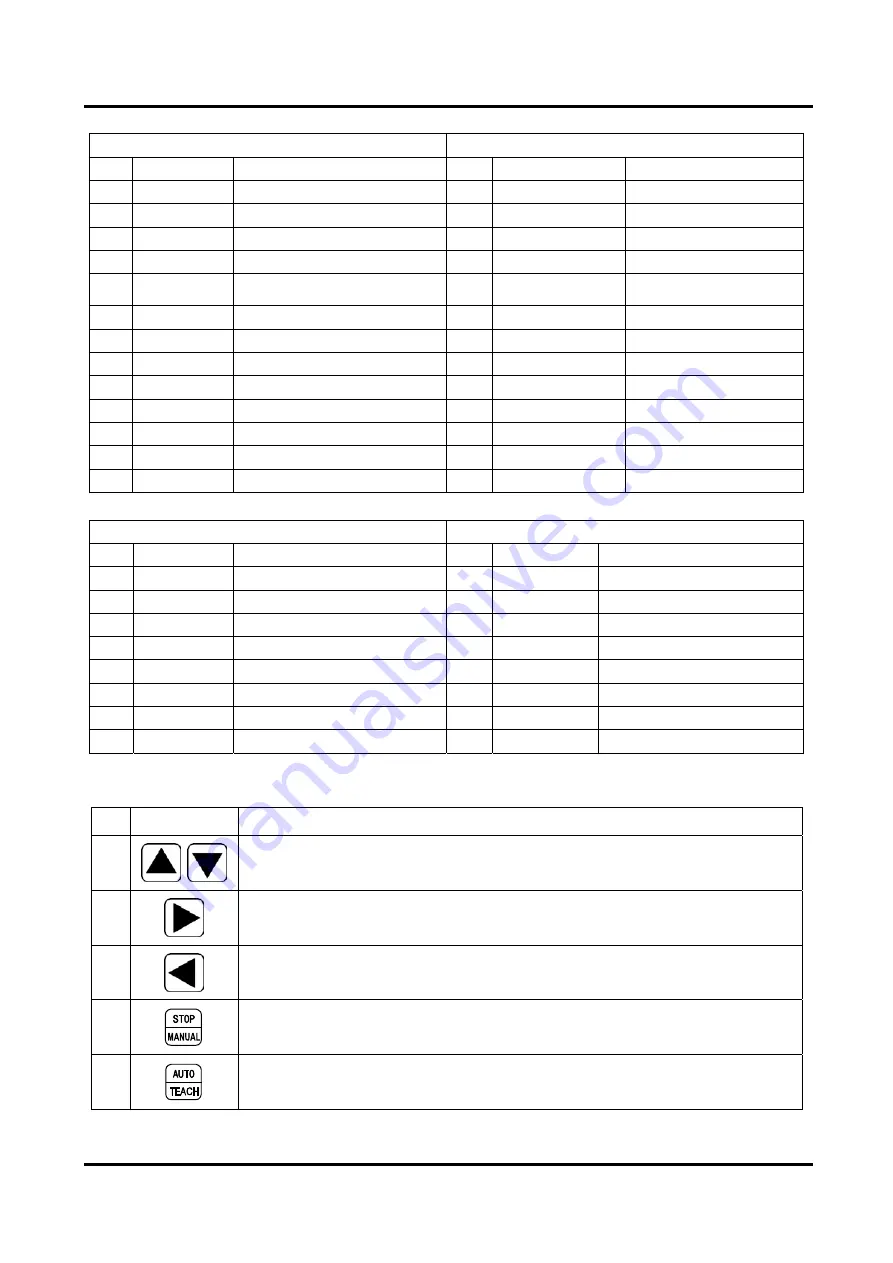
4. Operation
TSα Series User Manual 77
Input
Output
No
Display
Description
No
Display
Description
OD1
PitchChg
Pitch Change
OD2
Flee
Traverse (Flee) in Mold
OD3
MSlowDown
Main Arm Slow Descent
OD4
Nipper
Nipper (Internal. External)
OD5
SSlowDown
Sub
Arm
Slow
Descent(Down)
OD6
ExNipCls
External Nipper Close
OD7
IF0 ReadyCut
Ready to Cutting
OF0
CutStart
Cutting Start
IF1 RdyStack
Ready to Stacking
OF1
StackingOK
Stacking Complete
IF2
OF2
(Waiting device)
(Waiting device)
IF3
OF3
(Waiting device)
(Waiting device)
IF4
OF4
(Waiting device)
(Waiting device)
IF5
OF5
(Waiting device)
(Waiting device)
Interlock Input
Interlock Output
No
Display
Description
No
Display
Description
IE0
AutoInject
Auto Injection
OE0
ConveyOn
Conveyor On
IE1
MoldOpen
Mold Open Complete
OE1
TakeoutOk
Take Out Complete
IE2
SafeDoor
Safety Door Open
OE2
MoldOpen
Mold Open
IE3
FullAuto
Fully Automatic
OE3
MoldClose
Mold Close
IE4
Reject
Part Reject
OE4
EjectorSig
Ejector Signal
IE5
EjtFwdOk
Ejector Forward Complete
IE6
IE7
ImmEmg
IMM Emergency
(2) Button Function
NO
Button
Description
1
Displays 3 information in one page and move to next page.
2
Change Input Information screen to Output Information screen.
3
Change Output Information screen to Input Information screen.
4
Press Stop Button to change to Manual Mode.
5
Press Auto Button to change to Auto Mode.
Summary of Contents for TS-200DI
Page 2: ......
Page 14: ...xii...
Page 15: ...xiii...
Page 19: ......
Page 20: ......
Page 21: ...1 Introduction...
Page 22: ......
Page 28: ......
Page 29: ...2 Before Operation...
Page 30: ......
Page 41: ...3 START UP STOP...
Page 42: ......
Page 47: ...4 OPERATION...
Page 48: ......
Page 114: ......
Page 115: ...5 Follow Up...
Page 116: ......
Page 126: ......
Page 127: ...6 Error...
Page 128: ......
Page 134: ......
Page 135: ...Appendix...
Page 136: ......
Page 143: ......
















































