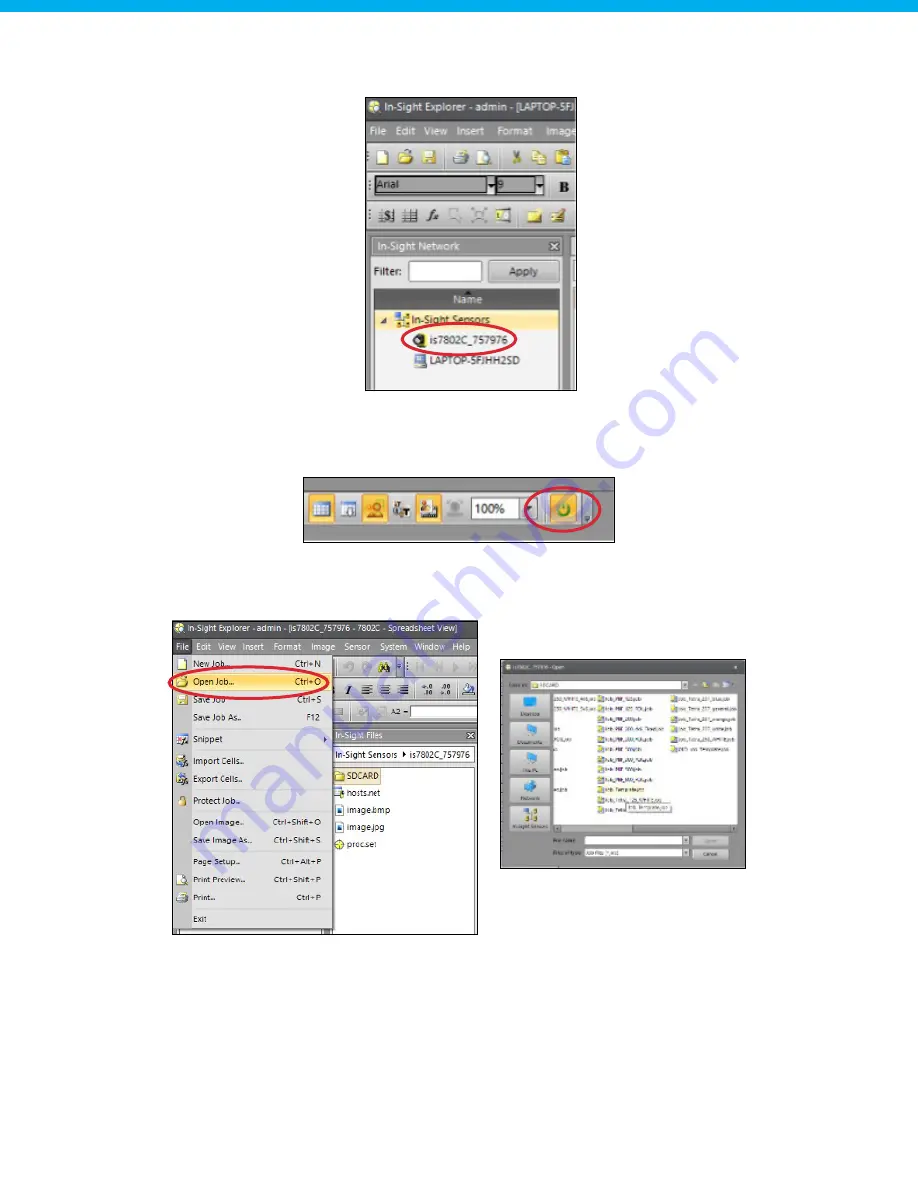
www.hygiena.com
87
Step 3: Connect to camera
From the In-Sight Network menu, select the used camera (is7802C_757976) and double click on it to connect.
Step 4: Set the camera offline
In order to add or change jobs, the camera first needs to be set offline. This can be done by clicking on the
online symbol if it is activated. If the symbol is deactivated, the camera already is offline.
Step 5: Open the job that needs change
To open a job, click on "File" and "Open Job" and select the job that needs change. The selected job will now
be opened.
Step 6: Change the parameters
Change the parameters that need to be adjusted. For a list of parameters and their description see Chapter 2.





























