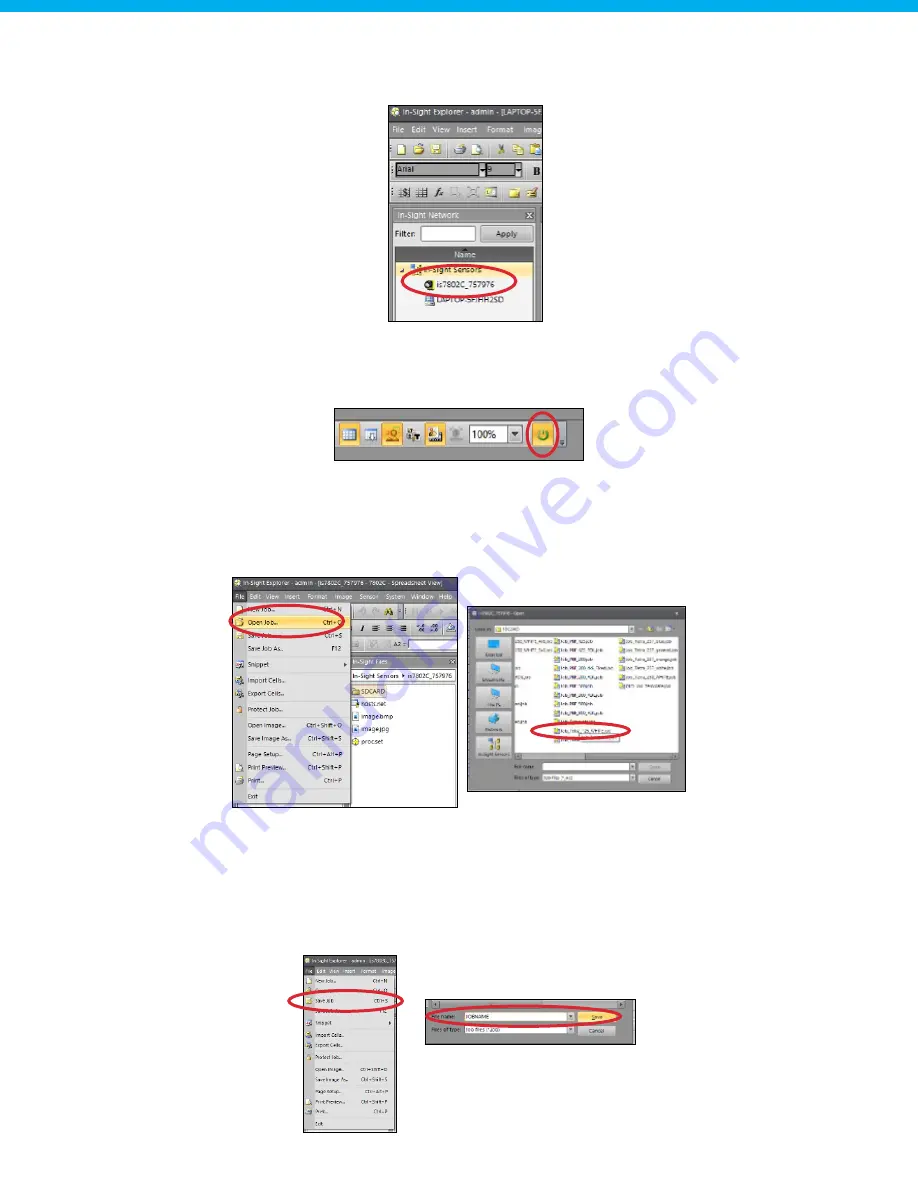
www.hygiena.com
79
Step 3: Connect to camera
From the In-Sight Network menu, select the used camera (is7802C_757976) and double click on it to connect.
Step 4: Set the camera offline
In order to add or change jobs, the camera first needs to be set offline. This can be done by clicking on the
online symbol if it is activated. If the symbol is deactivated, the camera already is offline.
Step 5: Open the template job
It is recommended to create a new job based on the camera job template, so most of the used cell locations
that will be retrieved by Xperimate are already on the correct location in the job. To create a job based on the
template click on "File" and "Open Job" and select the job called "Job_Template.job", which is located on the
camera's SD card. The template job will now be opened.
Step 6: Save the new job
If the template job is opened, first save the template job as a new job with the desired name. The template job
itself should never be edited. Saving the job as a new job can be done by clicking on "File" and "Save Job As".
The job can now be saved with the desired name. The location of the job should be on the camera's SD card,
otherwise the Autosampler III will not be able to load the job. After saving the template as a new job, check if
the new job is opened and start working from there.






























