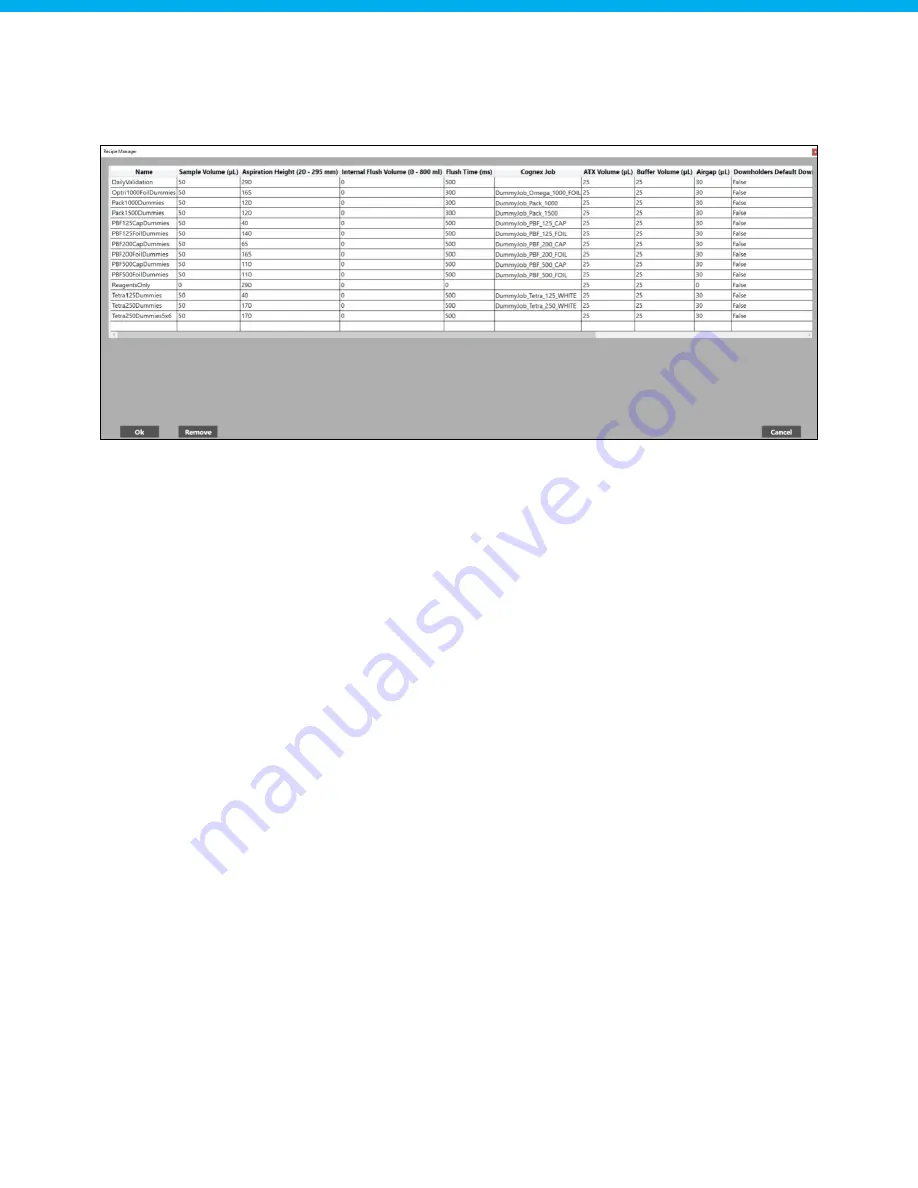
www.hygiena.com
58
10.3. Recipe manager
In the recipe manager all currently available recipes are visible. To add a new recipe, the empty line at the
bottom of the table can be selected. This will add a new blank recipe. All cells for the new recipe, as well as
for the already existing recipes, can be edited by clicking them.
•
Name: The name of the product. This should be something recognizable and distinctive.
•
Sample volume: The volume to be taken from a sample in µL.
•
Aspiration height: The height the pipetting needles arm will go to in order to aspirate a sample. This is
measured in mm from the belt up and should be a value between 20-295 mm.
•
Flush time: The time the needles will flush after each sample. This time is set in milliseconds.
•
Cognex job: The camera job that will be used to detect samples. This name can only be selected from
a predefined list.
•
Reagent x volume: The volume in µL of reagent x that will be added to the plate.
•
Airgap: the airgap that will be taken after a sample is aspirated. The larger this number the further up
the sample will be in the needle.
•
Downholders default down: The downholders will be in the downward position during the piercing of
the sample. This increases the stability of the needles but also increases the pressure on the samples.
•
Use downholders: This setting determines if the downholders will be used to push off the samples
after a sample is aspirated.
•
Sample Rows: The number of rows in a box of samples.
•
Sample columns: The number of columns in a box of samples.
•
Long Box: This setting determines if a box is longer than normal and therefore, should be processed
differently.
•
Samples Known: This setting determines if the actual number of samples is known in the database
and therefore in the input file of the system.
•
Box Settling Time: This setting is used to make the system wait after a box has moved under the
camera before a picture is taken.
If the "Cancel" button is pressed, all changes will be discarded. When the "Ok" button is pressed all changes
will be applied to the Autosampler III. Each row in the table corresponds to a separate recipe file. When a row
is selected, the "Remove" button can be pressed to remove recipes.
When testing a new recipe, set the height well above the product level to prevent hitting the side of the
product container.
















































