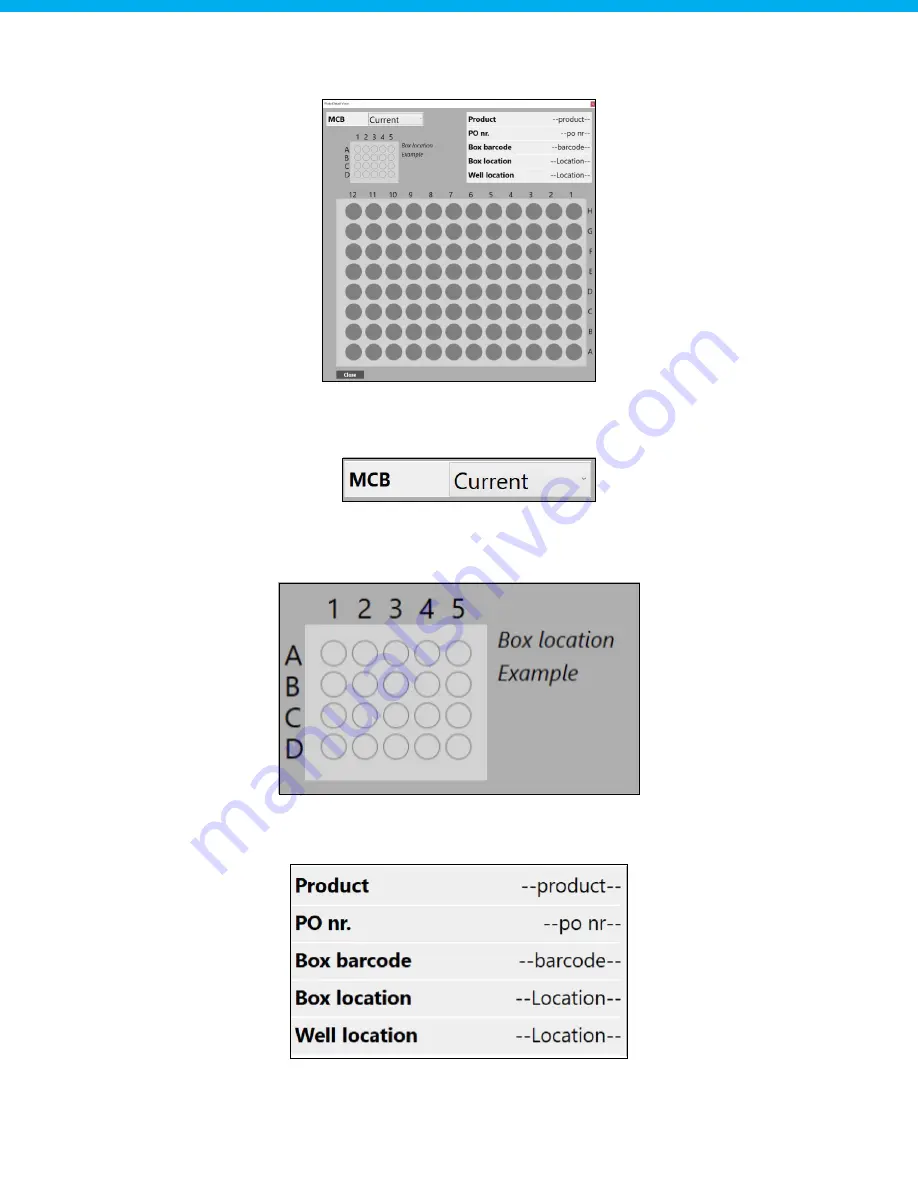
www.hygiena.com
61
10.6. Plate detail overview
After clicking on the shallow well plate, the following overview will be displayed.
In this overview a simplified well plate is displayed. When the window is opened it will always display the
current microtiter plate (MTP) in the Autosampler III. The plate is displayed in the orientation in which it will
be processed.
This can be changed by using the dropdown menu on the top left side of the screen. In this dropdown, the
5 most recent MTPs will be displayed for quick access. If an older MTP needs to be viewed, the "Browse"
button at the bottom of the dropdown can be pressed.
The above is an example box to clarify what the positions are in a box. The box display shows the processing
orientation in the machine.
To view information for a specific well, the well location needs to be selected. When a well is selected the
source box barcode and box location, MTP location, PO number and product type will be displayed at the top
right side of the screen.
















































