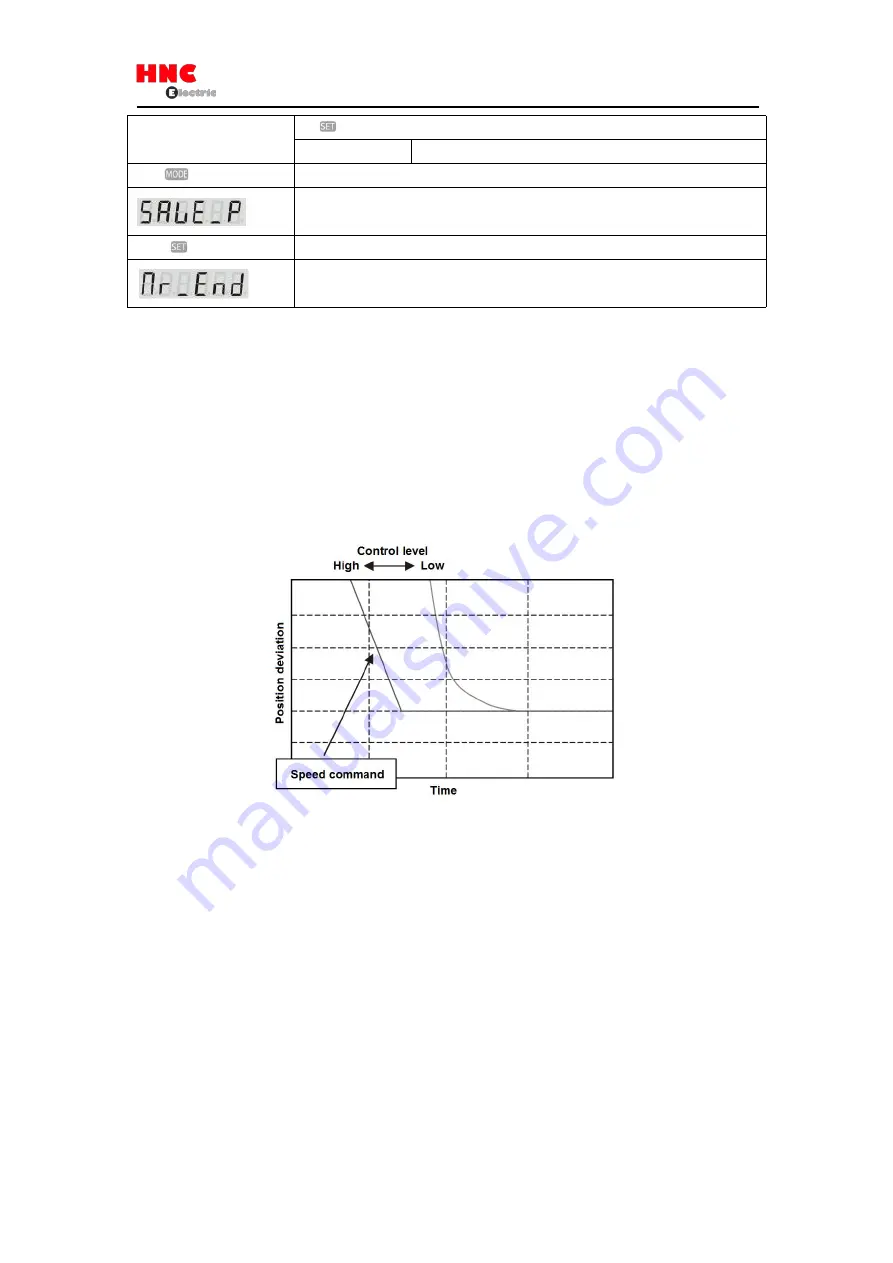
129
the
button to set (from flicker to ON).
Points to note
To get the desired response, set the control gain level again.
Press
twice
Auto tuning completed and switch to the set panel mode.
Switch to parameter saving mode.
Press
once
The parameter is stored to EEPROM. ([P] in [SAVE_P] will flicker.)
Normal completion.
8.8.2 Fine tuning
①
Control level adjustment
The adjustment method of control level(position control) No.114.0 is shown below.
Control level is the parameter that the combination of control gain 1 and control gain 2 changed.
Increasing the control level can help to get better command traceability and shorten the setting time. And the response has
also improved. If higher, vibration may occur. Please adjust it to the required response in the absence of vibration.
Furthermore, overshoot occurs if set the higher [Gain FF compensation 1 (Position control)(No.117.0)] and improve the control
level. To avoid the overshoot, adjust the control level after reducing the [Gain FF compensation 1 (Position
control)(No.117.0)] .
Figure 8.8.3 Position deviation convergence difference set by control level
②
Integral gain adjustment
The adjustment method of [Integral gain (position control)(Parameter No.119.0) is shown below.
Increasing the integral gain can reduce the influence to the convergence caused by friction or load change and shorten the
setting time. But if higher, vibration may occur. Please adjust it to the required response in the absence of vibration.
Summary of Contents for SV-E3 Series
Page 21: ...21 ...
Page 25: ...25 ...
Page 27: ...27 ...
Page 28: ...28 ...
Page 29: ...29 ...
Page 30: ...30 3 5 Dimensions of servo drive Same dimensions for SV E3 ...
Page 41: ...41 Figure 5 3 1 ...
















































