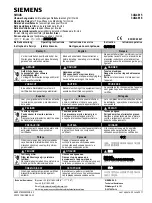CHAPTER 3: IEC 61850 COMMUNICATION
CONFIGURING THE UR USING SCL
UR FAMILY – COMMUNICATIONS GUIDE
3-19
3
Figure 3-8: Configuration for IEC 61850
The SCT begins by importing a collection of SCL files, including a System Specification Description (SSD) that describes the
single line diagram and functions of the substation, and for each IED in the system an IED Capabilities Description (ICD)
that describes the functional and engineering capabilities of an IED type. In some cases System Exchange Description
(SED) files are also used to exchange data between system configurators of different projects. Neither UR devices nor
EnerVista UR Setup software deals with SSD or SED files, so they are not discussed further here; see instead the
documentation of the SCT.
ICD files for UR devices can be obtained a number of ways, as follows:
•
An ICD file can be obtained directly from the UR device using any of the supported file transfer protocols. The file
name inside the UR device is "ur.icd".
•
Another way that does not need a UR device is through EnerVista UR Setup software. Create a new URS settings file in
the Offline Window with the exact order code of the target relay or use an existing offline settings file with the same
order code, right-click on the file name, select
Create ICD File
, and enter a name for the file. A URS file is a file
containing all the settings of a single UR family device in the native EnerVista UR Setup format.