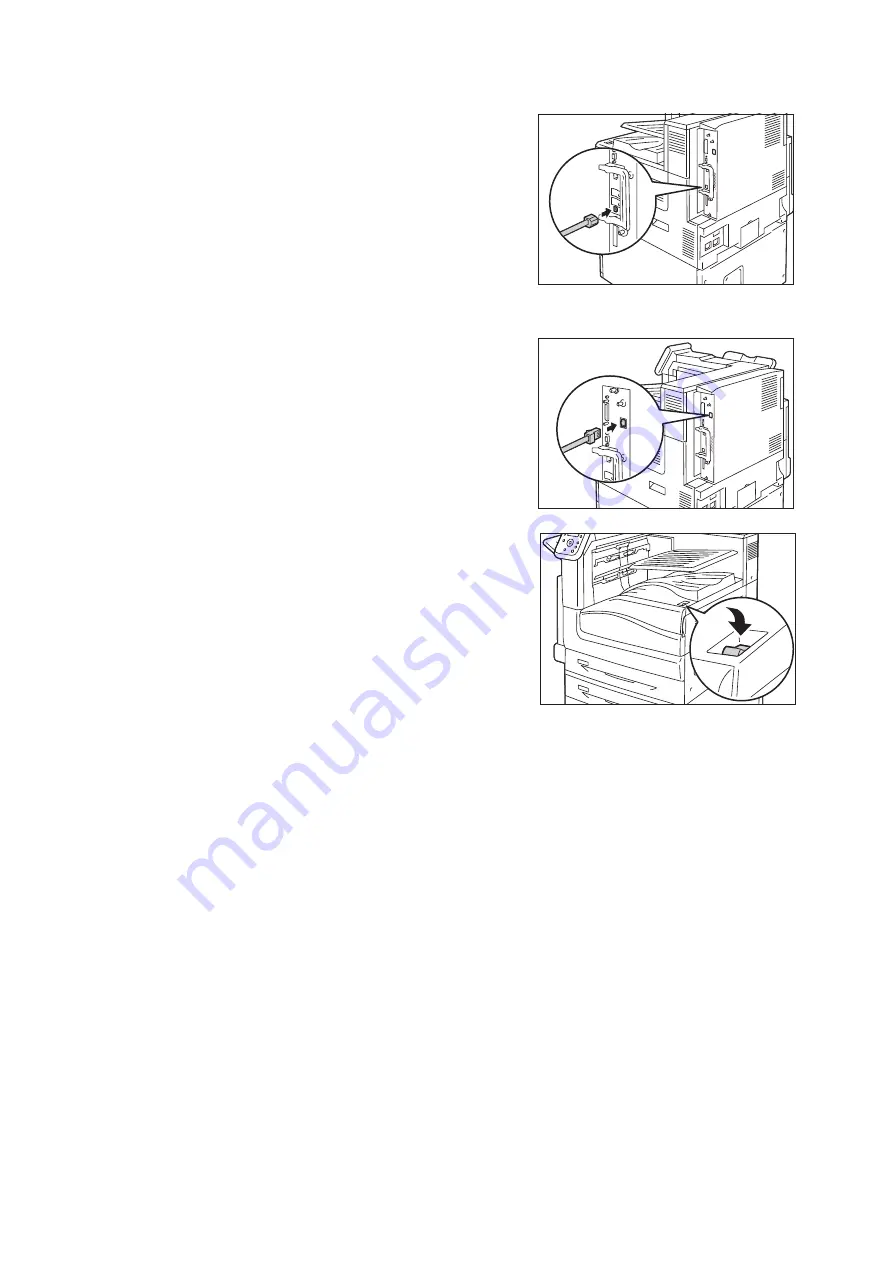
1.2 Connecting a cable
23
4.
Plug the network cable into the interface
connector on the printer.
Important
• Position of the connector varies according to whether the
optional Gigabit Ethernet Board Kit is installed or not.
Make sure to connect with the appropriate connector for
your environment.
• The connector in the standard configuration cannot be
used when the Gigabit Ethernet Board Kit is installed.
• MAC address is the same as in the standard configuration
when installing the Gigabit Ethernet Board Kit.
• LED1 on the Gigabit Ethernet Board Kit lights up as
follows according to the network environment connected.
10BASE-T environment: Off
100BASE-T environment: Lights in yellow
1000BASE-T environment: Lights in blue
5.
Plug the other end of the network cable into a
network device such as a hub.
6.
Press the < | > side of the printer’s main power
switch to turn on the main power and then
close the front cover.
7.
Press the < | > side of the printer’s power
switch to turn on the power.
Example:Standard configuration
Example:When the Gigabit Ethernet
Board Kit is installed.






























