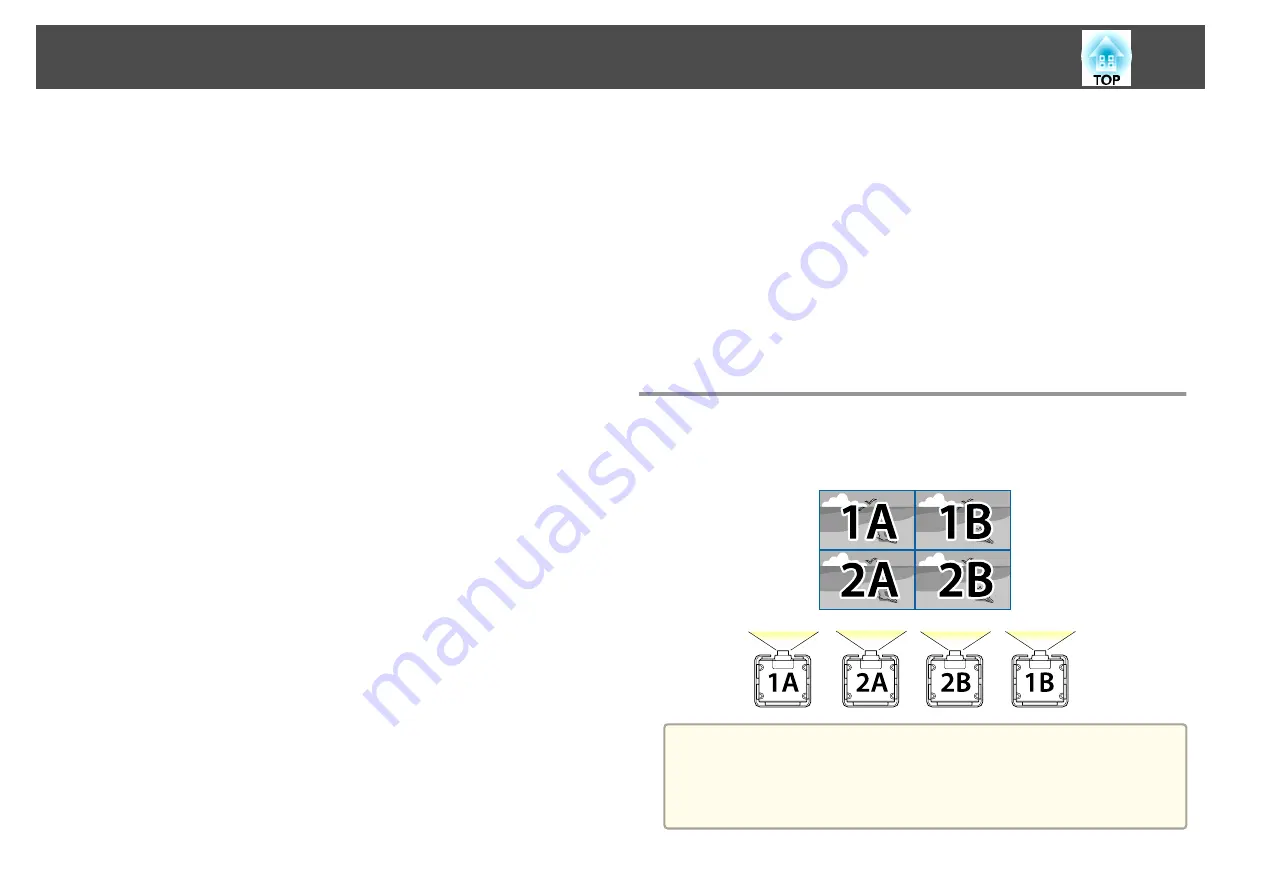
Combining multiple projected images
(1)
Set the arrangement of the images.
s
"Performing tiling automatically"
(2)
Adjust the edges of the images
s
s
(3)
Unify the brightness and tint of the images
s
(4)
Splice the images to create one, large image
s
Adjusting manually offline
Adjust the images from all projectors manually.
Advance preparation
Set an ID for all projectors and the remote controls.
s
Adjusting projected images individually
(1)
Unify the aspect ratio and size of the image
s
s
"Changing the Aspect Ratio of the Projected Image "
s
(2)
Adjust the orientation and position of the image
s
s
"Adjusting the Position of the Projected Image (Lens Shift)"
(3)
Fine tune the focus and distortion of the image
s
s
Combining multiple projected images
(1)
Set the arrangement of the images.
s
(2)
Adjust the edges of the images
s
s
(3)
Unify the brightness and tint of the images
s
(4)
Splice the images to create one, large image
s
Tiling
Set the arrangement for each projector when lining up and projecting from
multiple projectors.
a
Before performing tiling, adjust the projected image so that it is a
rectangle. Also, adjust the size and focus of the images.
s
s
Multi-Projection Function
84
Summary of Contents for EB-L25000U
Page 1: ...User s Guide ...
Page 13: ...Introduction This chapter explains the names for each part ...
Page 49: ...Basic Usage This chapter explains how to project and adjust images ...
Page 114: ...Security Functions 114 ...
Page 115: ...Configuration Menu This chapter explains how to use the Configuration menu and its functions ...
Page 186: ...m To complete the adjustment press the Menu button Image Maintenance 186 ...
Page 187: ...Appendix ...
















































