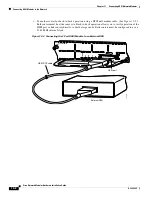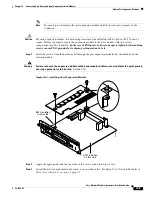15-4
Cisco Network Modules Hardware Installation Guide
OL-2485-20
Chapter 15 Connecting Wireless Multipoint Network Modules
Related Documents
Related Documents
For additional information, see the following documents.
Subscriber Unit
•
Multipoint Wireless Support for the Cisco 2600 and 3600 Series Routers
feature document
Headend
•
Multipoint Support for the Cisco uBR7200 Series Universal Broadband Router
feature document
•
Cisco uBR7200 Series Multipoint Wireless Modem Card and Subsystem Installation
•
Cisco Multipoint Headend Wireless Transverter Duplexer Replacement Instructions
•
Cisco Multipoint Headend Power Feed Panel Replacement Instructions
•
Cisco Multipoint Headend Wireless Transverter Replacement Instructions
•
Cisco Wireless Transverter Hail Shield Installation Instructions
CARRIER
Indicates the state of the radio link. Green means that the radio link is
synchronized and the line protocol is up. Yellow indicates loss of link
synchronization.
OUT OF SERVICE
Yellow means that the radio link is still up, but not available for use (typically
in a test or loopback mode).
MINOR ALARM
Yellow means that the link is degraded and may need maintenance action, or
one or more user-defined event thresholds have been exceeded.
MAJOR ALARM
The link is down.
Table 15-1 Wireless Multipoint Network Module LEDs (continued)
LED
Meaning