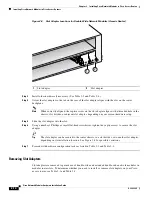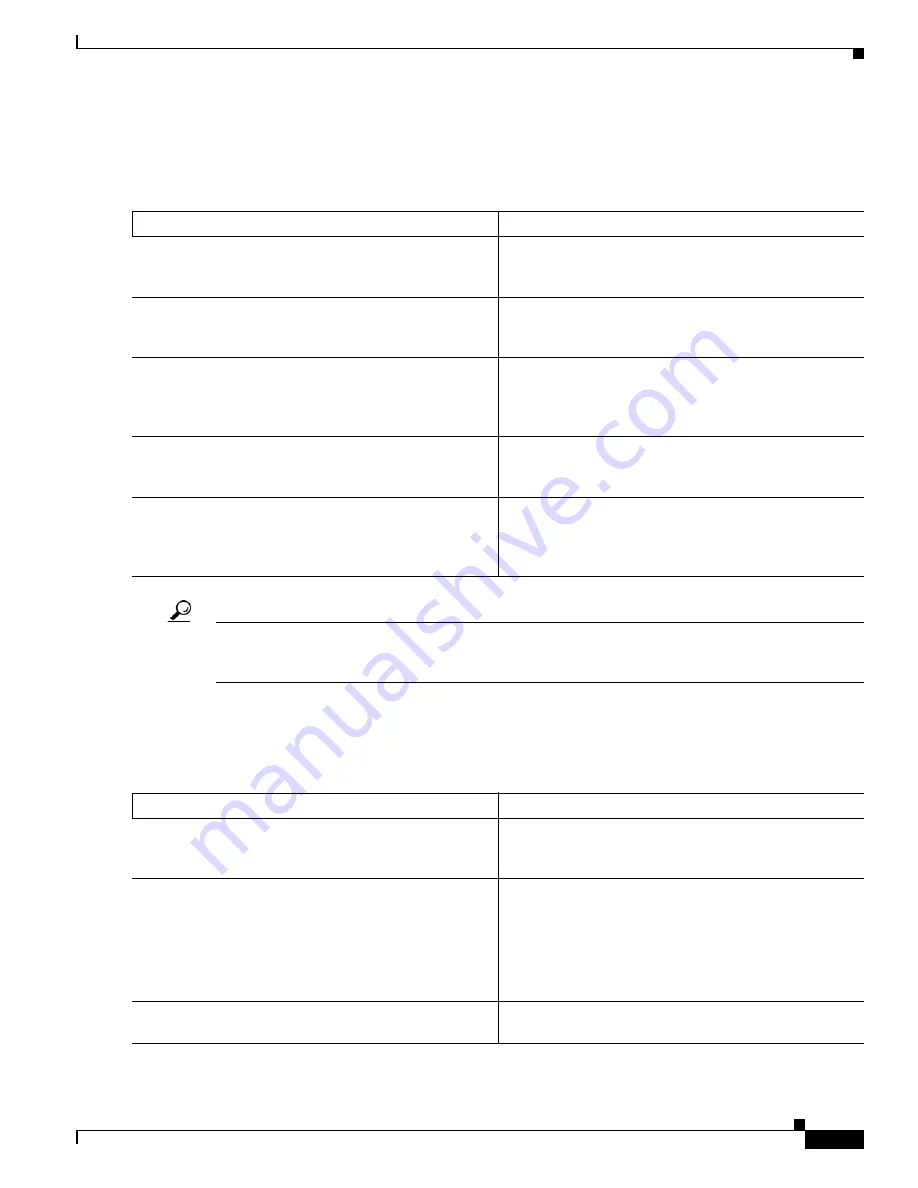
2-9
Cisco Network Modules Hardware Installation Guide
OL-2485-20
Chapter 2 Installing Cisco Network Modules in Cisco Access Routers
Installing Cisco Network Modules in Cisco Access Routers
To prepare a network module slot for a single-wide or extended single-wide network module, perform
the tasks listed in
Table 2-3
.
Tip
On Cisco 3800 series routers, extension voice modules can be installed in standard network module
slots. When an extension module is installed in a standard network module slot, treat an extension voice
module like a single-wide network module.
To prepare a network module slot for a double-wide or extended double-wide network module, perform
the tasks listed in
Table 2-4
.
Table 2-3
Preparing Network Module Slots for Single-Wide and Extended Single-Wide Network Modules
For Single-Wide Network Modules
For Extended Single-Wide Network Modules
Step 1
Remove the blank faceplates from the slots you plan to
use. (See the
“Removing Blank Faceplates from Cisco
Access Routers” section on page 2-8
.)
Remove the blank faceplates from the slots you plan to
use. (See the
“Removing Blank Faceplates from Cisco
Access Routers” section on page 2-8
.)
Step 2
Remove the slot adapters on the right side of the router
slot. (See the
“Removing Slot Adapters” section on
page 2-14
.)
Insert the slot divider. (See the
“Installing Slot Dividers”
section on page 2-10
.)
Step 3
Insert the slot divider. (See the
“Installing Slot Dividers”
section on page 2-10
.)
Install the network module. (See the
“Installing
Single-Wide, Extended Single-Wide, and Extension
Voice Network Modules in Cisco Access Routers”
section on page 2-15
.)
Step 4
(For single-wide network modules only) Insert the slot
adapter on the right side of the slot you plan to use. (See
the
“Installing Slot Adapters” section on page 2-12
.)
—
Step 5
Install the network module. (See the
“Installing
Single-Wide, Extended Single-Wide, and Extension
Voice Network Modules in Cisco Access Routers”
section on page 2-15
.)
—
Table 2-4
Preparing Network Module Slots for Double-Wide and Extended Double-Wide Network Modules
For Double-Wide Network Modules
For Extended Double-Wide Network Modules
Step 1
Remove blank faceplates from the slots you plan to use.
(See the
“Removing Blank Faceplates from Cisco Access
Routers” section on page 2-8
.)
Remove blank faceplates from the slots you plan to use.
(See the
“Removing Blank Faceplates from Cisco Access
Routers” section on page 2-8
.)
Step 2
Remove the slot adapters on the right side of each router
slot. (See the
“Removing Slot Adapters” section on
page 2-14
.)
Remove the slot adapter on the right side of the
applicable router slot. (See the
“Removing Slot
Adapters” section on page 2-14
.)
Timesaver
If the slot adapter is already installed
against the right side wall of the router
chassis, skip this step.
Step 3
Remove the slot divider. (See the
“Removing Slot
Dividers” section on page 2-12
.)
Remove the slot divider. (See the
“Removing Slot
Dividers” section on page 2-12
.)