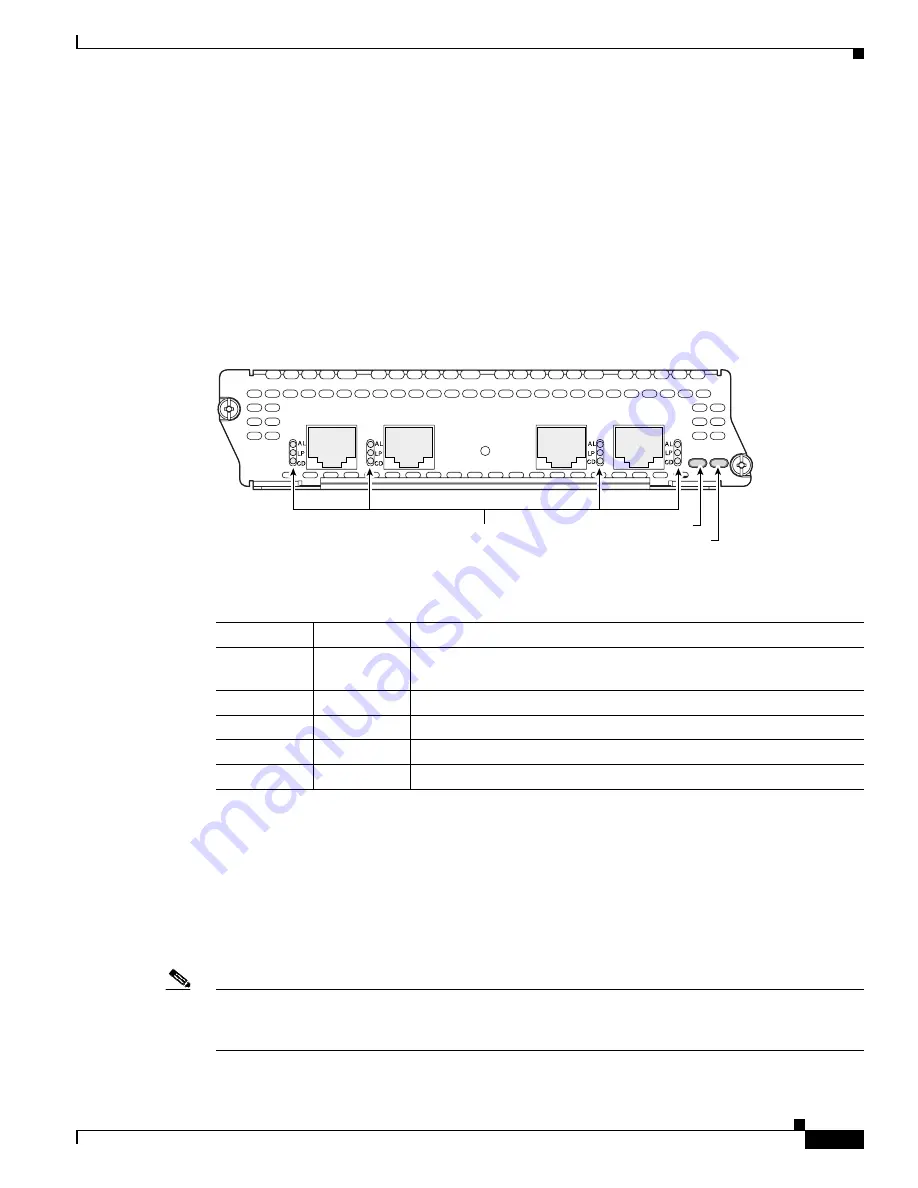
27-9
Cisco Network Modules Hardware Installation Guide
OL-2485-20
Chapter 27 Connecting Circuit Emulation Over IP Network Modules
4-Port T1/E1 RJ-48 Interface Network Modules (NM-CEM-4TE1)
4-Port T1/E1 RJ-48 Interface Network Modules (NM-CEM-4TE1)
The 4-port T1/E1 RJ-48 interface network module (NM-CEM-4TE1) is a single-wide CEoIP network
module with four T1/E1 ports. (See
Figure 27-2
.) The NM-CEM-4TE1 connects to any T1/E1 interface
for voice or data.
4-Port T1/E1 RJ-48 Interface Network Module (NM-CEM-4TE1) LEDs
See
Figure 27-6
for the location of network module LEDs and
Table 27-5
for LED descriptions.
Figure 27-6 4-Port T1/E1 RJ-48 Interface Network Module (NM-CEM-4TE1) LEDs
Connecting 4-Port T1/E1 RJ-48 Interface Network Modules
(NM-CEM-4TE1) to the Network
The 4-port T1/E1 RJ-48 interface network module (NM-CEM-4TE1) uses a RJ-48 straight-through cable
to connect to the customer premises equipment (CPE) for use in T1 or E1 circuit emulation. (See
Figure 27-7
.)
Note
All four ports on the network module must operate in the same software-configured mode, either as T1
ports or as E1 ports. The NM-CEM-4TE1 network module does not support combinations of T1 and E1
ports on the same network module.
Table 27-5
4-Port T1/E1 RJ-48 Interface Network Module (NM-CEM-4TE1) LEDs
LED
Color
Meaning
AL
Yellow
Loss of signal or loss of frame has occurred, or the network module is
unavailable because of excessive errors on the interface.
LP
Yellow
A local or network loopback on the port.
CD
Green
Activity is occurring on the interface (carrier detect).
EN
Green
The network module has passed self-test and is available to the router.
AL
Yellow
Not used.
88921
AL
EN
Alarm, loopback,
carrier LEDs
Alarm
Enable
NM-CEM-4TE1
T1/E1 3
T1/E1 2
T1/E1 1
T1/E1 0
See Manual before installation
















































