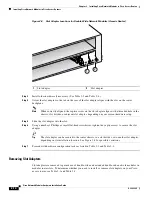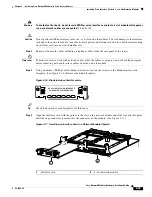2-14
Cisco Network Modules Hardware Installation Guide
OL-2485-20
Chapter 2 Installing Cisco Network Modules in Cisco Access Routers
Installing Cisco Network Modules in Cisco Access Routers
Figure 2-9
Slot Adapter Locations for Double-Wide Network Modules (Generic Router)
Step 3
Install other hardware if necessary. (See
Table 2-3
and
Table 2-4
.)
Step 4
Orient the slot adapter so the tab on the rear of the slot adapter aligns with the slot on the router
backplane.
Note
When correctly aligned, the captive screw on the slot adapter aligns with a threaded hole in the
chassis, slot divider, or adjacent slot adapter, depending on your current hardware setup.
Step 5
Slide the slot adapter into the slot.
Step 6
Using a number 1 Phillips or small flat-head screwdriver, tighten the captive screw to secure the slot
adapter.
Tip
The slot adapter can be secured to the router chassis, to a slot divider, or to another slot adapter,
depending on its installation location. See
Figure 2-8
for possible variations.
Step 7
Proceed with hardware configuration tasks as listed in
Table 2-3
and
Table 2-4
.
Removing Slot Adapters
Slot adapters are removed to permit use of double-wide and extended double-wide network modules in
modular router slots. To determine whether you need to install or remove slot adapters on your Cisco
access router, see
Table 2-3
and
Table 2-4
.
1
Slot adapter
2
Slot adapter
121388
2
1