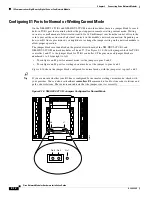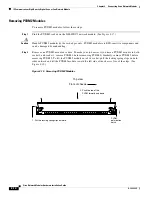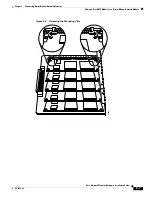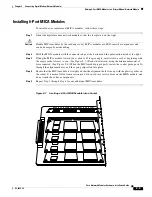9-9
Cisco Network Modules Hardware Installation Guide
OL-2485-20
Chapter 9 Connecting Digital Modem Network Modules
Adding 6-Port MICA Modules to a Digital Modem Network Module
Installing 6-Port MICA Modules
To install new or replacement MICA modules, follow these steps:
Step 1
Orient the digital modem network module so that the faceplate is on the right.
Caution
Handle MICA modules by the card edges only. MICA modules are ESD-sensitive components and
can be damaged by mishandling.
Step 2
Hold the MICA module with the connector edge at the bottom and the polarization notch at the right.
Step 3
Tilting the MICA module toward you at about a 45-degree angle, insert it into a socket, beginning with
the empty socket closest to you. (See
Figure 9-7
.) Rock it downward, using the minimum amount of
force required. (See
Figure 9-8
.) When the MICA module is properly seated, the socket guide posts fit
through the alignment holes, and the spring clips click into place.
Step 4
Ensure that the MICA module is straight and that the alignment holes line up with the plastic guides on
the socket. It is normal to feel some resistance, but do not use excessive force on the MICA module, and
do not touch the surface components.
Step 5
Repeat
Step 2
through
Step 4
for any additional MICA modules.
Figure 9-7
Inserting a 6-Port MICA Module into a Socket
H10872