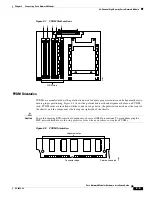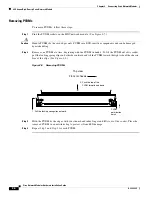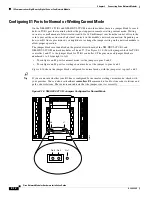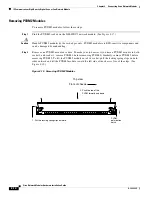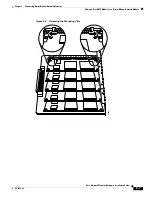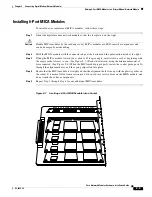8-15
Cisco Network Modules Hardware Installation Guide
OL-2485-20
Chapter 8 Connecting Voice Network Modules
IP Communications High-Density Digital Voice or Fax Network Module
Step 3
Hold the PVDM2 module by the edges with your thumb and index finger and lift it out of the socket.
Place the removed PVDM2 module in an antistatic bag to protect it from ESD damage.
Step 4
Repeat
Step 2
and
Step 3
for each PVDM2 module.
Installing PVDM2 Modules
To install PVDM2 modules, follow these steps:
Step 1
Find the PVDM2 sockets on the NM-HDV2 network module. (See
Figure 8-17
.)
Caution
Handle PVDM2 modules by the card edges only. PVDM2 modules are ESD-sensitive components and
can be damaged by mishandling.
Step 2
Hold the PVDM2 module with the polarization notch on the right, near the back of the chassis, with the
connector edge at the bottom. (See
Figure 8-18
.)
Step 3
Again, to make your job easier, begin with socket 0, then socket 1, or socket 2, then socket 3. Insert the
PVDM2 module into the connector slot at an angle, tilted toward the left side of the chassis. Align the
PVDM2 module in a vertical position (see
Figure 8-20
), by using the minimum amount of force required.
When the PVDM2 module is properly seated, the socket guide posts fit through the alignment holes, and
the connector springs click into place.
Step 4
Ensure that each PVDM2 module is straight and that the alignment holes (as shown in
Figure 8-19
) line
up with the plastic guides on the socket.
Note
Be sure to align the alignment notch in the bottom of the PVDM2 module with the rib in the
80-pin socket.
Figure 8-20 Installing PVDM2 Modules
103280
1. Insert the PVDM2 into the socket
at an angle from vertical.
The socket guide posts fit through
the holes in the PVDM2.
3.
The locking springs clip the back
of the PVDM2.
4.
View from front of board
2. Push the top of the PVDM2
down and back.