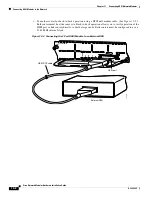11-12
Cisco Network Modules Hardware Installation Guide
OL-2485-20
Chapter 11 Connecting ATM Network Modules
ATM OC-3 Network Modules
Warning
Ultimate disposal of this product should be handled according to all national laws and regulations.
Statement 1040
Caution
You can remove and install SFP modules with power on to the system; however, we strongly recommend
that you do not remove or install an SFP module with optical fiber cables attached.
To remove an SFP module, perform the following steps:
Step 1
Attach an ESD wrist strap to your wrist and to the ESD connection socket on the chassis or to a bare
metal surface on the chassis or frame.
Step 2
Disconnect the network fiber cable from the SFP module connector.
Step 3
Remove the SFP module from the slot.
a.
Using your thumb and forefinger, grip the colored latching band on the front of the SFP module.
b.
Gently push the latching band back toward the SFP port. You may hear a click or feel the SFP
module disengage from the holding latch.
Note
Not all SFP modules have the same kind of latching mechanism.
c.
While still holding the latching band, pull the SFP module forward and out of the slot.
Step 4
Set the SFP module aside on an antistatic surface.