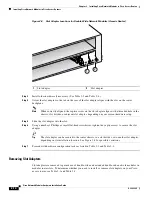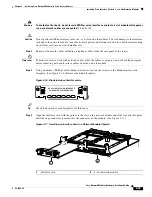2-10
Cisco Network Modules Hardware Installation Guide
OL-2485-20
Chapter 2 Installing Cisco Network Modules in Cisco Access Routers
Installing Cisco Network Modules in Cisco Access Routers
Installing Slot Dividers
Slot dividers (see
Figure 2-3
) are used to customize network module slots for different Cisco network
module form factors. Slot dividers are used on the following Cisco access routers:
•
Cisco 2851 routers
•
Cisco 3660 routers
•
Cisco 3745 routers
•
Cisco 3800 series
Slot dividers are installed to permit use of extension voice modules (on Cisco 3800 series routers only),
single-wide, and extended single-wide network modules in modular router slots. To determine whether
you need to install or remove slot dividers on your Cisco access router, see
Table 2-3
and
Table 2-4
.
Figure 2-3
Slot Divider for Network Module Slots (Sample Shows Divider for Cisco 2851 and
3800 Series)
To install a slot divider, perform the following steps:
Step 1
Remove any installed network modules, blank faceplates, and slot adapters from the router slot you plan
to use.
Step 2
Insert the top rails of the slot divider between the two guide rails in the top of the network module slot.
(See
Figure 2-4
.)
Step 4
(For double-wide network modules only) Insert 2 slot
adapters on the right side of the router slot. (See the
“Installing Slot Adapters” section on page 2-12
.)
Install the network module. (See the
“Installing
Single-Wide, Extended Single-Wide, and Extension
Voice Network Modules in Cisco Access Routers”
section on page 2-15
.)
Step 5
Install the network module. (See the
“Installing
Single-Wide, Extended Single-Wide, and Extension
Voice Network Modules in Cisco Access Routers”
section on page 2-15
.)
—
Table 2-4
Preparing Network Module Slots for Double-Wide and Extended Double-Wide Network Modules (continued)
For Double-Wide Network Modules
For Extended Double-Wide Network Modules
121062