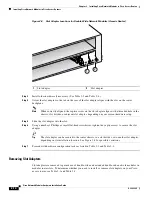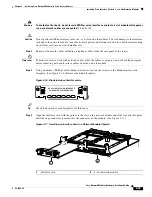2-11
Cisco Network Modules Hardware Installation Guide
OL-2485-20
Chapter 2 Installing Cisco Network Modules in Cisco Access Routers
Installing Cisco Network Modules in Cisco Access Routers
Figure 2-4
Inserting a Slot Divider into a Network Module Slot
Step 3
Push the slot divider in until it is fully seated.
Step 4
Tighten the retention screw on the front of the slot divider with a number 1 Phillips screwdriver. (See
Figure 2-5
.) When the slot divider is fully inserted, its front surface is flush with the panel of the router.
(See
Figure 2-5
.)
Figure 2-5
Tightening the Slot Divider in a Network Module Slot
Figure 2-6
Slot Divider Installed in a Network Module Slot
117050
T
D
M
0
A= A
CT
GE 0/1
PVD
M2
PVD
M1
PVD
M0
AIM
1
AIM
0
GE 0
/0
S= S
PEE
D
A= F
DX
A= L
INK
A
F
S
L
A
F
S
L
S
L
O
T
2
S
L
O
T
0
S
L
O
T
3
S
L
O
T
1
121402
T
D
M
0
A= A
CT
GE 0
/1
PVD
M2
PVD
M1
PVD
M0
AIM
1
AIM
0
GE 0
/0
S= S
PEE
D
A= F
DX
A= LIN
K
A
F
S
L
A
F
S
L
S
L
O
T
2
S
L
O
T
0
S
L
O
T
3
S
L
O
T
1
117051
T
D
M
0
A= A
CT
GE 0
/1
PVD
M2
PVD
M1
PVD
M0
AIM
1
AIM
0
GE 0
/0
S= S
PEE
D
A= F
DX
A= LIN
K
A
F
S
L
A
F
S
L
S
L
O
T
2
S
L
O
T
0
S
L
O
T
3
S
L
O
T
1