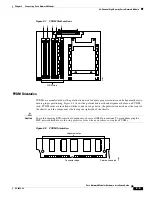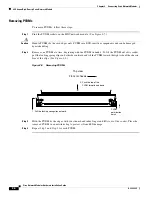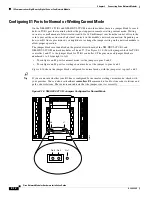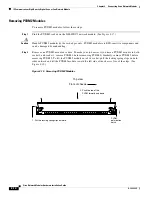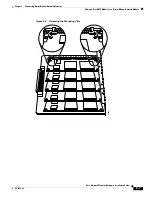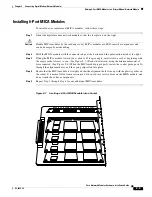9-2
Cisco Network Modules Hardware Installation Guide
OL-2485-20
Chapter 9 Connecting Digital Modem Network Modules
Digital Network Modem Network Modules Overview
The digital modems support all standard data rates from 300 bps through 33.6 kbps (V.34 bis); V.42 bis
and MNP 5 data compression; and V.42, LAPM, and MNP 4 error correction.
Each digital modem module contains from one to five banks of 6-port modem ISDN channel aggregation
(MICA) modules. You can add modems to a module, in groups of six, by installing additional MICA
modules (Cisco product number MICA-6MOD), up to a maximum of 30 modems.
Hardware and Software Requirements
In addition to the digital modem module, the router must contain a PRI or BRI network interface to
connect to the ISDN channel, and another interface, such as Ethernet or Fast Ethernet, to provide
connectivity to the LAN.
A PRI network module (NM-1CT1, NM-2CT1, NM-1CT1-CSU, NM-2CT1-CSU, NM-1CE1B,
NM-2CE1B, NM-1CE1U, or NM-2CE1U) used with a digital modem module must be revision level -03
or higher. A BRI S/T network module (NM-4B-S/T or NM-8B-S/T) must be revision level -03 or higher,
and a BRI U module (NM-4B-U or NM-8B-U) must be revision level -06 or higher. Earlier revisions of
these network modules cannot send modem calls to the digital modem module.
If the PRI or BRI module is the wrong revision, you see a message similar to this one when the router
boots:
The T1 or E1 network module in slot 0 is incompatible with the digital modems installed in
the router.
To determine the revision level, you can examine the network module itself (outside the router), or use
the Cisco IOS
show diag
command. The label on the module board should show a part number beginning
with 800- and ending with the revision level. The output of the
show diag
command looks similar to the
following:
Slot 3:
Port adapter is analyzed
Port adapter insertion time unknown
Hardware revision 1.0
Board revision A0
Serial number
4152626
Part number
800-01228-01
Test history
0x0
RMA number
00-00-00
EEPROM format version 1
EEPROM contents (hex):
0x20: 01 26 01 00 00 3F 5D 32 50 04 CC 01 00 00 00 00
0x30: 50 00 00 00 96 11 04 17 FF FF FF FF FF FF FF FF
To order network module upgrades, see the
“Obtaining Technical Assistance” section on page xi
.
Interface Numbering
Individual digital modem ports are not physically distinct, but Cisco IOS software identifies each
modem uniquely through its slot number and port number. Slot numbering is explained in the
“Network
Module Slot Locations and Numbering on Cisco Access Routers” section on page 1-3
.
Each digital modem module can hold up to five banks of MICA modules, numbered 0 to 4 from left to
right (as viewed from the rear of the router). Each MICA module holds six modems, which are assigned
modem numbers 0 to 5.