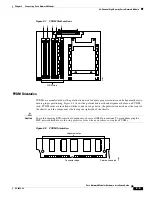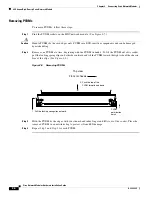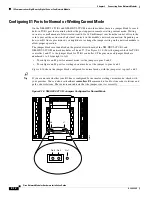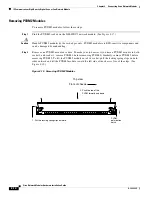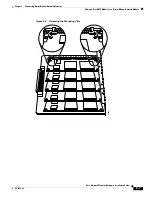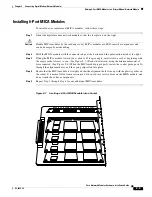C H A P T E R
9-1
Cisco Network Modules Hardware Installation Guide
OL-2485-20
9
Connecting Digital Modem Network Modules
This chapter describes how to connect 6-, 12-, 18-, 24-, and 30-port digital modem network modules
(NM-6DM, NM-12DM, NM-18DM, NM-24DM, and NM-30DM) for Cisco modular routers and
contains the following sections:
•
Digital Network Modem Network Modules Overview, page 9-1
•
Adding 6-Port MICA Modules to a Digital Modem Network Module, page 9-3
•
Digital Modem Module LEDs, page 9-11
Tip
To determine whether your router supports a specific network module, see
Table 1-6 on page 1-16
.
Digital Network Modem Network Modules Overview
These modules (see
Figure 9-1
) contain 6, 12, 18, 24, or 30 V.34+ digital modems for a direct digital
connection to an Integrated Services Digital Network (ISDN) Primary Rate Interface (PRI) or Basic Rate
Interface (BRI) channel, allowing you to mix digital and analog calls to provide remote access to a LAN.
Figure 9-1
Digital Modem Network Module
Digital modem network modules do not provide network interfaces of their own, but instead handle
analog calls passing through other router interfaces. In addition to the digital modem module, the router
must contain a PRI or BRI interface to connect to the ISDN channel, and another interface, such as
Ethernet, to provide connectivity to the LAN. The PRI or BRI module concurrently handles digital ISDN
data connections and remote voice-channel (analog) modem connections, allowing a dynamic mix of
digital and modem connections. The digital modem module acts as a pool of available modems that can
be used for both incoming and outgoing calls.
H10823
DIGITAL MODEMS
MICA
BANK 0
MICA
BANK 1
MICA
BANK 2
MICA
BANK 3
MICA
BANK 4
EN