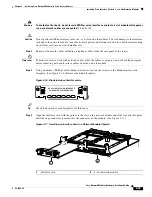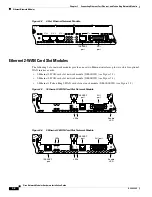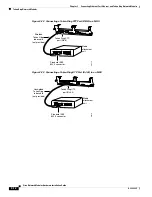3-11
Cisco Network Modules Hardware Installation Guide
OL-2485-20
Chapter 3 Connecting Ethernet, Fast Ethernet, and Token Ring Network Modules
Token Ring Network Modules
Figure 3-20 1-Ethernet 1-Token Ring 2-WAN Card Slot Network Module
Figure 3-21 1-Fast Ethernet 1-Token Ring 2-WAN Card Slot Network Module
Connecting Token Ring Ports
The 1-Ethernet 1-Token Ring 2-WAN card slot network module and the 1-Fast Ethernet 1-Token Ring
2-WAN card slot network module each have one DB-9 connector for an STP Token Ring connection and
one RJ-45 connector for a UTP Token Ring connection. Only one connector can be active at a time.
To connect the module to a Token Ring network, attach one end of a shielded Token Ring lobe cable to
the DB-9 connector on the network module (see
Figure 3-22
), or attach one end of an unshielded Token
Ring lobe cable to the UTP connector on the network module (see
Figure 3-23
). Attach the other end of
the cable to the Token Ring media attachment unit (MAU). The network module automatically detects
which connector is in use.
1E
1R
W1
STP
ETHERNET 0
AUI
EN
ACT
LNK
WO
TOKEN RING 0
16MBPS
IN-RING
Token Ring
interface LEDs
10BASE-T
port
STP port
UTP port
Ethernet
LEDs
AUI port
H6555
1FE
1R2W
W1
FAST ETH 0
TOKEN RING 0
EN
16Mbps
IN-RING
FDX
W0
100BASE-T
port
LEDs
Enable
LED
100
Mbps
LINK
FDX
LEDs
UTP port
STP port
26706