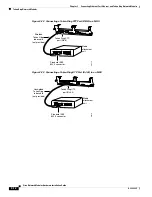4-4
Cisco Network Modules Hardware Installation Guide
OL-2485-20
Chapter 4 Connecting Fast Ethernet-PRI Network Modules
1-Port Fast Ethernet and 1- or 2-Port Channelized T1/ISDN PRI with CSU Network Modules
•
1-port Fast Ethernet 2-port channelized T1/ISDN PRI with CSU network module
(NM-1FE2CT1-CSU) (see
Figure 4-6
)
Figure 4-5
1-Port Fast Ethernet 1-Port Channelized T1 with CSU Network Module
Figure 4-6
1-Port Fast Ethernet 2-Port Channelized T1 with CSU Network Module
Connecting Fast Ethernet Channelized T1 with CSU Modules
Use the following sections for connections to the Fast Ethernet or CT1/PRI-CSU ports.
Fast Ethernet Port
To connect the Fast Ethernet port, see the
“Fast Ethernet Port” section on page 4-2
.
CT1/PRI-CSU Port
To connect the CT1/PRI-CSU PRI ports, use a straight-through RJ-48C-to-RJ-48C cable to connect a
PRI port to an RJ-48C jack. (See
Figure 4-7
.) These ports are color-coded tan.
LOOP
BACK
EN
FE–PRI
1FE-1CT1-CSU
15229
LOCAL
ALARM
REMOTE
ALARM
CARRIER
DETECT
10/100BaseT
COLL
LINK
100Mbps
FDX
CTRLR 0
RX
OUT
TX
IN
RX
MON
LOOP
BACK
EN
FE-PRI
1FE-2CT1-CSU
RX
OUT
TX
IN
RX
MON
10977
LOCAL
ALARM
REMOTE
ALARM
CARRIER
DETECT
LOOP
BACK
10/100BaseT
LOCAL
ALARM
REMOTE
ALARM
CARRIER
DETECT
COLL
LINK
100Mbps
FDX
CTRLR 1
CTRLR 0