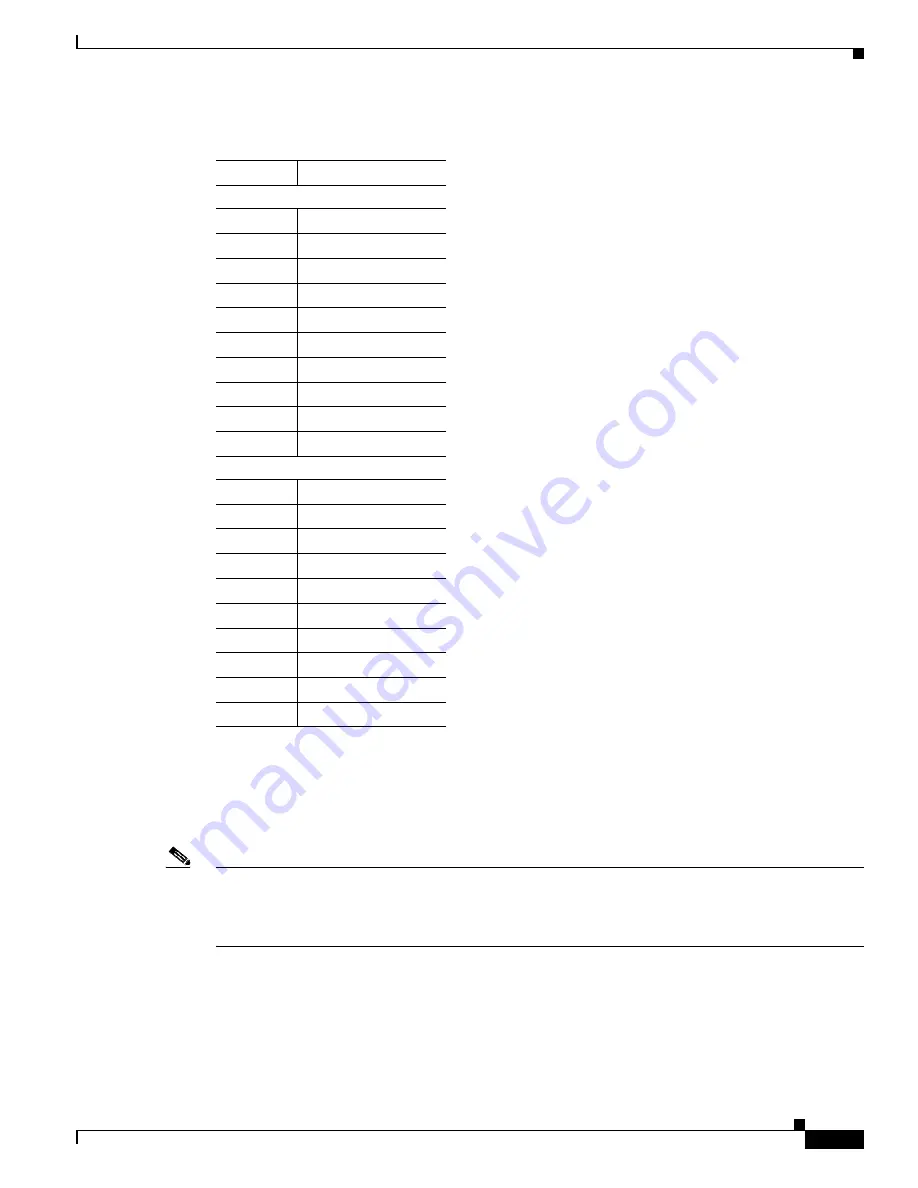
39-7
Cisco Network Modules Hardware Installation Guide
OL-2485-20
Chapter 39 Connecting Cisco Analog Video Gateway Network Modules
How to Install, Connect, or Replace the EVM-IPVS-16A Network Module
Connecting the EVM-IPVS-16A Network Module to the Network
This section describes how to connect the EVM-IPVS-16A network module to devices in the video
surveillance network.
Note
If an installation technician has already connected the EVM-IPVS-16A to the devices in your network,
then do not perform this task. Instead, proceed directly to the software configuration for your
EVM-IPVS-16A network module. See the
Configuring the Analog Video Gateway for Integrated Service
Routers
Cisco IOS feature module.
Prerequisites
•
Install the EVM-IPVS-16A network module in the router chassis. See the “
Installing Cisco Network
Modules in Cisco Access Routers
” chapter of the
Cisco Network Modules Hardware Installation
Guide
.
Table 39-4
EVM-IPVS-16A Terminal Block Pinouts
Pin
Type
Terminal Block 0 (Lower)
1
RS-485 S0 +
2
RS-485 S0 –
3
In-Out A0 +
4
In-Out A0 –
5
In-Out A1 +
6
In-Out A1 –
7
In-Out A2 +
8
In-Out A2 –
9
In-Out A3 +
10
In-Out A3 –
Terminal Block 1 (Upper)
11
RS-485 S1 +
12
RS-485 S1 –
13
In A4 +
14
In A4 –
15
In A5 +
16
In A5 –
17
In A6 +
18
In A6 –
19
In A7 +
20
In A7 –












































