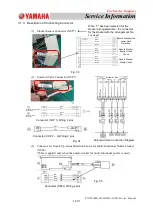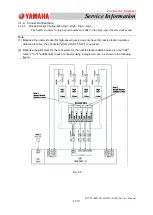For Service Engineer
Service Information
SI1705004E-00=SIGMA-G5SII Service Manual
95/273
7) Press the MODE key once to go to the Display Direction Setting.
Change the indication using the UP/DOWN key to show the following D123
indication (normal indication).
8) Set the SET/RUN key to "RUN" mode.
After that, press the MODE key for three seconds to perform the power tuning
operation.
(Additional) Key-Lock Setting
Set the SET/RUN key to "RUN" mode.
Press the UP key for three seconds or more with the MODE key pressed.
The sub-digital indicator will flash twice and the key input operation is disabled.
In order to cancel it, using the same procedure for key locking operation, press the
UP key for 3 seconds or more with the MODE key pressed. The sub-digital
indicator will flash twice and the key input operation is enabled.