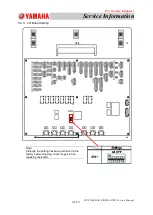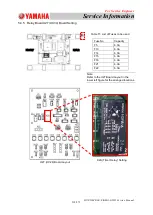For Service Engineer
Service Information
SI1705004E-00=SIGMA-G5SII Service Manual
226/273
The OS installation program will be started up and the recovery operation will be
performed automatically.
* It takes about 20 minutes for the recovery operation. Do not touch the keyboard
during the recovery operation.
* In the event that an error dialog ["FACTORY. EXE" Failed to install net work
adaptor - check WINBOM.] appears, press [OK] and go to the next step.
* In the case that OS Installation Program is not executed:
Due to USB CD drive failure, the OS installation program might not be executed.
In such a case, execute the OS installation program manually using the following
procedure.
1) Re-start up the machine.
2) After the start-up, press the [F5] key repeatedly on the keyboard and open the
BIOS boot menu window.
3) Using the (up/down arrow) ↑ or ↓ key on the keyboard to select the "USB CD"
item and press the [Enter] key.
4) The confirmation message will appear. Press the [Enter] key again to execute
the program.
(2) When the OS recovery operation is completed, the following messages (Command
Prompt) are displayed on the monitor screen,
"Install Completed!!"
"
Press Any Key To Continue…"
When the [Enter] key is pressed the program is restarted. Therefore, take out the
"OS Recovery CD-ROM" from the drive before the restart.
(3) After the start-up, OS (WindowsXPe) is started up and OS initialization is started.
After some while (about 5 minutes), the following dialog appears on the monitor
screen. Click the [OK] button (press the [Enter] key) to re-start up the OS.
(4) The Login window appears. Perform the login operation using the following account
name and password.
Account Name
:
equipment
Password
:
autologon
When the focus is moved from
"Account" to "Password", press the
Tab key (because there is no mouse).
Machine Resealed! Click OK to reboot!
FBReseal
OK