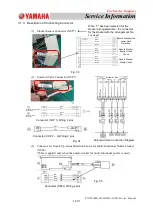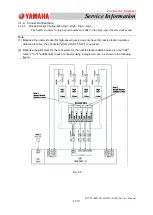For Service Engineer
Service Information
SI1705004E-00=SIGMA-G5SII Service Manual
75/273
2.7.1. Unit Adjustment
2.7.1.1. Linear Measure Detection Test
Select "Unit Adj." and "LINE MEAS" in this order and select "Dtct Test" tab sheet.
Select the subject head and press the "Opration" button and then press [START] button, on
the operation panel.
Confirm that there is no value outside the range for the judgment level.
2.7.1.2. Cutter Operation
Select "Unit Adj." and "Cutter" in this order and check the cutter unit operation in the
"Cutter" window.
Connect the feeder cart connecting connector to the main machine and perform the "Zero
for maintenance" operation in the window. Then select a mode in the window and press the
"Manual Opn" button and press [START] button on the operation panel.