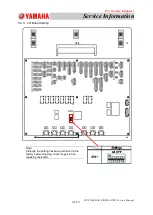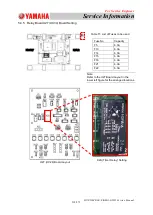For Service Engineer
Service Information
SI1705004E-00=SIGMA-G5SII Service Manual
227/273
6.1.2.3. Initial Setting
(1) Initial Setting Application Start-up
After longing in Windows, the initial setting application is started up and the
following window appears. (When the dialog appears during the network connection
setting, select "OK" and go to the next step).
(2) Initial Setting Application Execution Flow Chart
After the initial setting application is started up, the processing varies depending on
the machine status.
Refer to the following Execution Flow Chart.
Refer to the items indicated in the Execution Flow Chart, for the operation details,
"FirstInst" Start
Is there the Drive D
in HDD?
Do you select Drive D
Formatting Execution?
What is the Drive
D Format Type?
End
End Dialog Display
Drive D Generation Processing
Drive D Formatting Processing
Drive D Format Conversion
Re-Start
Re-Start Execution Dialog Display
(3)-1 reference
(3)-2 reference
(3)-3 reference
Refer to (3)-4, in the event that an error
occurs during the execution.
No
Yes
Do not execute it.
Execute it.
FAT
NTFS
Drive D Deletion Processing