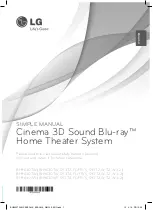Control Panel Overview
The QuVIS Acuity
Control Panel
provides the visual display and physical controls required for local operation. The
Control Panel
consists of four (4) main elements:
•
LCD menu display
•
Transport controls
•
Touchpad controls
•
Soft Function buttons
The
Control Panel
is connected to the chassis using a locking hinge mechanism. This allows the
Control Panel
to
be removed from the chassis for secure transportation or service. The
Control Panel
position is fully adjustable
using the stabilizer arm and slide lock located on the right side underneath the control panel. Raising the
Control
Panel
exposes the internal media bays providing easy access to the internal disk storage.
Transport controls
LCD Menu Display
Soft Function buttons
Touchpad
LCD menu display
The LCD screen is used to display the Graphical User Interface or GUI used to operate the QuVIS Acuity from the
front panel. The GUI is a collection of menu screens (pages), status indicators and controls that provide access to
the system settings and operational control over all front panel functions including Play, Record and file
management operations.
Transport controls
The
Transport
controls consist of a collection of VTR transport buttons, a
shuttle ring
and
jog wheel
.
VTR transport buttons
The
VTR
buttons are used to control the speed and direction of playback and record operations. These buttons
operate in a similar manner to those found on a traditional VTR machine.
QuVIS Acuity
™
Page 64
QSR Version 3.3
Содержание Acuity
Страница 1: ......
Страница 152: ...Keyboard Hotkeys Description ENTER Complete current edit QuVIS Acuity Page 151 QSR Version 3 3...
Страница 190: ...QuVIS Acuity Page 189 QSR Version 3 1...
Страница 200: ......