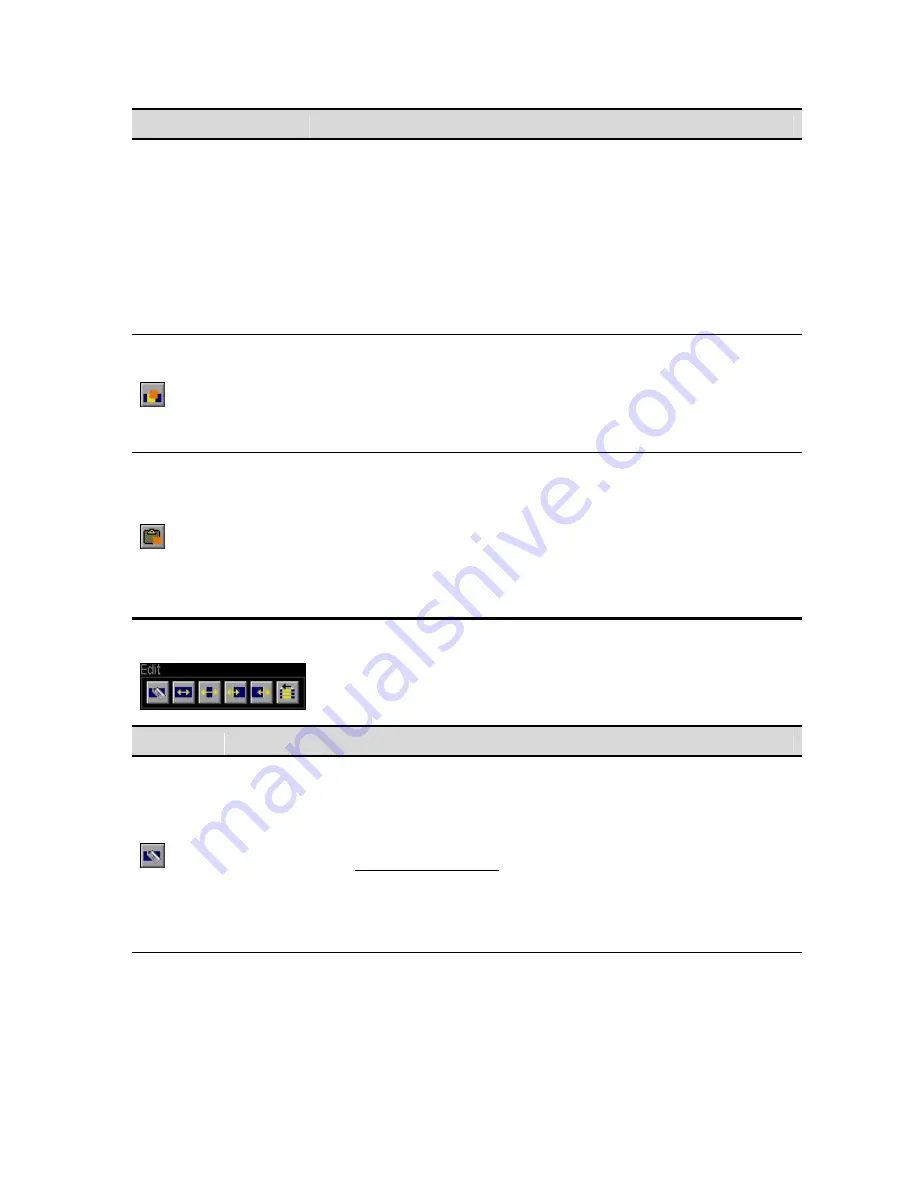
Button Command
Description
timeline and move (slide) all remaining track assets to the right of the removed
asset to the left.
To select an asset, place the cursor on the desired asset and press the center
touchpad button or left mouse button. The selected asset will highlight green.
Press the
Delete Asset
button to complete the desired operation.
IMPORTANT!
If you remove an asset from the project timeline the data file is
NOT deleted from the storage volume. The asset deleted from the VTP project
may be reselected for use within this project and any similar project provided
the file is not removed/deleted from the storage volume, which is an
independent process.
Copy Asset
The
Copy Asset
command is used to
copy
the selected asset to the VTP
Editor clipboard. The entire asset, as it is defined on the VTP timeline, is copied
to the clipboard.
Note:
Only one asset can be stored in the clipboard at any one time. Assets
copied to the clipboard will remain there while the current VTP project is loaded
in the VTP Editor.
Paste Asset
The
Paste Asset
command is used to
paste
an asset file stored in the VTP
Editor clipboard to the VTP timeline in its entirety. The asset will be copied to
the VTP timeline according to a Mark In point (if exists) or to the right of the
timeline cursor.
The
Paste
command will behave the same as the
Overlay Asset
command in
that the copied asset will be placed onto the timeline without moving any
existing edits. If there are existing assets on the timeline that overlap positions
of the new asset those items will be trimmed according to the placement of the
new asset.
Edit Commands
Button
Command
Description
The
Razor
edit command is used to split the selected video or audio
asset (edit) in two or to remove a segment of the edit.
IMPORTANT!
This edit function is only to be performed on video and
audio track assets. Do not use this edit function on Subtitle track assets.
To perform a
Razor
edit
Razor
1.
Place the timeline cursor (white vertical line) at the desired
timecode position of the select clip. The timeline cursor should
be lined up on the timecode position of the first frame of the split
edit.
QuVIS Acuity
™
Page 136
QSR Version 3.3
Содержание Acuity
Страница 1: ......
Страница 152: ...Keyboard Hotkeys Description ENTER Complete current edit QuVIS Acuity Page 151 QSR Version 3 3...
Страница 190: ...QuVIS Acuity Page 189 QSR Version 3 1...
Страница 200: ......






























