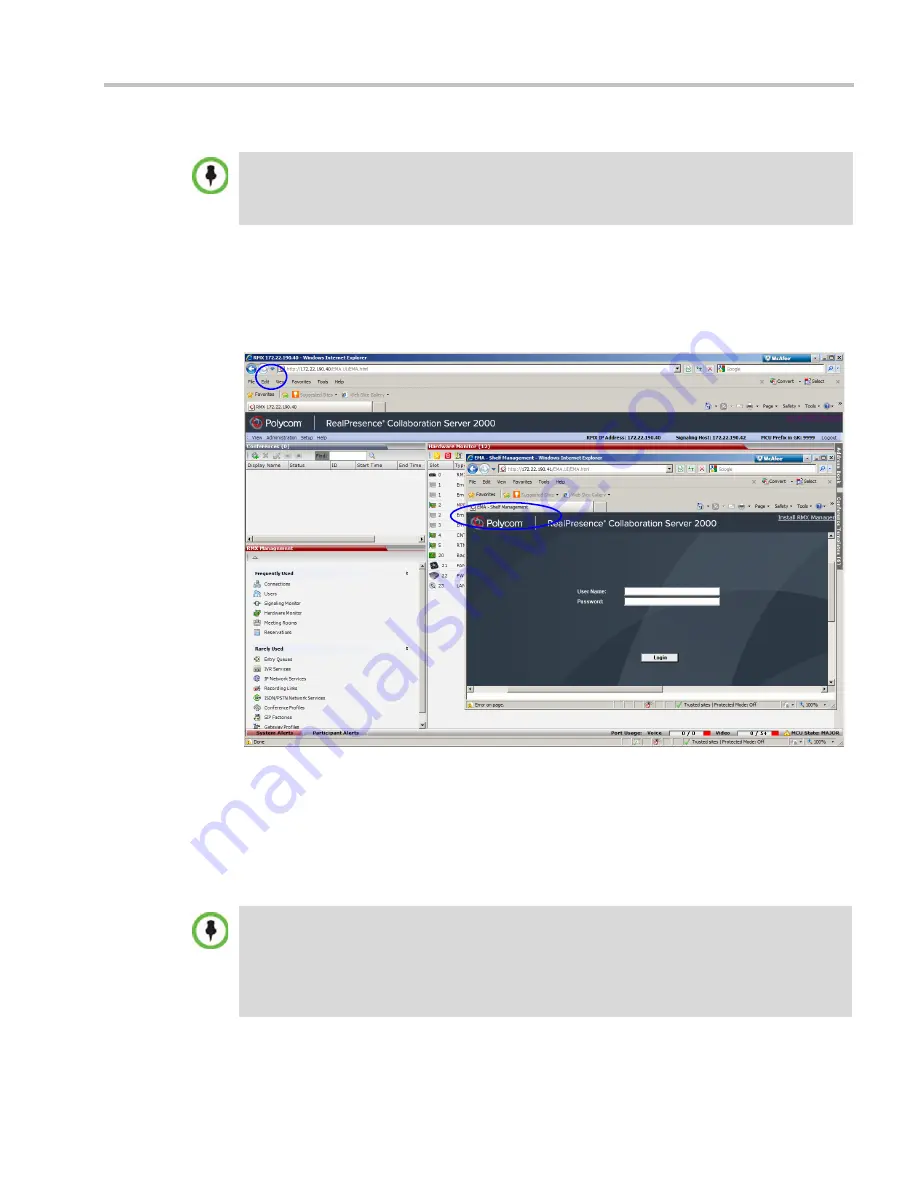
Chapter 24-RMX Hardware Monitoring
Polycom, Inc.
24-23
Connecting to the Shelf Management Server:
Access the RMX browser and click
Hardware Monitor
. The Hardware Monitor pane opens.
On the Hardware Monitor toolbar click the
Shelf Manager
icon.
Type in the URL address of the Shelf Management (IP address).
For example; 172.22.189.51. You must also
Login
as an “Administrator” user to run
diagnostics
Login to the
Shelf Manager
.
On the
Hardware Monitor
toolbar select either the
Basic Mode
or
Advanced Mode
diagnostics. Depending on your selection proceed with one of the following sections:
Performing Basic Mode Diagnostics
To run Basic Mode Diagnostics on a Hardware Component:
•
To run Diagnostics you are required to Login with
Administrator
permissions. A user with
Administrator
permissions must be defined on the RMX.
•
When accessing the Shelf Management server, the content displayed will be available in English
only.
•
Most of the user interfaces illustrated in this section show the RealPresence Collaboration
Server (RMX) 2000 with MPMx cards. The
Basic Mode
for other RMXs with MPM+ card(s) are
identical.
•
From Version 8.1, MPM+ media cards are not supported.
•
On the RealPresence Collaboration Server (RMX) 1500 fewer “slots” are used and the module
naming conventions used on elements are different.
Содержание RealPresence 2000
Страница 26: ...RealPresence Collaboration Server RMX 1500 2000 4000 Administrator s Guide xxiv Polycom Inc...
Страница 36: ...Polycom RealPresence Collaboration Server RMX 1500 2000 4000 Administrator s Guide 1 10 Polycom Inc...
Страница 263: ...Chapter 5 Cascading Conferences Polycom Inc 5 27 3 In the Advanced tab s Node Type field select MCU 4 Click OK 1 3 2...
Страница 278: ...Polycom RealPresence Collaboration Server RMX 1500 2000 4000 Administrator s Guide 5 42 Polycom Inc...
Страница 284: ...Polycom RealPresence Collaboration Server RMX 1500 2000 4000 Administrator s Guide 6 6 Polycom Inc...
Страница 302: ...Polycom RealPresence Collaboration Server RMX 1500 2000 4000 Administrator s Guide 7 18 Polycom Inc...
Страница 534: ...Polycom RealPresence Collaboration Server RMX 1500 2000 4000 Administrator s Guide 16 80 Polycom Inc...
Страница 580: ...Polycom RealPresence Collaboration Server RMX 1500 2000 4000 Administrator s Guide 17 46 Polycom Inc...
Страница 616: ...Polycom RealPresence Collaboration Server RMX 1500 2000 4000 Administrator s Guide 19 30 Polycom Inc...
Страница 730: ...Polycom RealPresence Collaboration Server RMX 1500 2000 4000 Administrator s Guide 21 84 Polycom Inc...
Страница 842: ...RealPresence Collaboration Server RMX 1500 2000 4000 Administrator s Guide 23 60 Polycom Inc...
Страница 882: ...Polycom RealPresence Collaboration Server RMX 1500 2000 4000 Administrator s Guide 24 40 Polycom Inc...
Страница 894: ...Polycom RealPresence Collaboration Server RMX 1500 2000 4000 Administrator s Guide A 12 Polycom Inc...
Страница 962: ...RealPresence Collaboration Server RMX 1500 2000 4000 Administrator s Guide E 4 Polycom Inc...
Страница 968: ...RealPresence Collaboration Server RMX 1500 2000 4000 Administrator s Guide F 6 Polycom Inc...
Страница 1060: ...Polycom RealPresence Collaboration Server RMX 1500 2000 4000 Administrator s Guide H 80 Polycom Inc...
Страница 1128: ...RealPresence Collaboration Server RMX 1500 2000 4000 Administrator s Guide J 18 Polycom Inc...






























