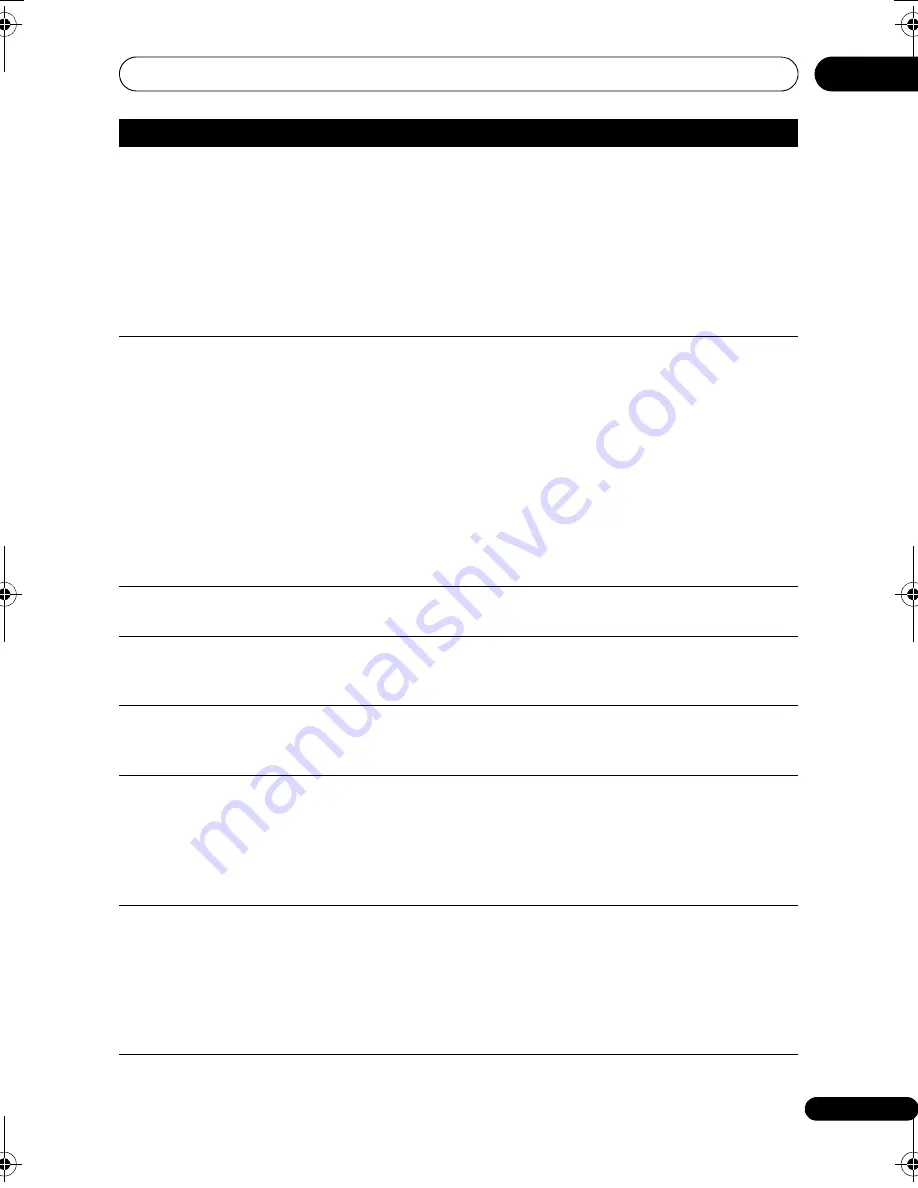
Additional information
129
En
17
No picture
• Check that eve
r
ything is connected
pr
o
p
e
r
ly (
p
age 15).
• Check that the connected TV and/o
r
the AV am
p
/
r
eceive
r
is set to the
co
rr
ect in
p
ut.
• Make su
r
e the disc fo
r
mat is NTSC.
• The
r
eco
r
de
r
may be set to
pr
og
r
essive scan with an incom
p
atible
TV. Reset to inte
r
lace by
pr
essing and holding the f
r
ont
p
anel
(Sto
p
)
button then
pr
essing
OPEN/CLOSE
.
• When the HDMI signal is out
p
ut, no video is out
p
ut f
r
om the
COMPONENT VIDEO OUT
.
No sound or sound is
distorted
• Make su
r
e that the am
p
/
r
eceive
r
o
r
TV is set to the co
rr
ect in
p
ut and
the volume tu
r
ned u
p
.
• The
r
e is no sound when the
p
ictu
r
e is
p
aused, o
r
du
r
ing scanning o
r
slow motion
p
lay. P
r
ess
PLAY
to
r
esume
r
egula
r
p
layback.
• DTS discs can only be
p
layed if this
r
eco
r
de
r
is connected to a DTS
decode
r
o
r
DTS com
p
atible am
p
/
r
eceive
r
. If you have connected a
suitable decode
r
, also make su
r
e that the
Initial Setup > Audio Out >
DTS Out
setting is
On
.
• Some 96 kHz discs do not out
p
ut audio th
r
ough the digital jack. In
this case, switch the in
p
ut of you
r
am
p
/
r
eceive
r
to analog.
• Check the audio cable connections (
p
age 15).
• If the sound is disto
r
ted, t
r
y cleaning the cable
p
lugs.
Cannot switch a dual
mono programme
• Du
r
ing
r
eal-time co
p
ying it is not
p
ossible to switch audio channels.
The main and sub channels a
r
e both out
p
ut.
The picture from the
external input is
distorted
• If the video signal f
r
om the exte
r
nal com
p
onent is co
p
y-
pr
otected,
you cannot connect via this
r
eco
r
de
r
. Connect the com
p
onent di
r
ectly
to you
r
TV.
During playback the
picture is dark or
distorted
• When a co
p
y-
pr
otected disc is
p
layed via a VCR, the
p
ictu
r
e will not
dis
p
lay co
rr
ectly. Connect the
r
eco
r
de
r
di
r
ectly to you
r
TV.
Recorded contents are
not clear or artefacts
appear in areas of flat
colour (due to MPEG
compression; also
known as
block noise
)
• Change the
r
eco
r
ding mode to
XP
/
SP
.
Screen is stretched
vertically or
horizontally
• Make su
r
e that the
TV Screen Size
setting (
p
age 118) is co
rr
ect fo
r
the kind of TV you have (see also
p
age 139).
• If you have a widesc
r
een TV, check its as
p
ect
r
atio settings.
• This
r
eco
r
de
r
’s in
p
ut switches into wide mode automatically
acco
r
ding to the in
p
ut signal. When the unit connected is not
com
p
atible with VIDEO ID-1 (widesc
r
een signalling), set the
connected com
p
onent to out
p
ut 4:3 as
p
ect
r
atio (standa
r
d) video.
Problem
Remedy
DVR660HK_KC_EN.book 129 ページ 2008年2月7日 木曜日 午後2時34分
















































