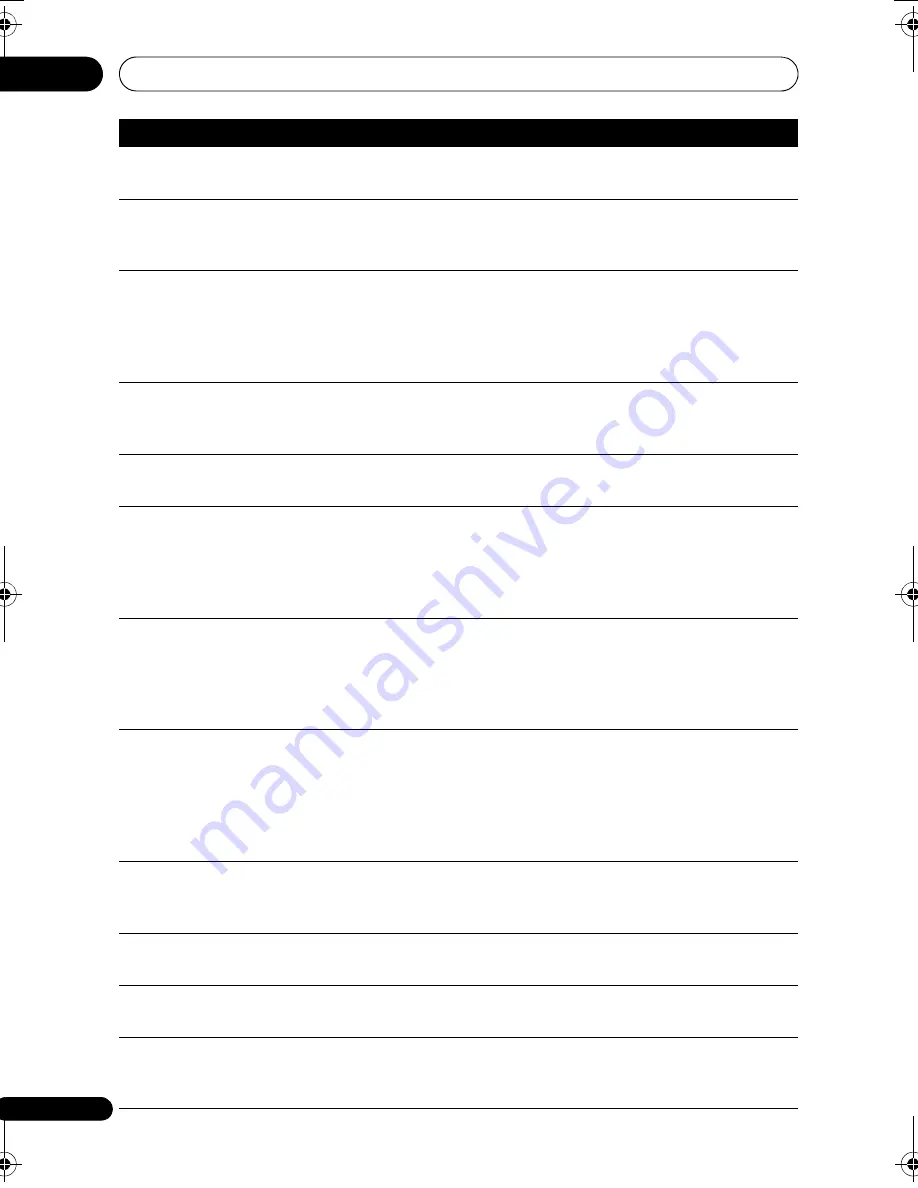
Additional information
17
136
En
• Repairing disc.
• Repairing the HDD.
Du
r
ing
r
eco
r
ding, the
p
owe
r
was cut. This dis
p
lay
a
pp
ea
r
s when the
p
owe
r
is
r
esto
r
ed.
• Could not repair the disc.
The
r
eco
r
de
r
was unable to
r
e
p
ai
r
the disc afte
r
a
p
owe
r
cut. The contents of the
r
eco
r
ding will be
lost.
• Overheating has stopped operation.
Press DISPLAY to clear message.
The inte
r
nal tem
p
e
r
atu
r
e of the
r
eco
r
de
r
has
exceeded the o
p
e
r
ating limit. If this message
r
ea
pp
ea
r
s,
p
lease ask you
r
nea
r
est Pionee
r
-
autho
r
ized se
r
vice cente
r
o
r
you
r
deale
r
to ca
rr
y
out
r
e
p
ai
r
s.
• HDD optimization is recommended.
This can be done using Disc Setup.
The HDD should be o
p
timized (basically, HDD
housekee
p
ing) to maintain
p
layback and
r
eco
r
ding
p
e
r
fo
r
mance.
• Please perform HDD optimization.
This can be done using Disc Setup.
The HDD is in mo
r
e u
r
gent need of o
p
timization in
o
r
de
r
to maintain
p
e
r
fo
r
mance.
• The HDD has not been sufficiently
optimized. Please optimize again.
If this message a
pp
ea
r
s
r
e
p
eatedly afte
r
o
p
timizing the HDD it is likely that the
r
e is not
enough f
r
ee s
p
ace on the HDD fo
r
o
p
timization to
com
p
lete
pr
o
p
e
r
ly. Please e
r
ase some titles f
r
om
the HDD and o
p
timize again.
• An error occurred. Please consult the
service center. Note that contents on
the HDD may be erased when servicing
this unit.
This message is dis
p
layed when info
r
mation f
r
om
the HDD cannot be
r
ead. The HDD may be
damaged o
r
b
r
oken. Please ask you
r
nea
r
est
Pionee
r
-autho
r
ized se
r
vice cente
r
o
r
you
r
deale
r
to
ca
rr
y out
r
e
p
ai
r
s.
• The Hard Disk Drive info is incorrect.
Use the Disc Setup menu to reinitialize.
As the HDD info cannot be
pr
o
p
e
r
ly
r
ead, no new
r
eco
r
dings can be made. Reinitializing the HDD
(
p
age 109) may
r
esult in you
r
being able to make
r
eco
r
ding again. Note that
r
einitializing the HDD
will e
r
ase all
r
eco
r
ded contents, including
pr
otected files.
• There is no DV input or the input
signal is unrecordable.
No signal was detected at the
DV IN
jack. This may
a
pp
ea
r
if a blank section of DV ta
p
e is
p
laying in
the connected camco
r
de
r
.
• No DV camcorder connected.
The camco
r
de
r
is not connected
pr
o
p
e
r
ly, o
r
the
camco
r
de
r
is switched off.
• You cannot connect more than one
DV camcorder at a time.
This
r
eco
r
de
r
’s DV jack su
pp
o
r
ts connection to
just one camco
r
de
r
.
• Cannot operate the DV camcorder.
This
r
eco
r
de
r
cannot o
p
e
r
ate the DV camco
r
de
r
.
T
r
y switching off the camco
r
de
r
then tu
r
n it back
on again.
Message
Explanation/Action
DVR660HK_KC_EN.book 136 ページ 2008年2月7日 木曜日 午後2時34分










































