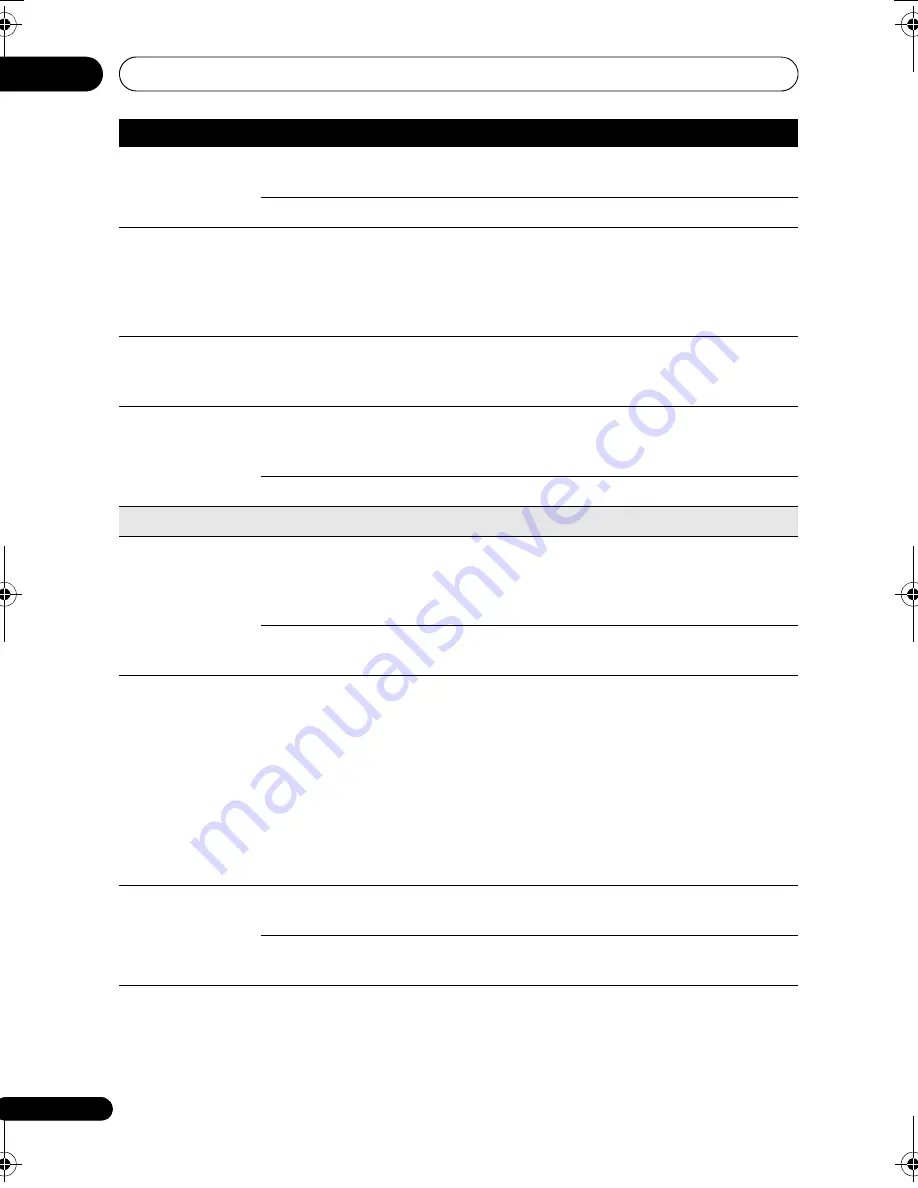
The Initial Setup menu
16
122
En
Front Panel
Display
On •
The time is shown in the f
r
ont
p
anel dis
p
lay when the
r
eco
r
de
r
is in standby.
Off
The f
r
ont
p
anel dis
p
lay is switched off in standby.
Remote Control
Mode
Recorder 1–3
(default:
Recorder 1)
If you a
r
e using mo
r
e than one
r
eco
r
de
r
in the same
r
oom,
set them to diffe
r
ent IDs. This setting sets the
r
eco
r
de
r
ID; to
change the
r
emote cont
r
olle
r
ID,
pr
ess and hold
RETURN
then
pr
ess
1
,
2
o
r
3
to set. The
r
emote will only cont
r
ol a
r
eco
r
de
r
with the same ID.
DivX VOD
Registration
Code
Use to dis
p
lay the
r
eco
r
de
r
’s DivX
r
egist
r
ation code. See
DivX
video compatibility
on
p
age 11 and
DivX® VOD content
on
p
age 12.
Set Preview
(HDD only)
Quick
Preview •
When in the Disc Navigato
r
, the thumbnail video
p
lays sho
r
t
exce
rp
ts f
r
om th
r
oughout the selected title. (Note that edited
titles that will
p
lay no
r
mally f
r
om the beginning.)
Normal
The thumbnail video
p
lays f
r
om the beginning of the title.
Options 2
USB
Restart USB
Device
If the connected USB device does not
r
es
p
ond to the
r
eco
r
de
r
, t
r
y using this o
p
tion to
r
esta
r
t it. If the device still
does not wo
r
k
pr
o
p
e
r
ly t
r
y switching it off then back on, and/
o
r
disconnecting then
r
econnecting the USB cable.
Confirm
Printer
Use this o
p
tion to confi
r
m the make
r
and model of the
pr
inte
r
connected to the
r
eco
r
de
r
(does not wo
r
k with all
pr
inte
r
s).
HDD Sleep Mode Proceed
Puts the HDD to slee
p
. Using this featu
r
e when
p
laying DVDs
o
r
CDs allows you to
r
educe noise
pr
oduced by the unit,
r
esulting in im
pr
oved sound quality. When you wake the
HDD back u
p
it will take a few seconds to load.
The HDD can be taken out of Slee
p
Mode by any numbe
r
of
actions, including:
• Tu
r
ning the
p
owe
r
off and on again.
• P
r
essing the
HDD
button and choosing the HDD.
• When a time
r
r
eco
r
ding begins.
• When you t
r
y and make any changes to system settings.
Gracenote
Database
(DVR-660H-K/DVR-
560H-K only)
Database
Update
Fo
r
details, see
Updating the recorder’s Gracenote database
below.
Version
Information
Shows the cu
rr
ent ve
r
sion of the G
r
acenote database
installed in this unit.
Setting
Options
Explanation
DVR660HK_KC_EN.book 122 ページ 2008年2月7日 木曜日 午後2時34分
















































