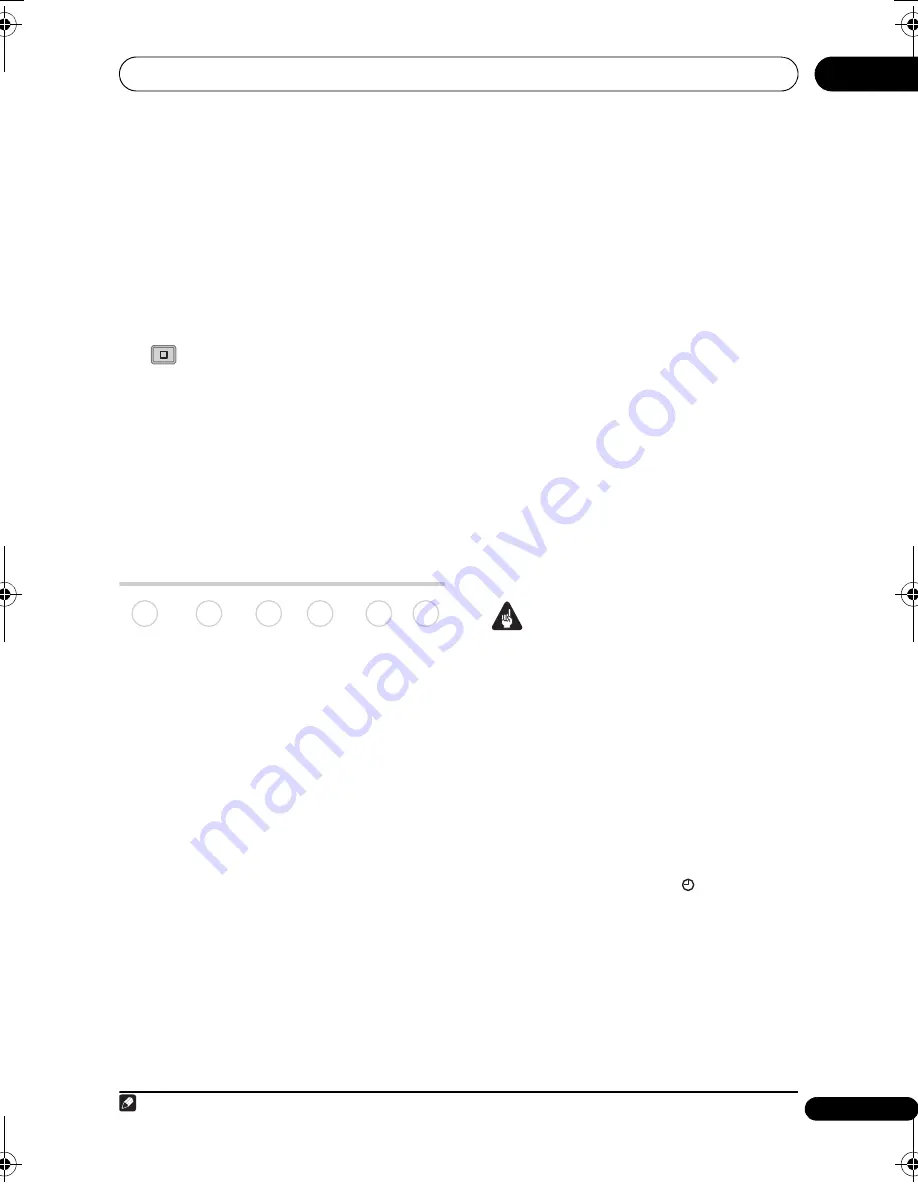
Recording
39
En
05
into standby if no othe
r
o
p
e
r
ation is being
p
e
r
fo
r
med.
• To cancel the set
r
eco
r
ding time,
pr
ess
REC
.
• If you want to
p
ause
r
eco
r
ding at any
time
1
,
pr
ess
PAUSE
. P
r
ess again to
r
esta
r
t the
r
eco
r
ding (If
r
eco
r
ding to the
HDD, DVD-RAM o
r
DVD-R/-RW (VR
mode), a new cha
p
te
r
is sta
r
ted afte
r
r
eco
r
ding
r
esta
r
ts).
6
Press to stop recording.
• If you set the
r
eco
r
ding time in the
pr
evious ste
p
, you can still sto
p
the
r
eco
r
ding anytime by
pr
essing
F
STOP REC
.
• Reco
r
ding will sto
p
automatically when
the
r
e is no mo
r
e s
p
ace on the HDD/DVD,
o
r
afte
r
12 hou
r
s of HDD
r
eco
r
ding
(whicheve
r
is soone
r
).
About timer recordings
Using the time
r
r
eco
r
ding featu
r
es you can
pr
og
r
am u
p
to 32 time
r
r
eco
r
dings u
p
to a
month in advance. Time
r
r
eco
r
ding
pr
og
r
ammes can be set to
r
eco
r
d just once,
eve
r
y day, o
r
eve
r
y week.
The
r
e a
r
e th
r
ee ways to set a time
r
r
eco
r
ding;
using the Easy Time
r
Reco
r
ding featu
r
e (see
Easy Timer Recording
on
p
age 40), using the
VCR Plus+
pr
og
r
amming system (see
Timer
recording using the VCR Plus+ programming
system
on
p
age 41), o
r
using manual time
r
r
eco
r
ding (see
Setting a manual timer
recording
on
p
age 42).
You can set the
r
eco
r
ding quality fo
r
you
r
time
r
r
eco
r
ding in the same way as fo
r
a
r
egula
r
r
eco
r
ding, but with the added o
p
tion
of an
AUTO
mode, which maximizes the
r
eco
r
ding quality fo
r
the s
p
ace available on
the disc (if
r
eco
r
ding to DVD), o
r
to fit on to a
blank DVD disc (if
r
eco
r
ding to the HDD).
You can set time
r
r
eco
r
dings to
r
eco
r
d to a
r
eco
r
dable DVD o
r
to the ha
r
d disk d
r
ive. Fo
r
r
egula
r
(daily o
r
weekly) HDD time
r
r
eco
r
dings that you don’t need to kee
p
, you
can use the Auto Re
p
lace Reco
r
ding featu
r
e
to automatically
r
e
p
lace the
pr
evious time
r
r
eco
r
ding with the new one. Note that when
you use this featu
r
e, the
pr
evious
r
eco
r
ding
made on that time
r
pr
og
r
amme will be
r
e
p
laced by the next one,
r
ega
r
dless of
whethe
r
you have watched it yet o
r
not.
You can also set the
r
eco
r
de
r
so that it will
adjust the
r
eco
r
ding quality to t
r
y and fit the
r
eco
r
ding on to the disc if it would not
othe
r
wise fit at the
r
eco
r
ding quality you set
(see
Optimized Rec
on
p
age 117 fo
r
mo
r
e on
this).
Finally, if you set a time
r
r
eco
r
ding to
r
eco
r
d
to DVD but the
r
e isn’t a
r
eco
r
dable DVD
loaded at the time of the
r
eco
r
ding, the
Recove
r
y Reco
r
ding featu
r
e will
automatically
r
eco
r
d the
pr
og
r
amme to the
HDD fo
r
you.
Important
• A time
r
r
eco
r
ding can’t be set if the
r
e a
r
e
al
r
eady 32 time
r
pr
og
r
ammes waiting to
be
r
eco
r
ded.
• Time
r
r
eco
r
ding will not sta
r
t if:
– The
r
eco
r
de
r
is al
r
eady
r
eco
r
ding.
– A disc is being initialized, finalized o
r
unfinalized.
• Time
r
r
eco
r
ding will sta
r
t when the
o
p
e
r
ation
pr
eventing time
r
r
eco
r
ding
has finished.
• When the f
r
ont
p
anel dis
p
lay is set to
ON, the time
r
indicato
r
(
) lights in the
f
r
ont
p
anel dis
p
lay when the time
r
is
active. If the indicato
r
is blinking it
means that (fo
r
a DVD time
r
r
eco
r
ding)
the
r
e is no disc loaded, o
r
the disc
loaded is not
r
eco
r
dable (fo
r
an HDD
time
r
r
eco
r
ding it means that the HDD is
not
r
eco
r
dable).
Note
1 Exce
p
t du
r
ing Chase Play.
STOP REC
DVD (VR) DVD (Video) DVD+R DVD+RW DVD-RAM HDD
DVR660HK_KC_EN.book 39 ページ 2008年2月7日 木曜日 午後2時34分






























