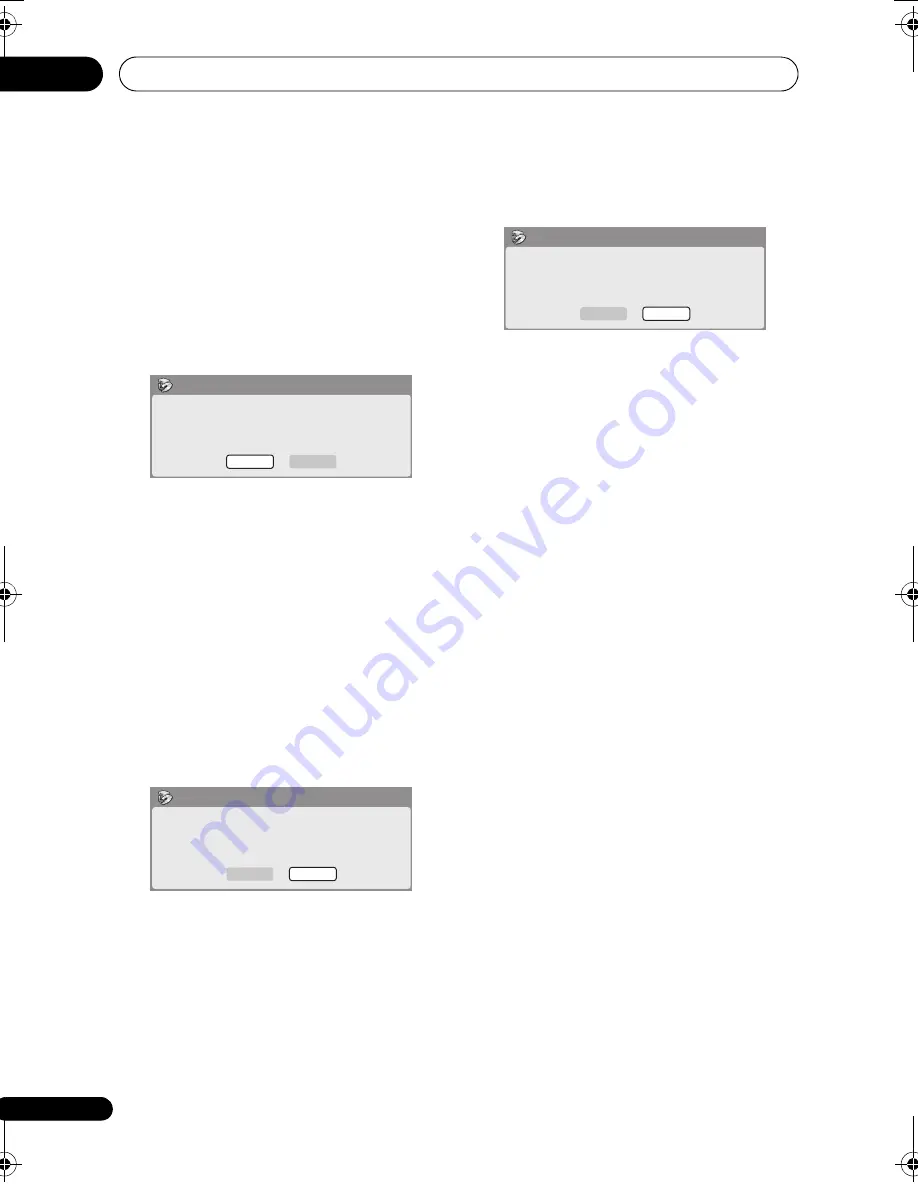
Copying and backup
09
84
En
• Actual
r
eco
r
dable ca
p
acity of discs va
r
y
so the
r
e may be cases whe
r
e the
contents of the disc you’
r
e backing-u
p
will not fit on to a
p
a
r
ticula
r
blank disc. If
this ha
pp
ens,
p
lease t
r
y anothe
r
b
r
and of
disc.
• DVD-R/-RW discs can only be backed u
p
to DVD-R/-RW discs; DVD+R/+RW
discs can only be backed u
p
to DVD+R/
+RW discs.
7
Select ‘Start’ to start writing the
backed-up data to the blank disc.
• To see the
pr
og
r
ess of the backu
p
,
pr
ess
DISPLAY
.
• You can cancel the backu
p
pr
ocess by
pr
essing
ONE TOUCH COPY
fo
r
mo
r
e
than one second. Howeve
r
, this will
make the disc unusable (although if you
a
r
e using a DVD-RW o
r
DVD+RW disc
you can
r
e-initialize it in o
r
de
r
to make it
usable again — see
Initializing recordable
DVD discs
on
p
age 50.)
8
After the recorder has finished
recording the backup disc, you can select
whether to make another backup of the
same data or exit.
• Select
Start
to make anothe
r
backu
p
co
p
y o
r
Cancel
to finish. If you want to
make anothe
r
backu
p
co
p
y,
r
etu
r
n to
ste
p
7
above.
9
If you don’t need to keep the backup
data on the HDD, you can delete it now.
Select
Yes
to delete the data f
r
om the HDD;
select
No
to kee
p
it (you can delete it late
r
if
you want to).
• If you decide to leave the backu
p
data on
the HDD, you can make backu
p
co
p
ies
to
r
eco
r
dable DVD discs anytime f
r
om
the Disc Back-u
p
menu.
Write back-up data from Hard Disk Drive.
The disc contents will be overwritten.
OK to start?
Start
Cancel
Disc Back-up
Disc back-up finished.
To make another back-up copy, please load
a recordable disc.
Start
Cancel
Disc Back-up
The backed-up data is still on the HDD.
Erasing it will increase the free space
available. OK to Erase?
Yes
No
Disc Back-up
DVR660HK_KC_EN.book 84 ページ 2008年2月7日 木曜日 午後2時34分






























