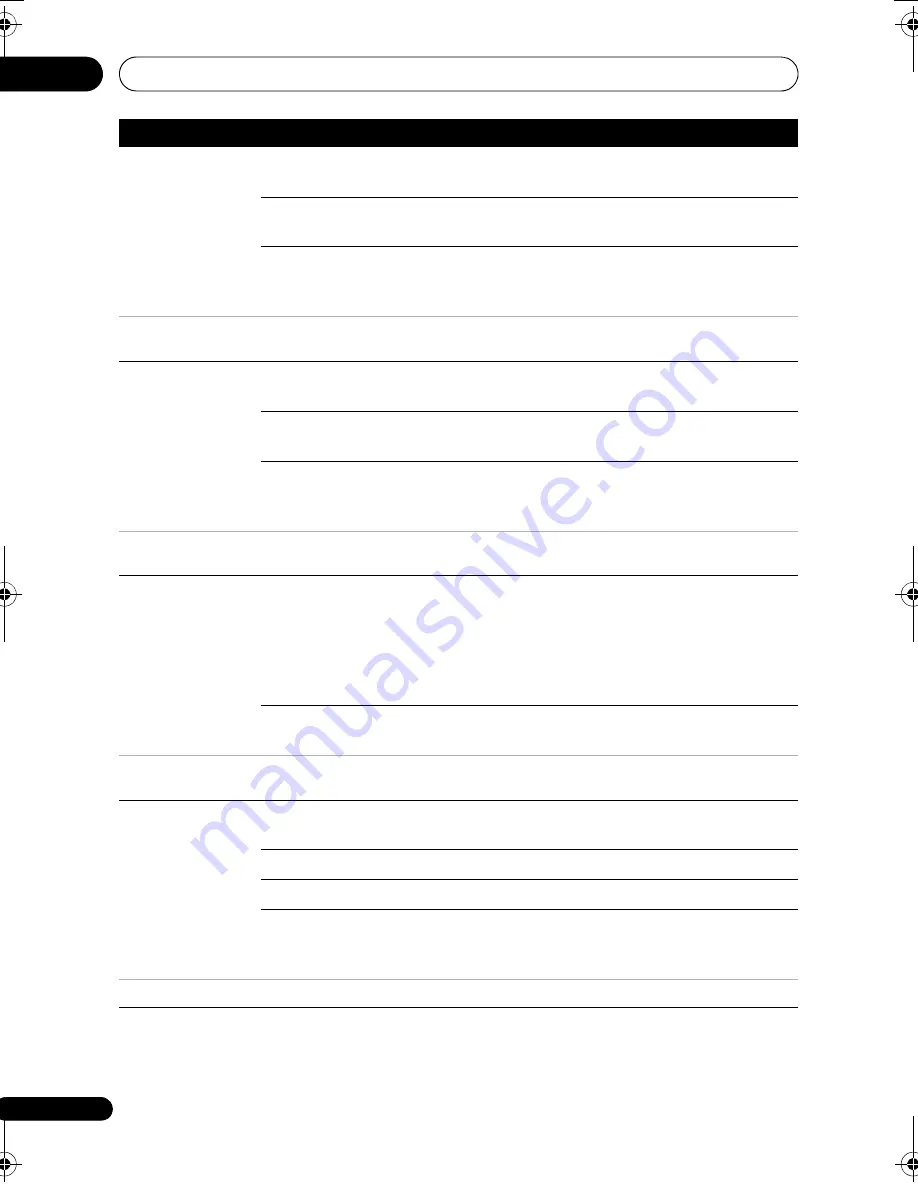
The Initial Setup menu
16
116
En
Audio
Language
English •
Sets the default audio language fo
r
DVD-Video
p
layback to
English.
French
Sets the default audio language fo
r
DVD-Video
p
layback to
F
r
ench.
Other
Select to set the default audio language to something othe
r
than the ones listed. See
Selecting other languages for
language options
on
p
age 123.
Discs do not necessarily have audio in your selected language. Also, some discs override the Audio Language
preference.
Subtitle
Language
English •
Sets the default subtitle language fo
r
DVD-Video
p
layback to
English.
French
Sets the default subtitle language fo
r
DVD-Video
p
layback to
F
r
ench.
Other
Select to set the default subtitle language to something othe
r
than the ones listed. See
Selecting other languages for
language options
on
p
age 123.
Discs do not necessarily have subtitles in your selected menu language. Also, some discs override the Subtitle
Language preference.
Auto
Language
On •
On this setting:
• DVD-Video discs whose main audio t
r
ack is in you
r
default
language will
p
lay using that language, without subtitles.
• Discs whose main audio t
r
ack is not in you
r
default
language but that have a subtitle t
r
ack in you
r
default
language will
p
lay the o
r
iginal audio t
r
ack with subtitles.
Off
Select to
p
lay DVD-Video discs acco
r
ding to you
r
audio and
subtitle language
pr
efe
r
ences.
For Auto Language to be effective, the Audio Language and Subtitle Language options must be set to the same
language.
DVD Menu
Language
w/Subtitle
Language •
Sets the language of DVD-Video menus to the same as that
set fo
r
the subtitle language.
English
Sets the language of DVD-Video menus to English.
French
Sets the language of DVD-Video menus to F
r
ench.
Other
Select to set the DVD menu language to something othe
r
than the ones listed. See
Selecting other languages for
language options
on
p
age 123.
Discs do not necessarily have menus in your selected menu language.
Setting
Options
Explanation
DVR660HK_KC_EN.book 116 ページ 2008年2月7日 木曜日 午後2時34分
















































