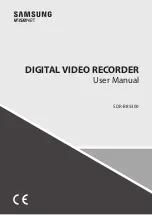Additional information
133
En
17
HDMI Control does not
respond
• Ve
r
ify that the HDMI cable is fi
r
mly connected (
p
age 22).
• Check whethe
r
HDMI Cont
r
ol is set to On fo
r
this unit and the device
connected to this unit. Fo
r
mo
r
e info
r
mation,
r
efe
r
to the o
p
e
r
ating
inst
r
uctions of you
r
Flat Panel TV o
r
AV system.
• De
p
ending on the ty
p
e of Flat Panel TV, some HDMI in
p
ut te
r
minals
do not su
pp
o
r
t the HDMI Cont
r
ol function. Fo
r
details, see the
o
p
e
r
ating inst
r
uctions su
pp
lied with you
r
Flat Panel TV.
• HDMI Cont
r
ol may not o
p
e
r
ate
pr
o
p
e
r
ly if you do not use a High
S
p
eed HDMI cable.
• This function may not wo
r
k
pr
o
p
e
r
ly if you have multi
p
le
r
eco
r
de
r
s
connected to a single Flat Panel TV o
r
AV system. Fo
r
mo
r
e
info
r
mation
r
efe
r
to the o
p
e
r
ating inst
r
uctions of you
r
Flat Panel TV o
r
AV system.
• Cont
r
ols may not function
pr
o
p
e
r
ly in ce
r
tain situations, such as
immediately afte
r
you have connect an HDMI cable, tu
r
n this unit’s
p
owe
r
off o
r
r
emove the
p
owe
r
cable fo
r
this unit o
r
the connected
com
p
onent. If you ex
p
e
r
ience any
pr
oblems, set HDMI Cont
r
ol to On
fo
r
all connected units, and then dis
p
lay the
p
ictu
r
es sto
r
ed on this
unit on you
r
Flat Panel TV to im
pr
ove the situations.
• Check whethe
r
the connected com
p
onent su
pp
o
r
ts HDMI Cont
r
ol o
r
not.
• Ce
r
tain functions a
r
e not su
pp
o
r
ted on with Flat Panel TVs o
r
AV
system.
• We cannot gua
r
antee this unit will wo
r
k with HDMI Cont
r
ol-
com
p
atible com
p
onents othe
r
than those made by Pionee
r
. When
using HDMI Cont
r
ol-com
p
atible com
p
onents manufactu
r
ed by
com
p
anies othe
r
than Pionee
r
, set the
HDMI Control
to
Off
(
p
age 120).
Problem
Remedy
DVR660HK_KC_EN.book 133 ページ 2008年2月7日 木曜日 午後2時34分