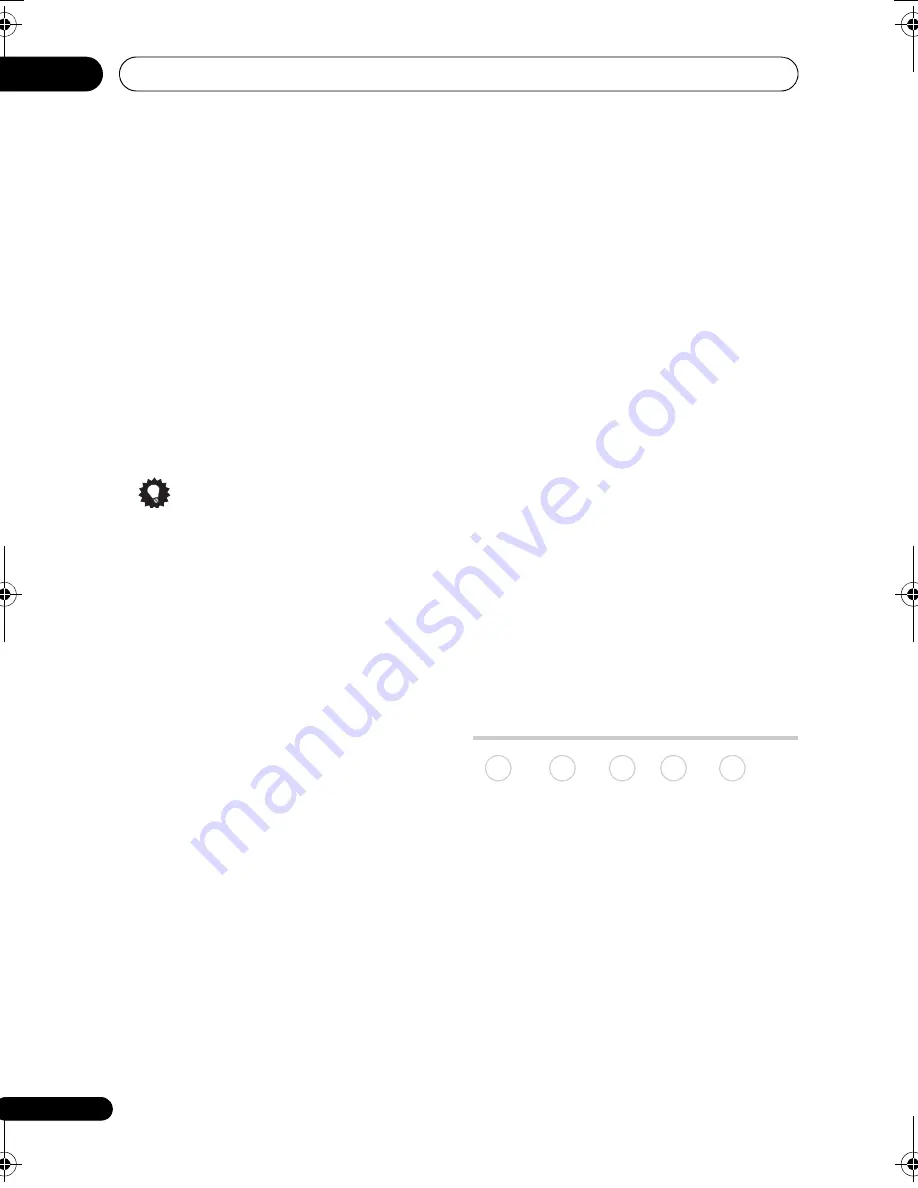
Recording
05
48
En
The
r
eco
r
de
r
will automatically switch on
and sta
r
t
r
eco
r
ding when the othe
r
com
p
onent comes on. Reco
r
ding sto
p
s
when the exte
r
nal com
p
onent switches off.
• To cancel Auto Sta
r
t Reco
r
ding,
pr
ess
STANDBY/ON
while the
r
eco
r
de
r
is in
standby. The
AUTO
indicato
r
goes off.
• To cancel Auto Sta
r
t Reco
r
ding once
r
eco
r
ding has al
r
eady sta
r
ted,
pr
ess
REC
fo
r
th
r
ee seconds (this cancels
Auto Sta
r
t Reco
r
ding, but
r
eco
r
ding
continues), then
F
STOP REC
to sto
p
r
eco
r
ding.
• You can also sto
p
r
eco
r
ding by
pr
essing
F
STOP REC
then selecting
Yes
to
confi
r
m.
Tip
• Alte
r
natively, with no OSD dis
p
layed,
pr
ess and hold the f
r
ont
p
anel
F
STOP REC
button fo
r
mo
r
e than th
r
ee
seconds to switch Auto Sta
r
t Reco
r
ding
on di
r
ectly. Afte
r
switching on, switch
the
r
eco
r
de
r
into standby.
Additional information for cable/
satellite/STB (set-top box) users
The following inst
r
uctions show how to use
the time
r
featu
r
es of you
r
STB with this
r
eco
r
de
r
.
Setting up
1
Connect the STB’s audio/video
outputs to a set of audio/video inputs on
this recorder.
2
Switch on both the STB and this
recorder and switch the recorder’s input
function to the STB (L1, L2 or L3).
To check that eve
r
ything is connected
pr
o
p
e
r
ly, switch on you
r
TV and select this
r
eco
r
de
r
as the video in
p
ut. You should see
whateve
r
the STB is tuned to.
3
Program the IR controller supplied
with your STB to send start/stop
recording codes for a Pioneer VCR.
See the manual that came with the STB fo
r
how to do this.
Only the
REC
and
STOP
codes have any
effect when used with this
r
eco
r
de
r
:
•
REC
– Sta
r
t
r
eco
r
ding
•
STOP
– Sto
p
r
eco
r
ding
4
Position the IR controller so that it
will control this recorder.
The IR senso
r
on the
r
eco
r
de
r
is located just
above the
ma
r
k on the f
r
ont
p
anel.
Making a timer recording
1
Set the timer on the STB.
See the manual that came with you
r
STB fo
r
how to do this.
2
Switch on this recorder.
You must leave the
r
eco
r
de
r
on until the
r
eco
r
ding finishes.
• At the
pr
og
r
ammed times, the STB will
sta
r
t and sto
p
r
eco
r
ding on this
r
eco
r
de
r
.
Playing your recordings on
other DVD players
Most
r
egula
r
DVD
p
laye
r
s can
p
lay finalized
discs
r
eco
r
ded in DVD-R/-RW (Video mode)
and DVD+R discs. A numbe
r
of
p
laye
r
s
(including many Pionee
r
models) can also
p
lay DVD-RW discs
r
eco
r
ded in VR mode,
finalized o
r
not. Most
p
laye
r
s will not
p
lay VR
mode DVD-R discs, although some
DVD-ROM d
r
ives and DVD
r
eco
r
de
r
s may be
able to (finalization might be necessa
r
y).
DVD-RAM discs can only be
p
layed on
DVD-RAM com
p
atible
p
laye
r
s. Check the
manual that came with the
p
laye
r
to check
what kinds of discs it will
p
lay.
When you finalize a DVD-R/-RW (Video
mode) o
r
DVD+R disc, a title menu is
c
r
eated f
r
om which you can select titles
DVD (VR) DVD (Video) DVD+R DVD+RW DVD-RAM
DVR660HK_KC_EN.book 48 ページ 2008年2月7日 木曜日 午後2時34分






























