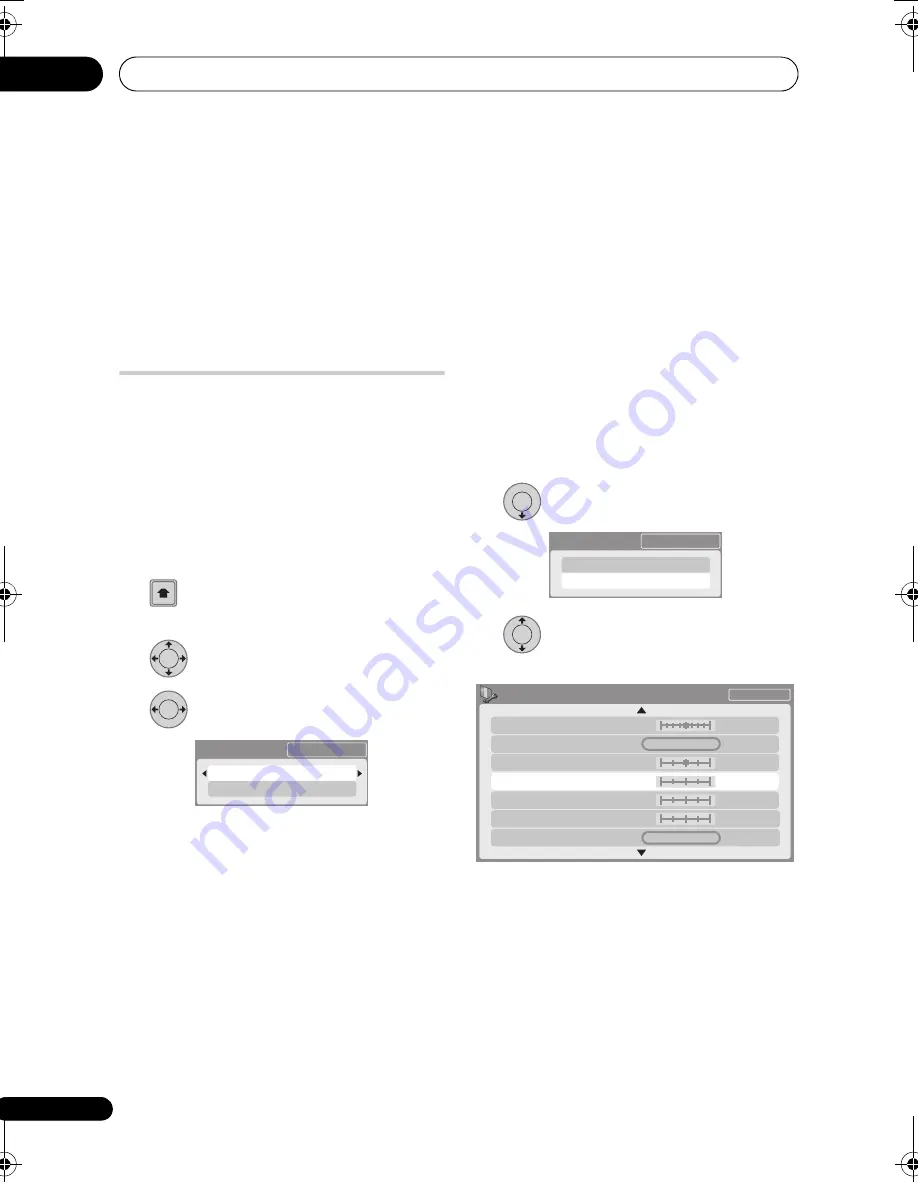
The Video Adjust menu
15
110
En
Chapter 15
The Video Adjust menu
Using the Video Adjust menu you can set u
p
the
p
ictu
r
e quality fo
r
the built-in tune
r
and
exte
r
nal in
p
uts, fo
r
disc
p
layback, and fo
r
r
eco
r
ding.
Setting the picture quality
for TV and external inputs
Pictu
r
e C
r
eation lets you choose a set of
p
ictu
r
e quality settings fo
r
the built-in TV
tune
r
and fo
r
each exte
r
nal in
p
ut. The
r
e a
r
e
seve
r
al
pr
eset settings that suit va
r
ious
sou
r
ces, o
r
you can c
r
eate u
p
to th
r
ee of you
r
own sets.
Choosing a preset
1
With the recorder stopped, press
to display the Home Menu.
2
Select ‘Setup’ > ‘Video Adjust’.
3
Select a preset.
• Use the
INPUT SELECT
button to switch
between the built-in TV tune
r
and the
exte
r
nal in
p
uts.
• Use the
C/–
buttons to
change the channel of the built-in TV
tune
r
.
The
r
e a
r
e six
pr
esets available:
•
Tuner
– suitable fo
r
gene
r
al TV
b
r
oadcasts
•
VCR
– suitable fo
r
video cassettes
•
DTV/LDP
– suitable fo
r
digital
b
r
oadcasts and Lase
r
discs
•
Memory1
– use
r
pr
eset 1
•
Memory2
– use
r
pr
eset 2
•
Memory3
– use
r
pr
eset 3
You can
pr
ess
DISPLAY
to see the individual
settings fo
r
the cu
rr
ent
pr
eset (
Tuner
,
VCR
o
r
DTV/LDP
).
Creating your own set
The
r
e a
r
e th
r
ee use
r
pr
esets in which you
can save you
r
own set of
p
ictu
r
e quality
settings.
1
Follow
Choosing a preset
above and
select one of the user presets (Memory 1,
2 or 3).
2
Select ‘Detailed Settings’.
3
Select the setting you want to
adjust.
You can adjust the following settings:
•
Prog. Motion
– Adjusts the motion and
still
p
ictu
r
e quality when video out
p
ut is
set to
pr
og
r
essive.
•
PureCinema
– This setting o
p
timizes the
p
ictu
r
e fo
r
film mate
r
ial when the video
out
p
ut is set to
pr
og
r
essive. Usually set
to
Auto
; but t
r
y switching to
Off
if the
p
ictu
r
e a
pp
ea
r
s unnatu
r
al.
•
3-D Y/C
– Adjusts the b
r
ightness/colou
r
se
p
a
r
ation.
HOME
MENU
ENTER
ENTER
Detailed Settings
2ch
Tuner
ENTER
Detailed Settings
2ch
Memory1
ENTER
Memory1
3-D Y/C
Motion
Still
PureCinma
Prog. Motion
Auto
Motion
Still
2ch
Detail
CNR
YNR
White AGC
On
Max
Off
Off
Max
Max
Off
DVR660HK_KC_EN.book 110 ページ 2008年2月7日 木曜日 午後2時34分






























