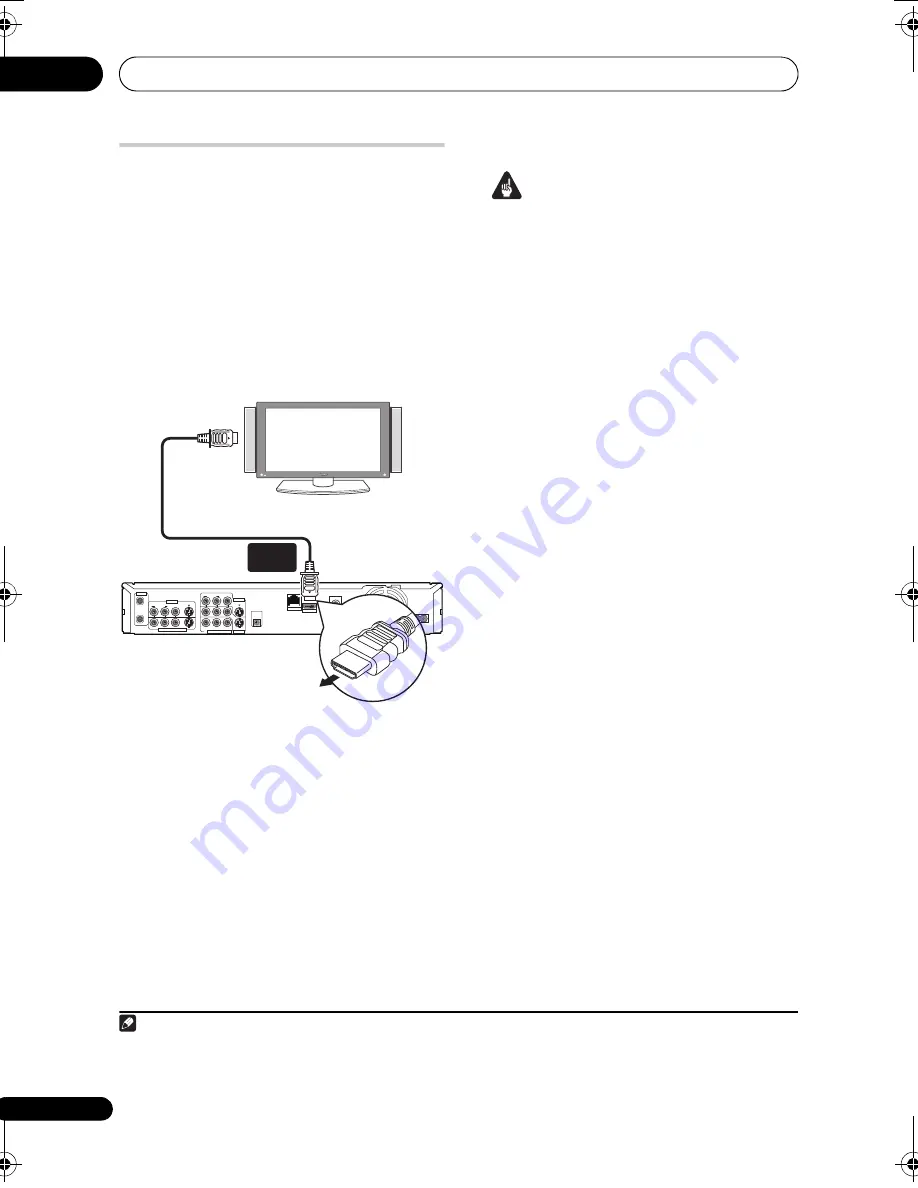
Connections
02
22
En
Connecting using HDMI
If you have an HDMI o
r
DVI-equi
pp
ed
1
monito
r
o
r
dis
p
lay
2
, you can connect it to
this
r
eco
r
de
r
using an HDMI cable
3
(not
su
pp
lied).
The HDMI connecto
r
out
p
uts uncom
pr
essed
digital video, as well as almost eve
r
y kind of
digital audio.
1
Use an HDMI cable to connect the
HDMI OUT connector on this recorder to
an HDMI connector on an
HDMI-compatible display.
• The a
rr
ow on the cable connecto
r
body
should be face down fo
r
co
rr
ect
alignment with the connecto
r
on the
r
eco
r
de
r
.
When connected to an HDMI com
p
onent o
r
HDCP-com
p
atible DVI com
p
onent, the
HDMI indicato
r
lights.
HDMI setu
p
is gene
r
ally automatic. The
r
e
a
r
e howeve
r
settings you can change if you
need to. See
HDMI Output (only available
when an HDMI device is connected)
on
p
age 119 fo
r
mo
r
e info
r
mation. Note that the
HDMI settings
r
emain in effect until you
change them, o
r
connect a new HDMI
com
p
onent.
Important
• An HDMI connection can only be made
with DVI-equi
pp
ed com
p
onents
com
p
atible with both DVI and
High-bandwidth Digital Content
P
r
otection (HDCP). If you choose to
connect to a DVI connecto
r
, you will
need a DVI to HDMI ada
p
to
r
cable. A DVI
to HDMI connection, howeve
r
, does not
su
pp
o
r
t audio. Consult you
r
local audio
deale
r
fo
r
mo
r
e info
r
mation.
• The HDMI connection is com
p
atible with
32 kHz, 44.1 kHz, 48 kHz, 96 kHz, 16 bit/
20 bit/24 bit 2-channel linea
r
PCM
signals, as well as Dolby Digital, DTS and
MPEG audio bitst
r
eam.
• If you
r
connected com
p
onent is only
com
p
atible with Linea
r
PCM, the signal
is out
p
ut as Linea
r
PCM (DTS audio is
not out
p
ut).
• If you have connected to a Pionee
r
Flat
Panel TV,
p
lease select the HDMI setu
p
on the dis
p
lay (
r
efe
r
to the su
pp
lied
manual fo
r
mo
r
e on this).
About HDMI
HDMI (High-Definition Multimedia
Inte
r
face) su
pp
o
r
ts both video and audio on
a single digital connection fo
r
use with DVD
p
laye
r
s and
r
eco
r
de
r
s, DTV, set-to
p
boxes,
and othe
r
AV devices. HDMI was develo
p
ed
to
pr
ovide the technologies of
High-bandwidth Digital Content P
r
otection
(HDCP) as well as Digital Visual Inte
r
face
(DVI) in one s
p
ecification. HDCP is used to
pr
otect digital content t
r
ansmitted and
r
eceived by DVI-com
p
liant dis
p
lays.
HDMI has the ca
p
ability to su
pp
o
r
t
standa
r
d, enhanced, o
r
high-definition video
Note
1 De
p
ending on the com
p
onent you have connected, using a DVI connection may
r
esult in un
r
eliable signal
t
r
ansfe
r
s.
2 The
p
ixel
r
esolution of this
r
eco
r
de
r
’s HDMI video out
p
ut is (acco
r
ding to TV fo
r
mat): NTSC (720 x 480i/
p
,
1280 x 720
p
, 1920 x 1080i/
p
). If you
r
dis
p
lay is not com
p
atible with these
r
esolutions the
p
ictu
r
e may not be
co
rr
ectly
r
e
pr
oduced.
3 The 1080
p
video may not be dis
p
layed co
rr
ectly if the High S
p
eed HDMI cable is not used.
AC IN
CONTROL
IN
S-VIDEO
VIDEO
AUDIO
L
R
ANTENNA
IN
OUT
S-VIDEO
VIDEO
AUDIO
L
R
Y
P
B
P
R
OUTPUT 1
OUTPUT 2
COMPONENT VIDEO OUT
INPUT 1
/
AUTO START REC
INPUT 3
COAXIAL
DIGITAL OUT
LAN(10/100)
HDMI OUT
DVR-660H-K
HDMI
IN
HDMI-compatible display
HDMI
OUT
To HDMI
input
DVR660HK_KC_EN.book 22 ページ 2008年2月7日 木曜日 午後2時34分
















































