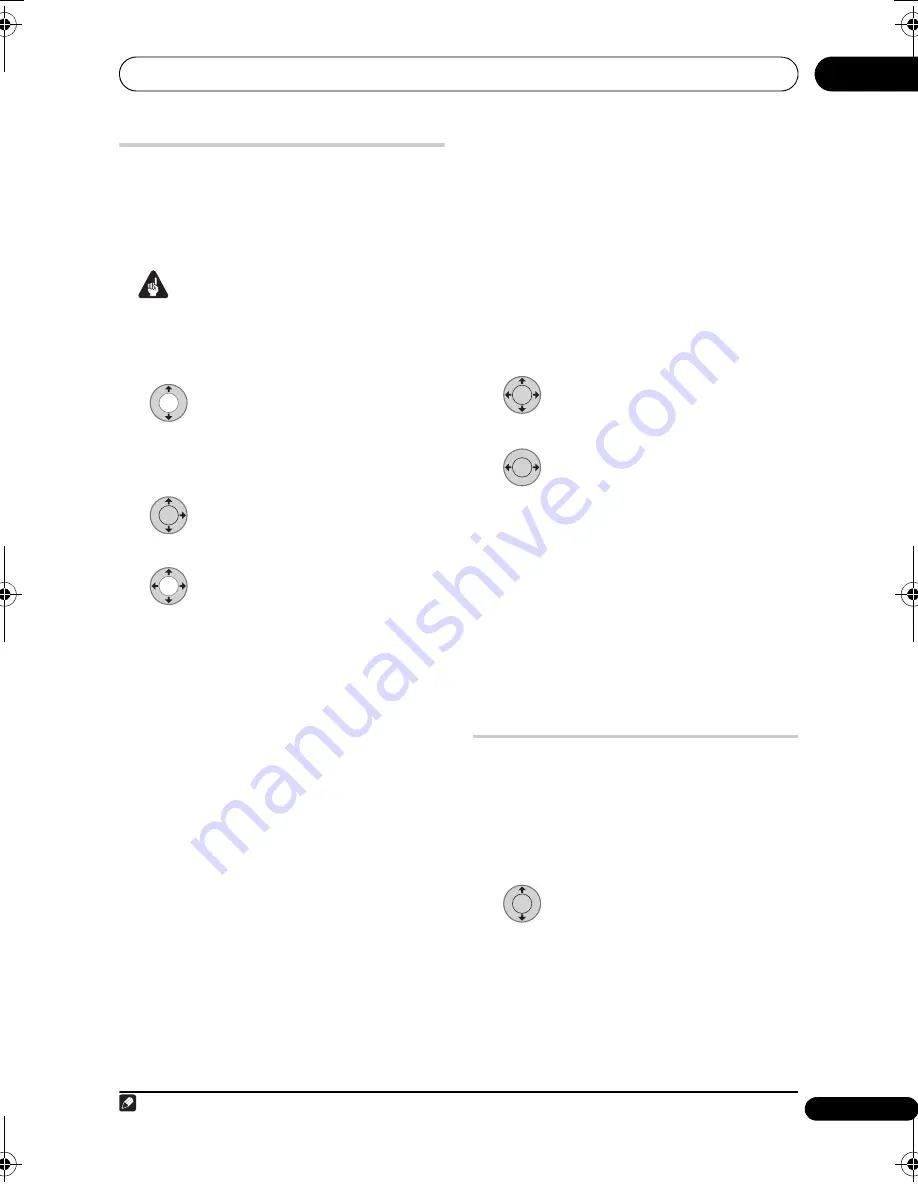
Playing and copying photos (PhotoViewer)
97
En
12
Creating photo movies
Use this
pr
ocedu
r
e to c
r
eate
p
hoto movies
combining the
p
hotos and music
r
eco
r
ded
on the HDD. Photo movies a
r
e sto
r
ed on the
HDD as video titles and can be co
p
ied to
DVDs.
Important
• C
r
eated video titles should be used only
p
e
r
sonally, without dist
r
ibuting them to
othe
r
s.
1
Select a folder from the folder
list.
A
p
hoto movie will be c
r
eated using all of the
p
hotos in the folde
r
.
2
Select ‘Create Photo Movie’
from the command menu panel.
3
Select a theme and a play list.
Use the
/
buttons to move the cu
r
so
r
to
Theme
o
r
Play List
. Use the
/
buttons
to select the item.
•
Theme
Select the way in which the
p
hotos a
r
e
dis
p
layed.
Happy moments (1)
- Photos a
r
e
dis
p
layed on the enti
r
e sc
r
een and switch
as they fade out and in between eve
r
y
p
hoto.
Happy moments (2)
- Photos a
r
e
dis
p
layed on
p
a
r
ts of the sc
r
een (u
pp
e
r
r
ight, lowe
r
left, etc.) and switch.
Nostalgic memories
- Photos a
r
e
dis
p
layed in black and white on
p
a
r
ts of
the sc
r
een (u
pp
e
r
r
ight, lowe
r
left, etc.)
and switch.
Sweetest recollections
- Photos switch
slowly with motion (enla
r
gement,
r
eduction, movement, etc.).
Blissful life
- Photos switch with motion
(enla
r
gement,
r
eduction, movement,
etc.).
Normal (OFF)
- Photos a
r
e dis
p
layed on
the enti
r
e sc
r
een and switch.
•
Play List
Select the music to be used fo
r
the
p
hoto
movie. Fo
r
details, see
Playing your
favourite music (Play List)
on
p
age 91.
Play List 1
to
Play List 4
– Select f
r
om
the
p
lay lists sto
r
ed in the Jukebox.
Favourites
– Use u
p
to 25 of the t
r
acks
you listen to most often.
4
Select ‘Next’.
Cautions
r
elated to co
p
y
r
ights a
r
e dis
p
layed.
5
Select ‘Yes’.
Photo movies a
r
e
r
eco
r
ded on the HDD as
they a
r
e
p
layed.
• No othe
r
r
eco
r
de
r
o
p
e
r
ation is
p
ossible
while
p
hoto movies a
r
e being
r
eco
r
ded.
• The time
r
r
eco
r
ding o
p
e
r
ation does not
function while
p
hoto movies a
r
e being
r
eco
r
ded.
• To sto
p
r
eco
r
ding,
pr
ess
F
STOP REC
fo
r
mo
r
e than th
r
ee seconds.
Importing files to the HDD
You can im
p
o
r
t files and save them to the
HDD
1
f
r
om a CD, DVD o
r
a connected USB
came
r
a. Once on the HDD you can edit and
o
r
ganize you
r
p
ictu
r
es and
pr
int them out if
you’ve connected a PictB
r
idge-com
p
atible
pr
inte
r
.
1
Select the location of folders/
files you want to import.
To im
p
o
r
t a whole folde
r
, select the desi
r
ed
folde
r
,
pr
ess
, and ski
p
to ste
p
3
below.
• To im
p
o
r
t multi
p
le folde
r
s, use the Multi-
Mode; see
Selecting multiple files or
folders
on
p
age 98.
ENTER
Note
1 Fo
r
files you want to kee
p
p
e
r
manently, we
r
ecommend backing u
p
to DVD-R/-RW.
ENTER
ENTER
ENTER
DVR660HK_KC_EN.book 97 ページ 2008年2月7日 木曜日 午後2時34分






























