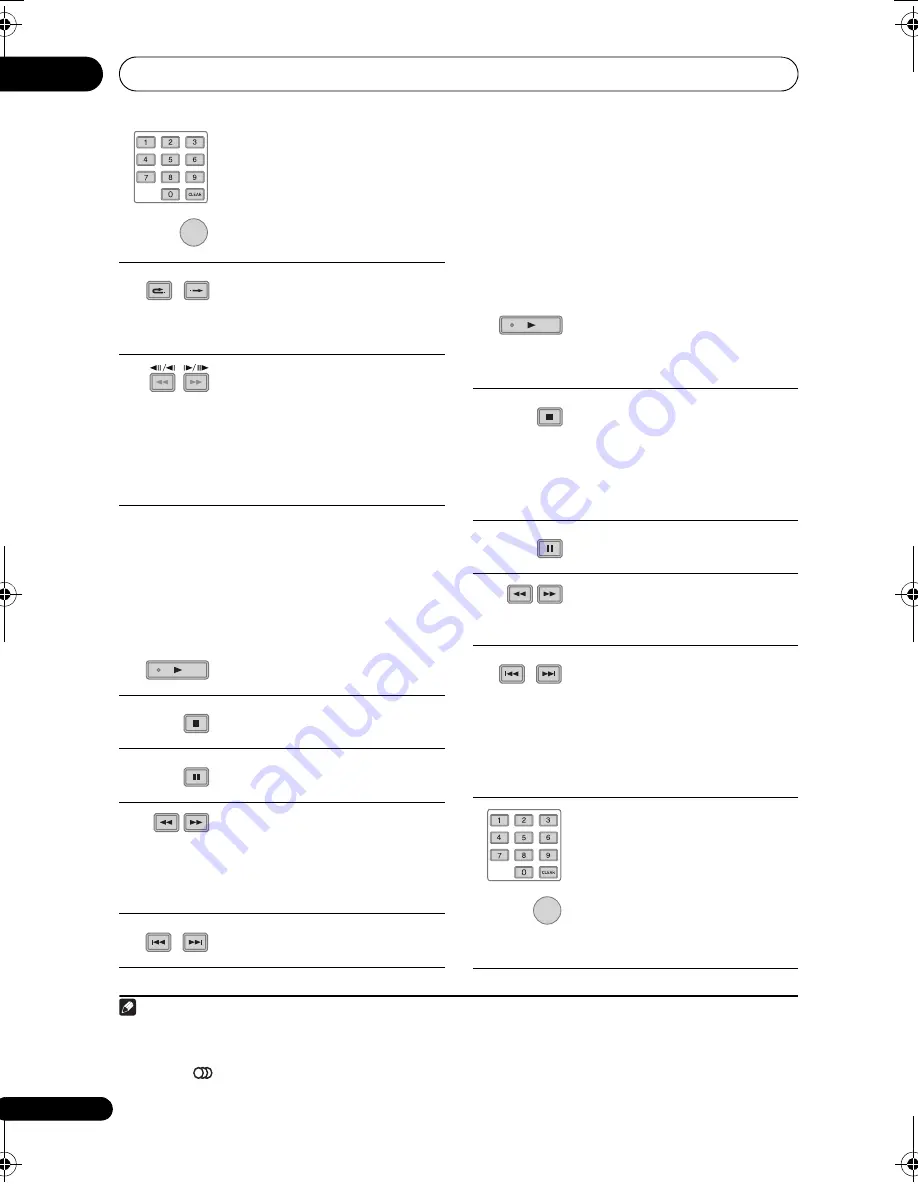
Playback
06
54
En
Playing Audio CDs and WMA/MP3/
MPEG-4 AAC
1
discs
The table below shows the basic
p
layback
cont
r
ols fo
r
Audio CDs
2
, and WMA/MP3/
MPEG-4 AAC
1
files.
Playing Video CDs
The table below shows the basic
p
layback
cont
r
ols fo
r
Video CDs.
Some discs featu
r
e Playback Cont
r
ol (PBC
fo
r
sho
r
t) menus. These discs show PBC in
the dis
p
lay when you load them and dis
p
lay
a menu on-sc
r
een f
r
om whe
r
e you can select
what to watch.
3
Du
r
ing
p
layback, ente
r
a title
numbe
r
then
pr
ess
ENTER
to
ski
p
di
r
ectly to that title.
P
r
ess
CLEAR
to clea
r
a numbe
r
ent
r
y and sta
r
t again.
(Comme
r
cial back/ski
p
) Each
pr
ess ski
p
s backwa
r
d/fo
r
wa
r
d
pr
og
r
essively u
p
to a maximum
of two hou
r
s in eithe
r
di
r
ection.
While
p
aused,
pr
ess and hold
to sta
r
t slow-motion
p
layback.
P
r
ess
r
e
p
eatedly to change the
p
layback s
p
eed.
While
p
aused,
pr
ess to advance
a single f
r
ame in eithe
r
di
r
ection.
Note
1 The MPEG-4 AAC files can be
p
layed o
r
co
p
ied only with the DVR-660H-K.
2 If you want to
p
lay a DTS Audio CD, make su
r
e the
r
eco
r
de
r
is connected to a DTS-com
p
atible am
p
/
r
eceive
r
with
a digital connection. Noise will be out
p
ut th
r
ough the analog out
p
uts. Also make su
r
e that
STEREO
is selected
using the
AUDIO
button (see
Switching audio channels
on
p
age 61).
P
r
ess to sta
r
t
p
layback.
P
r
ess to sto
p
p
layback.
Pauses
p
layback, o
r
r
esta
r
ts
p
layback when
p
aused.
P
r
ess to sta
r
t scanning. P
r
ess
again to inc
r
ease the scanning
s
p
eed. (The
r
e a
r
e two scan
s
p
eeds; the cu
rr
ent scan s
p
eed
is shown on-sc
r
een.)
P
r
ess to ski
p
to
pr
evious/next
t
r
ack.
ENTER
CM SKIP
CM BACK
PLAY
STOP
PAUSE
PREV
NEXT
P
r
ess to sta
r
t
p
layback.
If
RESUME
is dis
p
layed on-
sc
r
een,
p
layback sta
r
ts f
r
om the
p
lace last sto
pp
ed.
P
r
ess to sto
p
p
layback.
You can
r
esume
p
layback f
r
om
the same
p
oint by
pr
essing
PLAY
. (P
r
ess
STOP
again to cancel the
r
esume function.)
Pauses
p
layback, o
r
r
esta
r
ts
p
layback when
p
aused.
P
r
ess to sta
r
t scanning. P
r
ess
r
e
p
eatedly to inc
r
ease the
scanning s
p
eed.
P
r
ess to ski
p
to
pr
evious/next
t
r
ack.
When a PBC menu is dis
p
layed,
pr
ess to dis
p
lay the
pr
evious/
next
p
age. (Du
r
ing
p
layback
you can also use the f
r
ont
p
anel
CH +/–
buttons.)
Du
r
ing
p
layback, ente
r
a t
r
ack
numbe
r
then
pr
ess
ENTER
to
ski
p
di
r
ectly to that t
r
ack.
P
r
ess
CLEAR
to clea
r
a numbe
r
ent
r
y and sta
r
t again.
While a PBC menu sc
r
een is
dis
p
layed, use to select
numbe
r
ed menu items.
3 When
p
laying in PBC mode, some
p
layback featu
r
es, such as sea
r
ch,
r
e
p
eat and
pr
og
r
amme
p
lay a
r
e not
available. You can
p
lay a PBC Video CD in non-PBC mode by sta
r
ting
p
layback using the Disc Navigato
r
(see
Using the Disc Navigator with playback-only discs
on
p
age 57).
PLAY
STOP
PAUSE
PREV
NEXT
ENTER
DVR660HK_KC_EN.book 54 ページ 2008年2月7日 木曜日 午後2時34分






























