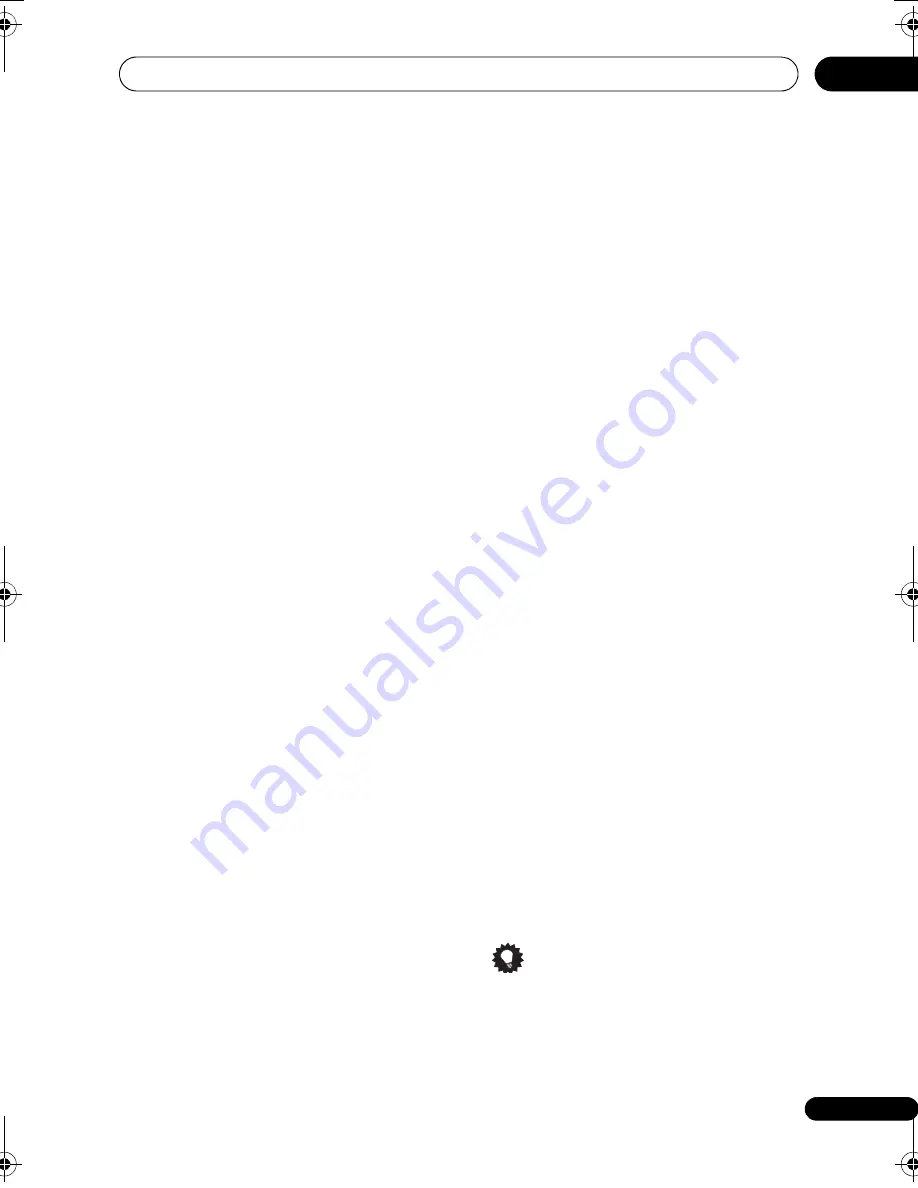
Recording
43
En
05
3
Enter the timer recording settings.
Use the
/
buttons to select a field; use
the
/
buttons to change the value.
•
CH
– Choose a channel (2 to 69 fo
r
antenna channels; 1 to 125 fo
r
cable,
excluding ski
p
channels), o
r
one of the
exte
r
nal in
p
uts f
r
om which to
r
eco
r
d.
•
Date
– Choose a date u
p
to one month in
advance, o
r
select a daily o
r
weekly
pr
og
r
amme.
•
Start
– Set the
r
eco
r
ding sta
r
t time.
•
Stop
– Set the
r
eco
r
ding end time
(maximum length of a time
r
r
eco
r
ding is
24 hou
r
s).
•
Extend
– Extend the end time of the
time
r
r
eco
r
ding (select
Off
,
30
,
60
,
90
o
r
120
mins).
4
If you want to change the recording
mode, recording destination, etc., select
‘Set Detailed’.
In this a
r
ea you can set:
Record to
– Select
HDD
fo
r
ha
r
d disk
r
eco
r
ding o
r
DVD
fo
r
DVD
r
eco
r
ding. Select
HDD
fo
r
Auto Re
p
lace Reco
r
ding (daily o
r
weekly time
r
r
eco
r
ding only).
Recording Mode
– Select
XP
,
SP
,
LP
,
EP
,
SLP
o
r
SEP
, (See
Setting the picture quality/
recording time
on
p
age 37). If Manual
Reco
r
ding is on, then you can also select the
LPCM
setting,
XP+
o
r
MN
(
pr
ess
ENTER
then use the
/
buttons to select the
level).
Auto Replace Rec.
– Automatically e
r
ases
the
pr
evious daily o
r
weekly
r
eco
r
ding when
the next one is
r
eco
r
ded.
Genre
– Select a
r
eco
r
d gen
r
e (fo
r
HDD
r
eco
r
ding only).
Dual Mono Recording
– Select which
channel of a dual mono b
r
oadcast to
r
eco
r
d
(necessa
r
y if
r
eco
r
ding to a Video mode DVD
o
r
to the HDD with the
HDD Recording
Format
set to
Video Mode On
).
HDD Recording Format
– Select
Video
Mode On
o
r
Video Mode Off
de
p
ending on
whethe
r
you need high-s
p
eed co
p
ying to
Video mode DVD ca
p
ability o
r
not.
5
After entering all the timer recording
information, highlight ‘Store
Programme’ and press ENTER.
The time
r
r
eco
r
ding list sc
r
een is dis
p
layed
again. The time
r
pr
og
r
amme you just in
p
ut
a
pp
ea
r
s in the list. The
r
ightmost column
shows va
r
ious time
r
r
eco
r
ding status
messages:
•
OK
– Can be
r
eco
r
ded.
•
Time Over
– Not enough s
p
ace on the
HDD (the
r
eco
r
ding won’t finish).
•
Over 12h
– Reco
r
ding time of ove
r
12
hou
r
s set (when
r
eco
r
ding to the HDD
the
r
eco
r
ding will be s
p
lit into two titles).
•
Overlap
– Two time
r
pr
og
r
ammes
p
a
r
tially o
r
com
p
letely ove
r
la
p
. The one
sta
r
ting ea
r
lie
r
will take
pr
io
r
ity.
•
Until
... (e.g.,
Until 8/13
) – Fo
r
a
r
egula
r
r
eco
r
ding, the last
pr
og
r
amme that
could be
r
eco
r
ded is shown.
•
Data Over
–Can’t
r
eco
r
d because the
disc management a
r
ea of the disc is full.
• Cancel Once
– A
r
egula
r
time
r
pr
og
r
amme is set to ski
p
.
• Can’t Rec
– Not
p
ossible to
r
eco
r
d.
•
Title Over
– Can’t
r
eco
r
d because the
r
e
is al
r
eady the maximum numbe
r
of titles
on the disc (HDD: 999; DVD: 99).
• Recording
– The
pr
og
r
amme is cu
rr
ently
r
eco
r
ding.
• Standby
– The
r
eco
r
de
r
is in time
r
r
eco
r
ding standby.
•
nothing displayed
– Anothe
r
time
r
r
eco
r
ding o
r
co
p
ying is in
pr
og
r
ess.
6
To exit the timer recording screen,
press HOME MENU.
Tip
• To ente
r
a title name fo
r
the time
r
r
eco
r
ding in advance, select
Set Title
Name
and follow the on-sc
r
een dis
p
lay.
DVR660HK_KC_EN.book 43 ページ 2008年2月7日 木曜日 午後2時34分






























