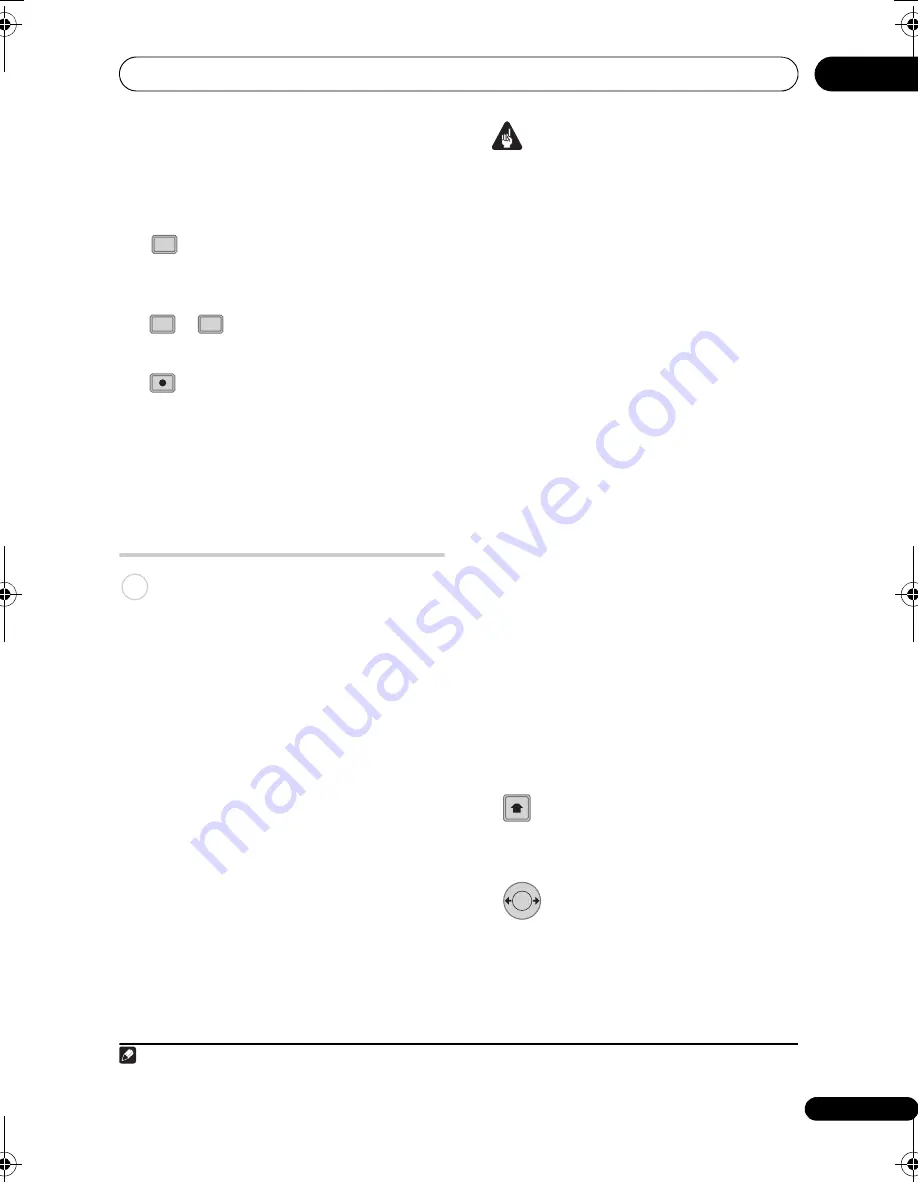
Recording
47
En
05
• To watch video coming in via the DV
in
p
ut (f
r
ont
p
anel), select
DV/HDD-Cam
>
DV Video Playback
f
r
om the Home
Menu (see also
Playing from a DV
camcorder
on
p
age 63).
3
Set the recording quality.
• See
Setting the picture quality/recording
time
on
p
age 37 fo
r
detailed info
r
mation.
4
Select the HDD or DVD for
recording.
5
Press to start recording.
If you
r
sou
r
ce is co
p
y-
pr
otected using Co
p
y
Gua
r
d, you will not be able to
r
eco
r
d it. See
Restrictions on video recording
on
p
age 36 fo
r
mo
r
e details.
Automatic recording from a
satellite tuner
If you have a satellite tune
r
o
r
some othe
r
kind of set to
p
box connected to the
INPUT
1/AUTO START REC
in
p
ut, you can have the
r
eco
r
de
r
sta
r
t and sto
p
r
eco
r
ding
automatically with the time
r
settings of the
connected com
p
onent. (If the othe
r
com
p
onent doesn’t have a built-in time
r
,
you’ll need to use it with an exte
r
nal time
r
unit.)
1
Afte
r
setting u
p
fo
r
Auto Sta
r
t Reco
r
ding, this
r
eco
r
de
r
sta
r
ts
r
eco
r
ding when it detects a
signal f
r
om the othe
r
com
p
onent. When the
signal ceases, the
r
eco
r
de
r
sto
p
s
r
eco
r
ding.
If you want to use this
r
eco
r
de
r
with the time
r
featu
r
es of you
r
satellite tune
r
, see
Additional
information for cable/satellite/STB (set-top
box) users
on
p
age 48.
Important
• It takes a little while fo
r
this
r
eco
r
de
r
to
switch on and sta
r
t
r
eco
r
ding afte
r
detecting a signal. Please bea
r
this in
mind when setting the time
r
.
• If Auto Sta
r
t Reco
r
ding is set, it will not
sta
r
t if anothe
r
time
r
r
eco
r
ding is in
pr
og
r
ess.
• Time
r
r
eco
r
dings take
pr
ecedence ove
r
Auto Sta
r
t Reco
r
ding. Auto Sta
r
t
Reco
r
ding will sto
p
if a time
r
r
eco
r
ding is
due to sta
r
t. Afte
r
the time
r
r
eco
r
ding
has finished, Auto Sta
r
t Reco
r
ding will
r
esume.
1
Set the timer for the satellite receiver
(or other component), then switch it into
standby (if necessary).
Check the manual that came with the
r
eceive
r
if you’
r
e not su
r
e how to do this.
2
Check that the ‘Audio In’ settings for
‘External Audio’ and ‘Dual Mono
Recording’ are as you want them.
See
Audio In
on
p
age 114 fo
r
mo
r
e on these
settings.
3
Set up the recorder.
• Use
REC MODE
to set the
r
eco
r
ding
quality. See
Setting the picture quality/
recording time
on
p
age 37 fo
r
detailed
info
r
mation.
4
Select ‘Timer Recording’, then
‘Auto Start Recording’ from the Home
Menu.
5
Select ‘Yes’ to switch Auto Start
Recording on, or ‘No’ to switch off.
If you choose
‘Yes’
the
r
eco
r
de
r
automatically goes into standby.
The
AUTO
indicato
r
in the f
r
ont
p
anel
dis
p
lay lights.
Note
1 You can’t set Auto Sta
r
t Reco
r
ding when:
– the
r
eco
r
de
r
is
r
eco
r
ding o
r
in time
r
r
eco
r
ding standby.
– the HDD is not
r
eco
r
dable.
– the HDD al
r
eady contains the maximum numbe
r
of titles (999).
REC MODE
HDD
DVD
REC
HDD
HOME
MENU
ENTER
DVR660HK_KC_EN.book 47 ページ 2008年2月7日 木曜日 午後2時34分






























