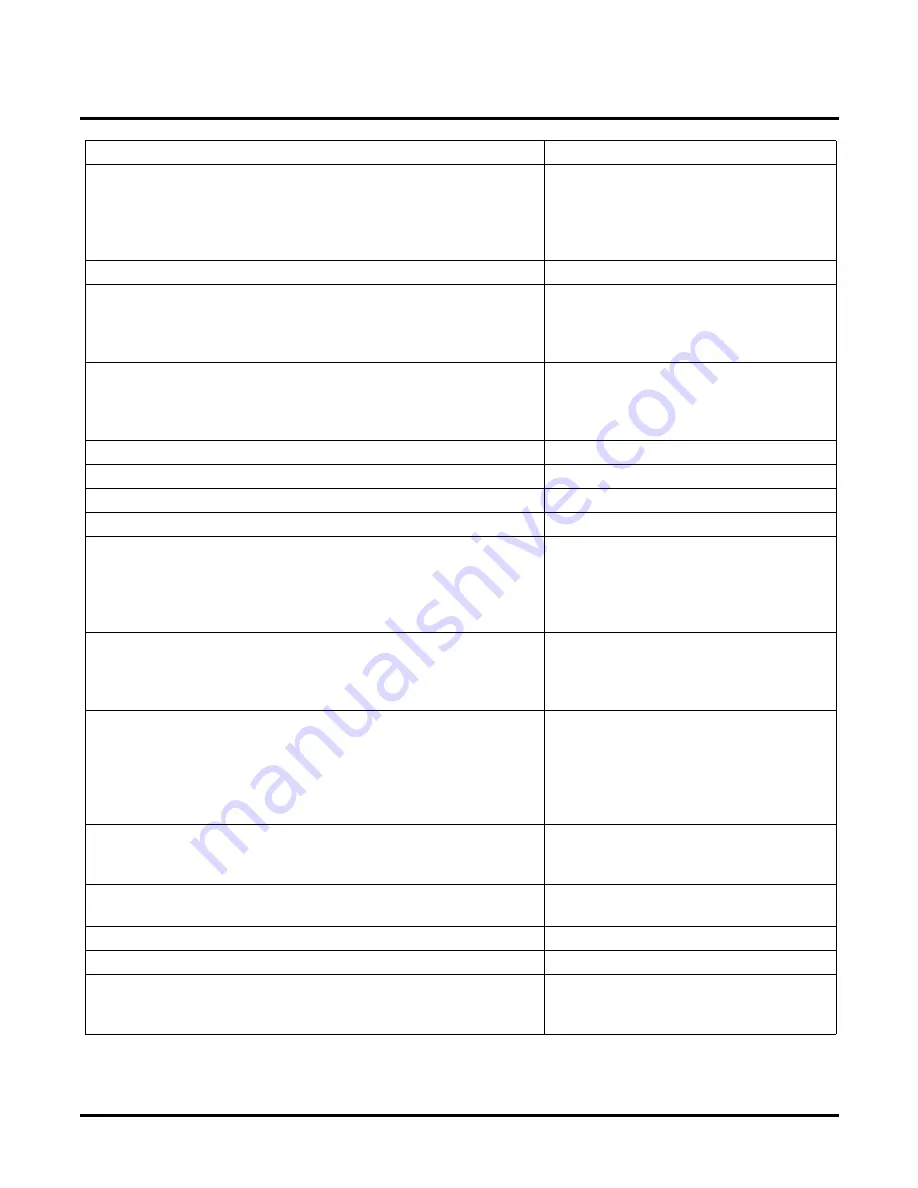
Voice Prompts
NT System Voice Prompts
500
NT System Guide
Chapter 4: Voice Prompts
933. There is one message.
933.
934. Enter the date on which the guest checked out.
You must enter a two-digit number for the month, then a two-digit
number for the day.
For example: December 28th would be entered as 1 2 2 8.
To re-enter the date if you make a mistake, press the STAR key (*).
934.
935. There are ____.
935. “There are 5 messages.”
936. The Wake-up call is activated.
To Cancel the Wake-up call, press C (2).
To Modify the time of the Wake-up call, press M (6).
To exit this feature, press the POUND key (#).
936.
937. Your Wake-up call is activated.
To Cancel your Wake-up call, press C (2).
To Modify the time of your Wake-up call, press M (6).
To exit this feature, press the POUND key (#).
937.
938. The Wake-up call has been canceled.
938.
939. Your Wake-up call has been canceled.
939.
940. ___ one minute.
940.
941. ___ minutes.
941.
942. Welcome to the Mailbox Options menu.
To record a Greeting for your mailbox, press G (4).
To record a Name for your mailbox, press N (6).
To change your security code, press S (7).
To exit this menu, press the POUND key (#).
942.
943. Welcome to the Mailbox Options menu.
To record a Greeting for your mailbox, press G (4).
To record a Name for your mailbox, press N (6).
To exit this menu, press the POUND key.
943.
944. To add room numbers to the distribution list, press A (2).
To delete room numbers from the list, press D (3).
To hear which room numbers are in the list, press L (5).
To remove all room numbers from the list, press R (7).
To go to another Distribution mailbox, press the POUND key (#).
To exit this feature, press the POUND key twice.
944.
945. Please enter the room number you wish to add to the distribution
list.
Or to exit, press the POUND key (#).
945.
946. The distribution list is full.
No more room numbers may be added to this list.
946.
947. The distribution list is empty.
947.
948. That room number is already in the distribution list.
948.
949. Please enter the room number you wish to delete from the
distribution list.
Or to exit, press the POUND key (#).
949.
Содержание NVM-NT
Страница 28: ...Table of Contents Chapter 5 Maintenance xxvi NT System Guide ...
Страница 129: ...Installing SMDI Chapter 3 Programming NT System Guide 101 SMDI Installation Installing SMDI SMDI Not used ...
Страница 130: ...Installing SMDI 102 NT System Guide Chapter 3 Programming ...
Страница 132: ...Viewing Installation Settings Installation Settings Dialog Box 104 NT System Guide Chapter 3 Programming ...
Страница 146: ...Customizing Caller I D Tables General Tab 118 NT System Guide Chapter 3 Programming ...
Страница 156: ...Customizing Callout Options Optional Tab 128 NT System Guide Chapter 3 Programming ...
Страница 178: ...Customizing Dial Action Tables Example of a Dial Action Table 150 NT System Guide Chapter 3 Programming ...
Страница 182: ...Customizing Distribution Lists General Tab 154 NT System Guide Chapter 3 Programming ...
Страница 194: ...Customizing Fax On Demand Current Fax Port Dialog Box 166 NT System Guide Chapter 3 Programming ...
Страница 338: ...Customizing Port Options General Tab 310 NT System Guide Chapter 3 Programming ...
Страница 358: ...Customizing System Options Timers Tab 330 NT System Guide Chapter 3 Programming ...
Страница 362: ...Customizing System Options Timers Tab 334 NT System Guide Chapter 3 Programming ...
Страница 367: ...Customizing Tenant Options General Tab Chapter 3 Programming NT System Guide 339 ...
Страница 396: ...Viewing and Printing Reports System Options Report 368 NT System Guide Chapter 3 Programming ...
Страница 400: ...Performing a Local Backup Backup Dialog Box 372 NT System Guide Chapter 3 Programming ...
Страница 412: ...Adjusting Data Transmission Protocol Com Port Selection 2 of 2 Dialog Box 384 NT System Guide Chapter 3 Programming ...
Страница 440: ...Using Port Activities 412 NT System Guide Chapter 3 Programming ...
Страница 454: ...Using Message Status Message Status Dialog Box 426 NT System Guide Chapter 3 Programming ...
Страница 474: ...Using the Options on the System Administration Menu Deleting Security Codes 446 NT System Guide Chapter 3 Programming ...






























