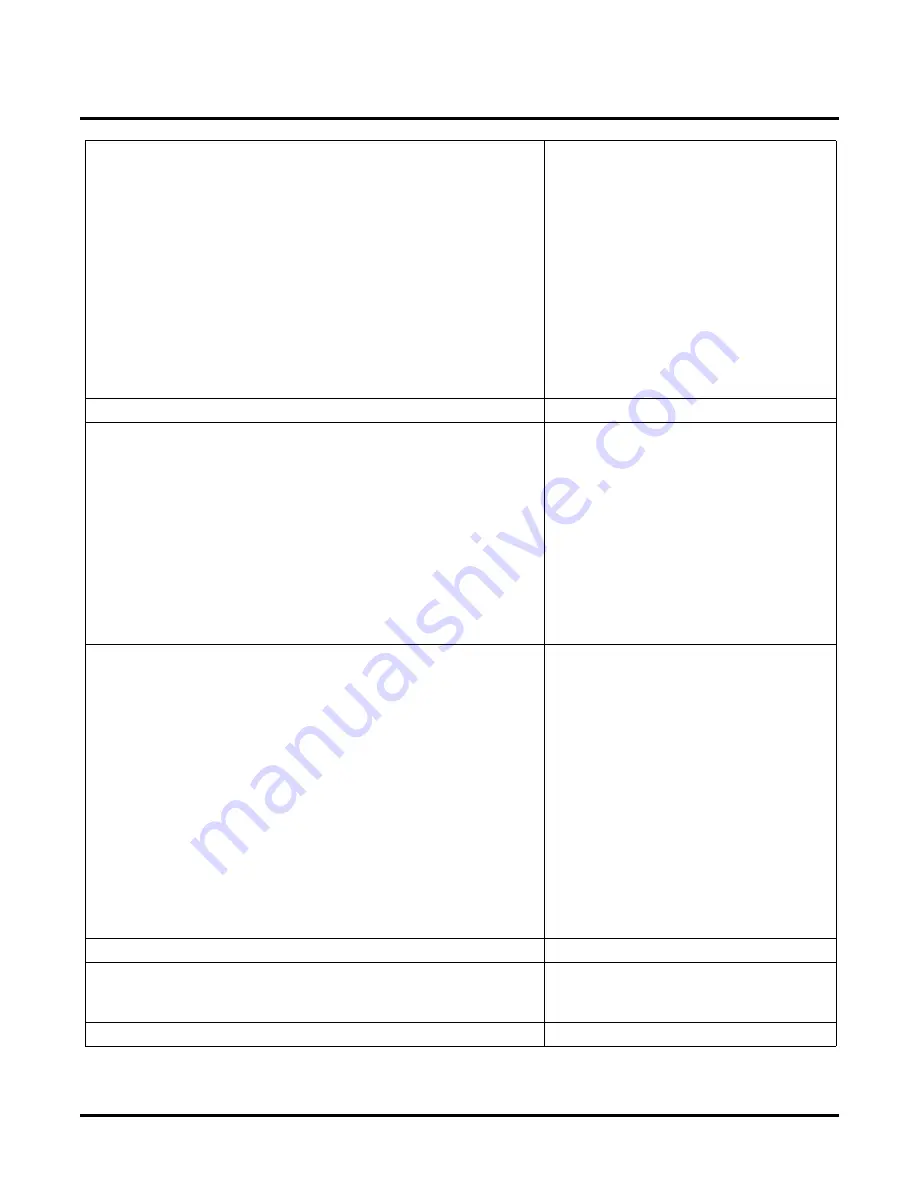
Voice Prompts
NT System Voice Prompts
490
NT System Guide
Chapter 4: Voice Prompts
794. Please select from the following list of mailbox options.
To assign Trunk Mailboxes to specific Department Schedules,
press T S (8 7).
To program Messaging Mailbox parameters, press M M (6 6).
For programming Distribution List Mailboxes, press D L (3 6).
To select the method for terminating calls to an Announcement
Mailbox, press A T (2 8).
To specify the number of repetitions of the message in an
Announcement Mailbox, press A M (2 6).
To specify System Administrator Mailboxes, press S A (7 2).
To delete the security code of a particular mailbox,
press D S (3 7).
To return to the Database Management menu, press the
POUND key (#).
794.
795. (unused)
795.
796. Please select from the following list of department schedule
programming options.
To hear the schedule currently specified for the selected
department, press H S (4 7).
To specify the starting time of each workday in the selected
department, press S T (7 8).
To select a mid-workday time to change call-routing for the
selected department, press A T (2 8).
To specify the ending time of each workday in the selected
department, press E T (3 8).
To define the days in the workweek, press D W (3 9).
To exit this feature, press the POUND key (#) twice.
796.
797. Welcome to the Main Menu of features.
To listen to your messages, press L (5).
To record and send a message, press R S (7 7).
To check on a message you sent, press C M (2 6).
To record a greeting for your mailbox, press G (4).
To record a name for your mailbox, press R N (7 6).
To record and send a future delivery message, press F D (3 3).
To record a paging message, press P G (7 4).
For Mailbox Options, press O P (6 7).
To hear the Time and Date, press T I (8 4).
For System Administrator options, press S A (7 2).
For System Database Management, press D M (3 6).
To select the list of new messages, press 1 N (6).
To select the list of held messages, press 1 H (4).
To select the list of all messages, press 1 A (2).
To exit your mailbox, press X (9).
797.
798. (unused)
798.
799. Please enter the mailbox number,
or to increment to the next mailbox press the STAR key (*).
To exit, press the POUND key (#).
799.
800. _____ none.
800. “...quantity is none.”
Содержание NVM-NT
Страница 28: ...Table of Contents Chapter 5 Maintenance xxvi NT System Guide ...
Страница 129: ...Installing SMDI Chapter 3 Programming NT System Guide 101 SMDI Installation Installing SMDI SMDI Not used ...
Страница 130: ...Installing SMDI 102 NT System Guide Chapter 3 Programming ...
Страница 132: ...Viewing Installation Settings Installation Settings Dialog Box 104 NT System Guide Chapter 3 Programming ...
Страница 146: ...Customizing Caller I D Tables General Tab 118 NT System Guide Chapter 3 Programming ...
Страница 156: ...Customizing Callout Options Optional Tab 128 NT System Guide Chapter 3 Programming ...
Страница 178: ...Customizing Dial Action Tables Example of a Dial Action Table 150 NT System Guide Chapter 3 Programming ...
Страница 182: ...Customizing Distribution Lists General Tab 154 NT System Guide Chapter 3 Programming ...
Страница 194: ...Customizing Fax On Demand Current Fax Port Dialog Box 166 NT System Guide Chapter 3 Programming ...
Страница 338: ...Customizing Port Options General Tab 310 NT System Guide Chapter 3 Programming ...
Страница 358: ...Customizing System Options Timers Tab 330 NT System Guide Chapter 3 Programming ...
Страница 362: ...Customizing System Options Timers Tab 334 NT System Guide Chapter 3 Programming ...
Страница 367: ...Customizing Tenant Options General Tab Chapter 3 Programming NT System Guide 339 ...
Страница 396: ...Viewing and Printing Reports System Options Report 368 NT System Guide Chapter 3 Programming ...
Страница 400: ...Performing a Local Backup Backup Dialog Box 372 NT System Guide Chapter 3 Programming ...
Страница 412: ...Adjusting Data Transmission Protocol Com Port Selection 2 of 2 Dialog Box 384 NT System Guide Chapter 3 Programming ...
Страница 440: ...Using Port Activities 412 NT System Guide Chapter 3 Programming ...
Страница 454: ...Using Message Status Message Status Dialog Box 426 NT System Guide Chapter 3 Programming ...
Страница 474: ...Using the Options on the System Administration Menu Deleting Security Codes 446 NT System Guide Chapter 3 Programming ...






























