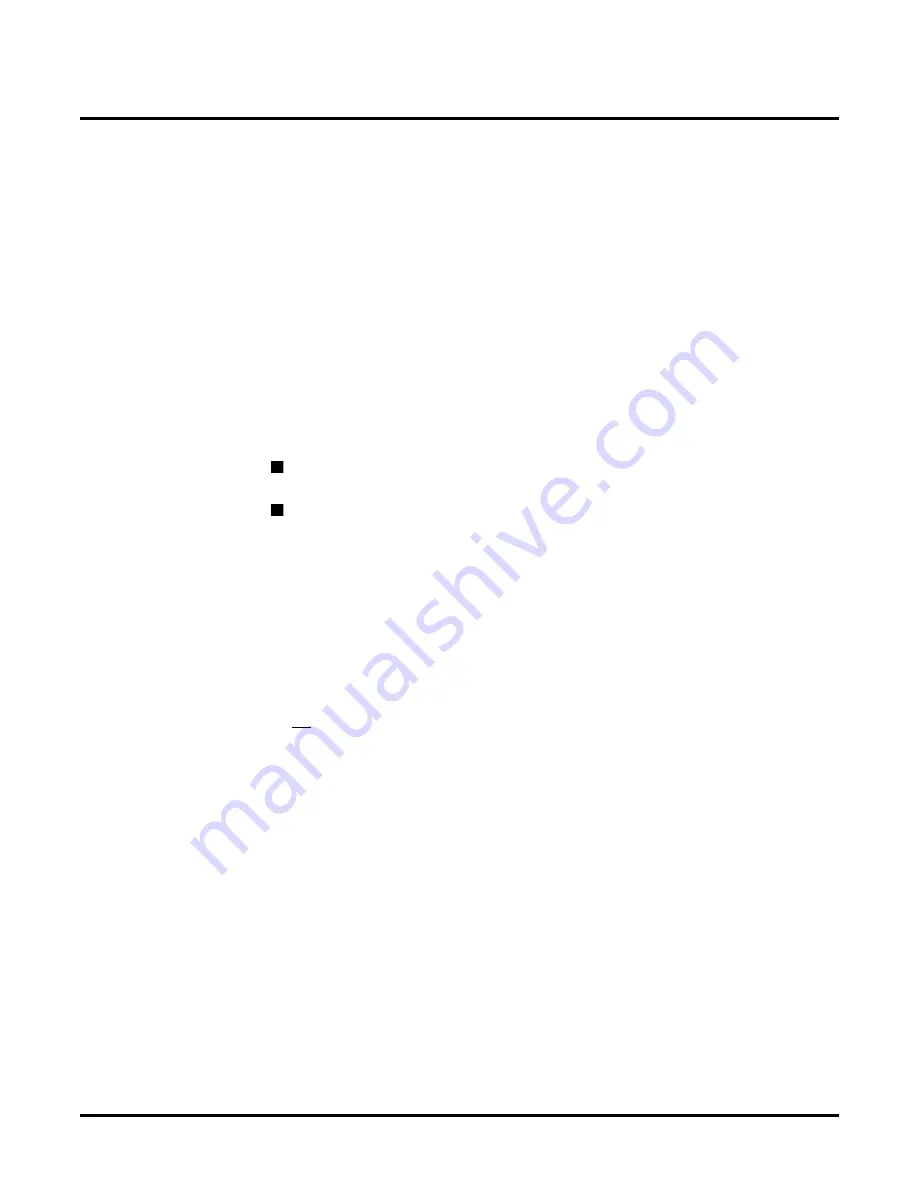
Customizing Dial Action Tables
General Tab
138
NT System Guide
Chapter 3: Programming
Key Action (cont’d)
Record a Message for a Distribution List
Lets a caller access a Distribution Mailbox through the Automated Attendant and then record a
message for its Distribution List by using the GOTO, TRF, and UTRF actions.
Once the caller accesses the Distribution Mailbox, the Voice Mail will prompt, At the tone, you
can record your message for (Distribution Mailbox number or name). After the caller ends
the recording and hangs up, the Voice Mail will send the recorded message to each mailbox on
the list.
Directory Dialing by First/Last Name
Lets a call be transferred to an extension’s mailbox after the caller dials the name of the mail-
box owner. After pressing the DAT key assigned to the Dialing Directory, the caller must dial a
few letters of the name programmed for the extension’s mailbox.
Exactly how callers reach that mailbox depends on whether you have programmed the key’s
Action field with first-name dialing (DIRF) or last-name dialing (DIRL):
When Directory Dialing is programmed by first name, a caller will reach Alice Smith’s
mailbox by dialing A-L-I.
When Directory Dialing is programmed by last name, the caller will reach her mailbox by
dialing S-M-I.
When the caller presses the key, the Automated Attendant will play this message:
Please enter ___ or more letters of the person’s name, starting with their last (first) name,
then press the pound key. To enter a Q or Z, press 1. To exit this directory, press only the
pound key.
Once the caller dials a valid name and presses the pound key, the Voice Mail will play this
prompt, Calling (full name), extension XXX and then transfer the call.
If the caller forgets to press the pound key, the Automated Attendant will wait for the time
interval that you programmed in the TIMEOUT action and then transfer the call.
Do not program the TIMEOUT action with either a DIRF or a DIRL. If you do, you could send
the Voice Mail into a loop.
If the letters dialed by the caller identify more than one person, the Voice Mail will play a dou-
ble beep before it lists all the choices and another double beep between choices. For example,
the Voice Mail might prompt: (Double Beep) For person A, dial __. (Double beep) For person
B, dial ___, where person A and person B are the recorded names for each extension’s mail-
box.
After the Voice Mail prompts, Calling (full name), it says the extension number of the person
being called only if Play Extension Number is enabled on the General 2 tab of the System
Options dialog box.
Mailbox names in some Voice Mail systems are composed of alphanumeric characters:
numbers, letters, or a combination of both. After you have programmed the Key Action in a
DAT with a DIRF or DIRL, the caller can transfer the call directly to the desired mailbox by
dialing that mailbox name, even when it happens to be a number. Numbers are commonly used
in mailbox names for the mailboxes associated with zip codes, product numbers, classified list-
ing numbers, and house numbers when used to identify specific real estate listings.
Содержание NVM-NT
Страница 28: ...Table of Contents Chapter 5 Maintenance xxvi NT System Guide ...
Страница 129: ...Installing SMDI Chapter 3 Programming NT System Guide 101 SMDI Installation Installing SMDI SMDI Not used ...
Страница 130: ...Installing SMDI 102 NT System Guide Chapter 3 Programming ...
Страница 132: ...Viewing Installation Settings Installation Settings Dialog Box 104 NT System Guide Chapter 3 Programming ...
Страница 146: ...Customizing Caller I D Tables General Tab 118 NT System Guide Chapter 3 Programming ...
Страница 156: ...Customizing Callout Options Optional Tab 128 NT System Guide Chapter 3 Programming ...
Страница 178: ...Customizing Dial Action Tables Example of a Dial Action Table 150 NT System Guide Chapter 3 Programming ...
Страница 182: ...Customizing Distribution Lists General Tab 154 NT System Guide Chapter 3 Programming ...
Страница 194: ...Customizing Fax On Demand Current Fax Port Dialog Box 166 NT System Guide Chapter 3 Programming ...
Страница 338: ...Customizing Port Options General Tab 310 NT System Guide Chapter 3 Programming ...
Страница 358: ...Customizing System Options Timers Tab 330 NT System Guide Chapter 3 Programming ...
Страница 362: ...Customizing System Options Timers Tab 334 NT System Guide Chapter 3 Programming ...
Страница 367: ...Customizing Tenant Options General Tab Chapter 3 Programming NT System Guide 339 ...
Страница 396: ...Viewing and Printing Reports System Options Report 368 NT System Guide Chapter 3 Programming ...
Страница 400: ...Performing a Local Backup Backup Dialog Box 372 NT System Guide Chapter 3 Programming ...
Страница 412: ...Adjusting Data Transmission Protocol Com Port Selection 2 of 2 Dialog Box 384 NT System Guide Chapter 3 Programming ...
Страница 440: ...Using Port Activities 412 NT System Guide Chapter 3 Programming ...
Страница 454: ...Using Message Status Message Status Dialog Box 426 NT System Guide Chapter 3 Programming ...
Страница 474: ...Using the Options on the System Administration Menu Deleting Security Codes 446 NT System Guide Chapter 3 Programming ...






























